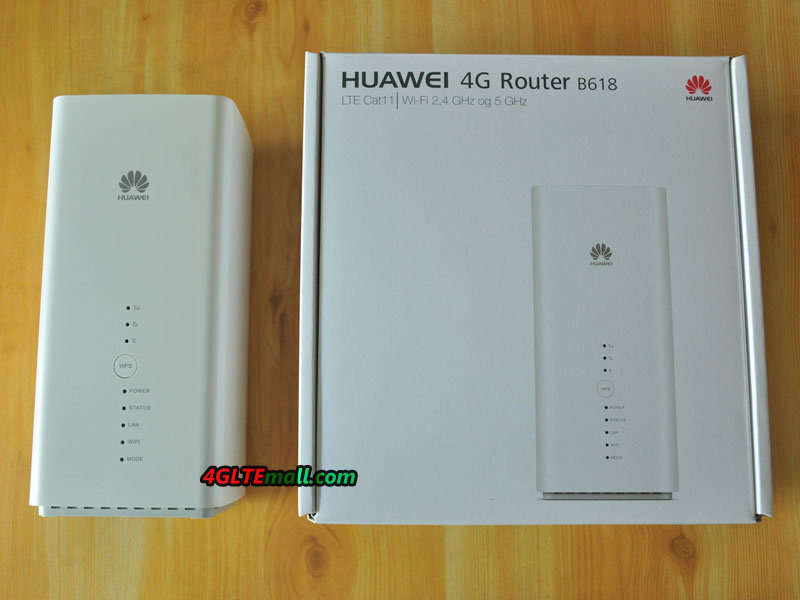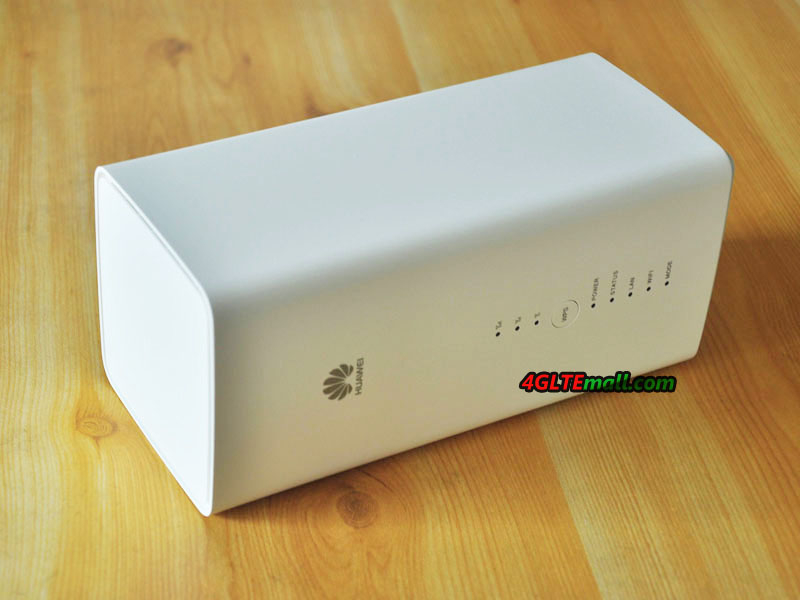This chapter provides answers to common questions about your Nighthawk M1 mobile router. (Also see Netgear Nighthawk M1 Troubleshooting.)
The chapter covers the following topics:
- Why can’t my device connect to the mobile router?
- Why can’t I access the Internet?
- Why is the signal indicator always low?
- Why is the download or upload speed slow?
- What do I do if I forget my admin login password?
- How do I disconnect from the mobile broadband network?
- The LCD is not lit. How do I know if the mobile router is still powered on?
- How do I find my computer’s IP address?
- How do I find a device’s MAC address?
- Where can I find more information?
Why can’t my device connect to the Nighthawk M1 mobile router?
If you are experiencing problems connecting to the mobile router, try the following suggestions:
- If you are using the NETGEAR Mobile app and it does not find the mobile router, make sure that your smartphone is connected to the mobile router’s WiFi network.
- Turn off your device and take the battery out, wait 10 seconds, put the battery back in, and turn your device on.
- Restart your computer.
- Turn off or temporarily disable any security programs or firewalls.
- If possible, try using another computer or mobile device to connect to your mobile router. If you can, then the problem is with the device that cannot connect, not the mobile router.
Why can’t I access the Internet?
If you are connected to the mobile router but cannot connect to the Internet, try the following suggestions:
- Check the display status on the LCD.
- Make sure that network coverage is available in your area.
- Make sure that your SIM card is active and enabled with data services.
- Wait one to two minutes for the mobile router to initialize.
- Confirm that your account is activated and that no other Internet connections are active.
- Switch your mobile router off and on and restart your computer or WiFi device.
Why is the signal indicator always low?
Your mobile router’s reception is poor. Try moving it to a location with a clear view of the sky (for example, near a window).
Why is the download or upload speed slow?
Data transfer speed depends on signal strength and interfering radio sources like electrical generators or other mobile router WiFi devices. Review the following possibilities:
- Check your signal strength and network type (for example, LTE 4G is generally faster than 3G).
- Check WiFi interference by powering the mobile router off and on to find a better WiFi channel.
- Switch WiFi channel from 2.4 GHz to 5 GHz.
- If the Telstra network signal is low, consider using external antennas or cradle the mobile router with built-in high-gain antennas.
What do I do if I forget my admin login password?
The default admin login password is admin, and the mobile router web page URL is http://m.home or http://192.168.1.1.
If you changed the admin login password and can’t remember the password that you created, you must set the mobile router back to factory defaults. For information about how to reset to factory default settings, see Factory Reset on how to manage Nighthawk M1 Telstra Mobile Router Network.
How do I disconnect from the mobile broadband network?
To disconnect from the network from the mobile router web page:
- From a computer that is connected to your network, launch a web browser.
- Enter http://m.home or http://192.168.1.1.
A login page displays.
- Enter the mobile router password.
The password is case-sensitive.
The dashboard displays.
- Select Settings > Advanced Settings > Cellular.
The Network Settings page displays.
- Clear the Data check box.
- Click the Apply button.
Your settings are saved.
The LCD is not lit. How do I know if the mobile router is still powered on?
The LCD dims to save energy. The LED continues to blink slowly to indicate that the mobile router is still powered on. To wake the LCD, press and quickly release the Power button.
How do I find my computer’s IP address?
The steps for finding your computer’s IP address depend on the operating system. If your device runs an operating system not listed here, see the appropriate operating system documentation.
To find the IP address on a Windows 7, Windows Vista, or Windows XP device:
- Open the command prompt window:
a.Select Start > Run.
- Enter cmd or command and click the OK button.
- At the command prompt, enter ipconfig and press Enter.
- Write down the IP address for the entry that relates to the wireless network connection.
The IP address might be listed under IPv4 Address or something similar.
To find the IP address on a Windows 8 device:
- In the Charms bar, click the Search icon.
- Select Command Prompt.
- At the command prompt, enter ipconfig and press Enter.
- Write down the IP address for the entry that relates to the WiFi network connection.
The IP address might be listed under IPv4 Address or something similar.
To find the IP address on a Mac OS X device:
- From the Apple menu, select System Preferences > Network.
- Select the wireless adapter.
The IP address is displayed in the right pane.
To find the IP address on devices running other operating systems:
Refer to the user documentation for your operating system or computer.
How do I find a device’s MAC address?
You must know the MAC address for a device when you are doing the following:
- Assigning an IP address based on a MAC address (when using DHCP)
- Allowing or denying devices access to your WiFi network (MAC filtering)
Tip: To display a list of connected devices, including the MAC address of each device, go to the mobile router web page and log in as an administrator. The connected devices list appears on the left side of the dashboard. Click the device links to display IP and MAC addresses.
The steps for finding a device’s MAC address depend on the operating system. If your device runs an operating system not listed in the following procedures, see the appropriate operating system documentation.
To find the IP address on a Windows 8 device:
- Open the command prompt window:
- Select Start > Run.
- Enter cmd or command and click the OK button.
- At the command prompt, enter ipconfig /all and press the Enter button.
- Write down the physical address for the entry that relates to the wireless network connection.
It appears as a series of numbers and letters. This is the MAC address of your wireless adapter.
To find the MAC address on a Windows 8 device:
- In the Charms bar, click the Search icon.
- Select Command Prompt.
- At the command prompt, enter ipconfig /all and press the Enter button.
- Write down the physical address for the entry that relates to the wireless network connection.
It appears as a series of numbers and letters. This is the MAC address of your wireless adapter.
To find the MAC address on a Mac OS X device:
- From the Apple menu, select System Preferences > Network.
- Select the wireless adapter that is connecting to the routing hardware.
- Select Advanced.
- Select Ethernet.
The Ethernet ID is displayed. This is the same as the MAC address.
Where can I find more information?
Review the following:
- The quick start guide had come with your mobile router.
- Visit support.netgear.com, click the Support for Home Products link, search for your network service provider, and select your mobile router from the list of products to do the following:
–Update the firmware on your device (if an update is available)
–View a tutorial
- Learn tips and tricks at netgear.com/learningcenter/mobile to get the most from your mobile router.
- Information about accessories is available at netgear.com/telstraaccessories.