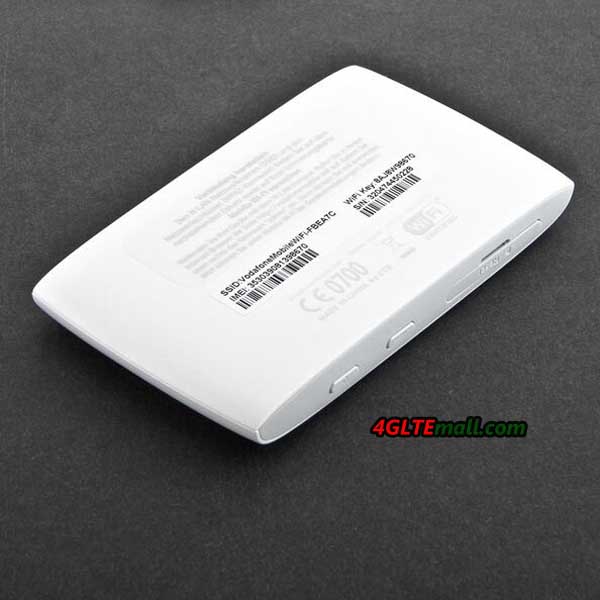The TP-Link M7000 LTE router has been available in Europe since mid-2020 and is the successor to the almost identical TP-Link M7200. The 4G LTE router costs less than 100USD in online shops without a contract and is suitable for all tariffs and SIM cards (no SIM lock).
In addition to the router itself, the package content also includes a short USB to micro USB cable. This cable allows the battery to be charged at any USB port, such as an existing USB power supply unit or a computer. There is no power adapter included, which is understandable given the low price.
Furthermore, there is a printed user guide included. TP-Link has also included an adapter that enables the use of Nano SIM or Micro SIM cards in the router. In the test, however, a SIM adapter supplied by the network operator also worked without any problems.
If you pick up the TP-Link M7000, you immediately notice the compact dimensions and the low weight of only around 86 grams including the battery. As a result, the TP-Link 4G WiFi router is hardly a problem in a small handbag or in a vest pocket. 3 status LEDs on the front indicate the operating status, there is no display.
TP-Link M7000 LTE Modem
The cellular modem in the TP-Link M7000 Hotspot supports the cellular standards 3G / UMTS and 4G / LTE. 2G/GSM is not supported, which is not tragic in view of the low speeds in the 2G network.
The router can use almost all LTE frequency ranges that are important for Europe: Band 1, 3, 5, 7, 8 and 20 but without band 28 (700 MHz). Since band 28 is used in particular in rural regions and there mostly in combination with band 20, this is probably only a critical point for a few users.
The theoretically maximum possible speed is 150 Mbit/s in the downlink and up to 50 Mbit/s in the uplink. This is a slow LTE modem by today’s standards, but considering the low price, that’s fine. In practice, several devices can be supplied with fast internet without any problems and several parallel video streams were also not a problem in the test.
Unfortunately, the maximum speed is limited by the weak WLAN module. In the test, a maximum of 55 Mbit/s could be measured in the download and up to 45 Mbit/s in the upload via LTE. For comparison: with a current smartphone (Apple iPhone 12 mini), around 300 Mbit/s for download and almost 200 Mbit/s for upload were possible at the same location. If TP-Link had installed a faster WLAN module, at least the maximum speed of the modem would have been possible. Unfortunately, the M7000 cannot be used as a USB modem either, so you only have to rely on WiFi.
TP-Link M7000: WLAN in the test
The TP-Link M7000 can supply up to 10 devices with a WLAN connection at the same time. The router works exclusively in the WLAN frequency band around 2.4 GHz; a connection with up to 145 Mbit/s could be established in the test. However, this is the gross data rate; in practice – as already described in the modem test – significantly lower bandwidths are achieved. The router does not offer a guest WLAN function.
The range is absolutely sufficient for a small apartment, a summer house or a caravan. However, a range of more than 10 meters is hardly possible if there are still obstacles such as a wall between the router and the end device. The WLAN transmission power and thus the range can be reduced in the menu, there are a total of three power levels. There is also the option to automatically switch off the WLAN after 10 minutes if no device is active in the WLAN.
The WLAN module cannot be used as a repeater or extender. Other mobile LTE routers partially offer this function, so that an existing WLAN network can be used for Internet access. This function, sometimes called “WLAN Offloading”, is useful to save data volume.
Operation via app and web interface
In some places the user has to forego convenience functions with the M7000, which are quite common with more expensive mobile router models such as Huawei E5788, Netgear Nighthawk M1. This definitely does not apply to the software and operation, TP-Link has done a good job here.
Most users will certainly use the “tpMiFi” app to operate and configure the TP-Link M7000. The app is available for both Android and iOS and provides quick instructions on starting up the router right from the start. The app is very clearly designed and offers all functions that are also available in the browser web interface. This is very commendable, because many other manufacturers only provide a reduced range of functions via their apps.
If you don’t want to install an app, you can easily operate the TP-Link M7000 via a browser web interface. The user interface is accessed via the IP address 192.168.0.1. After the first request, a new password must be set, after which you can start. Unfortunately, the web interface of the test device was only available in English.
Various status information is visible on the start page, both in the app and in the web interface. This includes statistics on data consumption, information on the WiFi connection and information on the cellular connection. Separate menus are available for more detailed information and settings.
A wide variety of things can be configured for the Internet connection, for example a data volume limit can be set, after 90% of the data used, a notification is sent and at 100% the data connection is disconnected. Data usage abroad (data roaming) can also be activated and deactivated. The router is set to “4G preferred” at the factory, but can also be set to “4G only” or “3G only” if necessary.
Battery life in the test
The battery on the TP-Link M7000 can be changed without any problems and has a capacity of 2,000 mAh. The manufacturer advertises a battery life of up to 8 hours. In the test, the battery life with activated energy-saving mode and WLAN range “medium” was checked. For the duration of the test, at least 2 devices were connected at the same time and there was a permanent internet radio stream. The battery lasted around 6 hours under these conditions. If the WLAN transmission power is set to “low” and no permanent streaming is used, the specification of TP-Link (8 hours) can even be realistically achieved.
During continuous operation, the TP-Link M7000 became slightly warm, but not hot. This is completely normal for a 4g mobile hotspot and compared to many other devices the hotspot stayed relatively cool.
Other things about the TP-Link M7000
If you are looking for a mobile router with an RJ45 Ethernet LAN connection, you will not be happy with the TP-Link M7000, because the router only has the aforementioned micro-USB connection. The Huawei E5885 may be a good hotspot for you. There are also no connections for an external cellular antenna.
In addition to SMS, USSD codes can also be sent via the web interface or the app. This is useful, for example, to check the credit of a prepaid card or to set the main card for a multi-SIM.
Test conclusion: TP-Link M7000
The TP-Link M7000 is a very inexpensive mobile LTE router, but the device made a good impression in the test. The device is small and compact, the battery life is good and operation is easy thanks to good software. You have to do without comfort features such as a LAN connection or connections for external antennas.
The biggest weak point is certainly the relatively slow WLAN module, which reduces the maximum data rate of the LTE modem from theoretically 150 Mbit/s to around 55 Mbit/s in practice. If you can live with the limitations, the TP-Link M7000 is a good mobile LTE router.