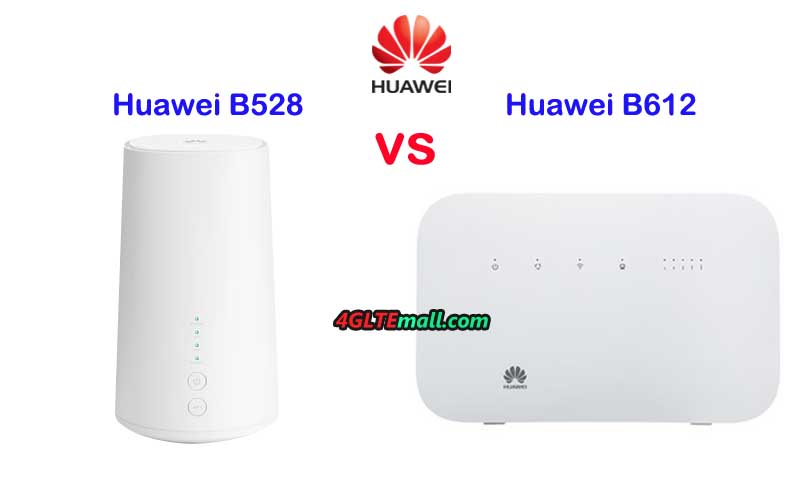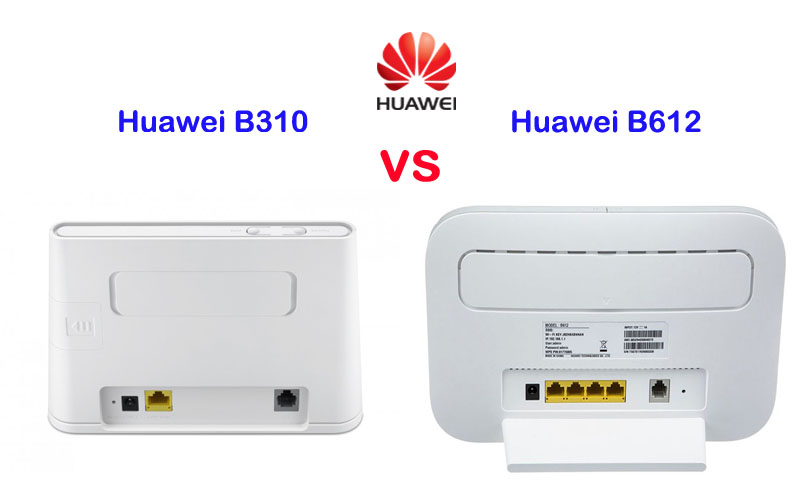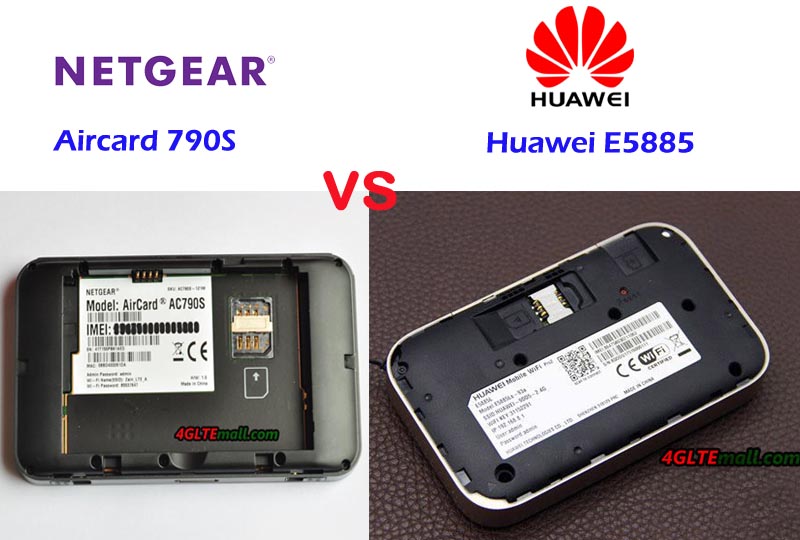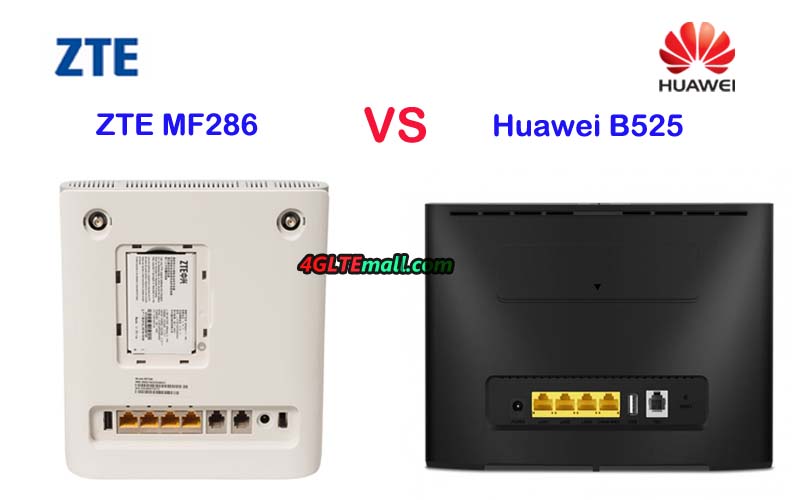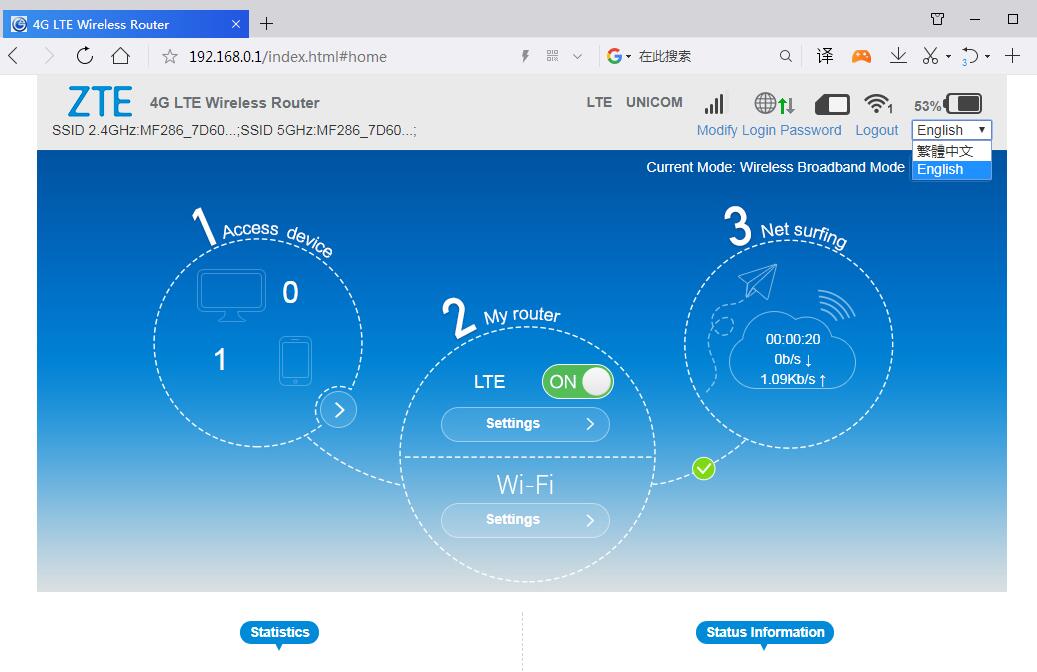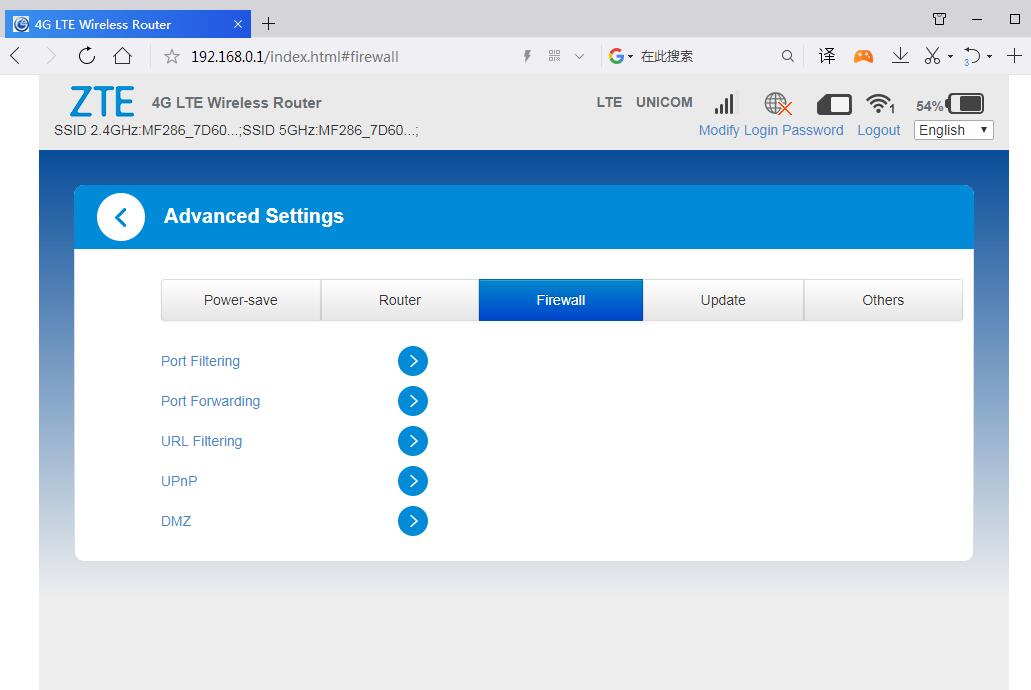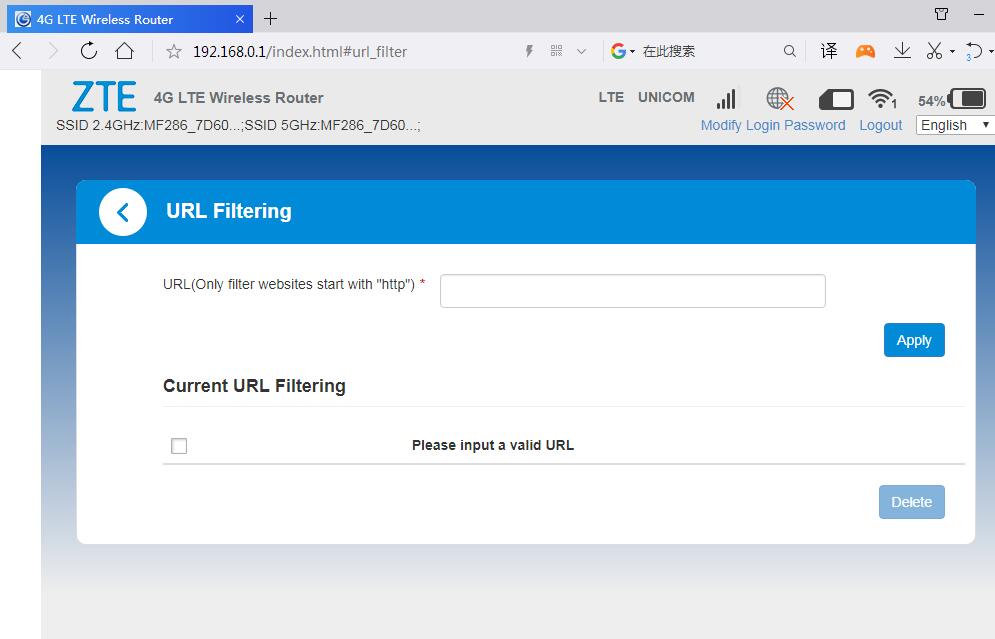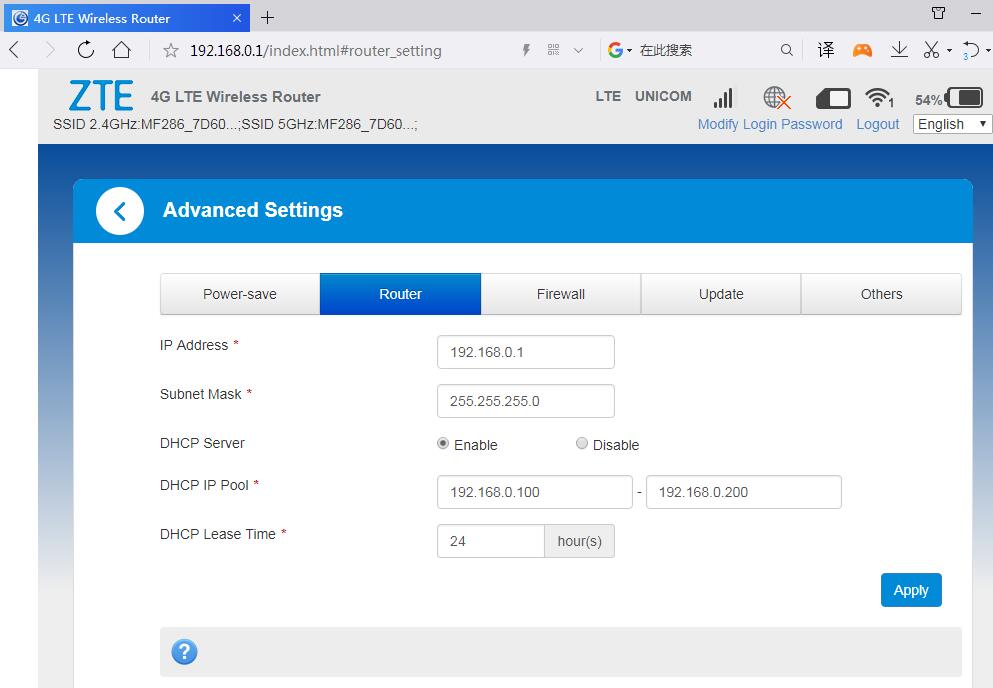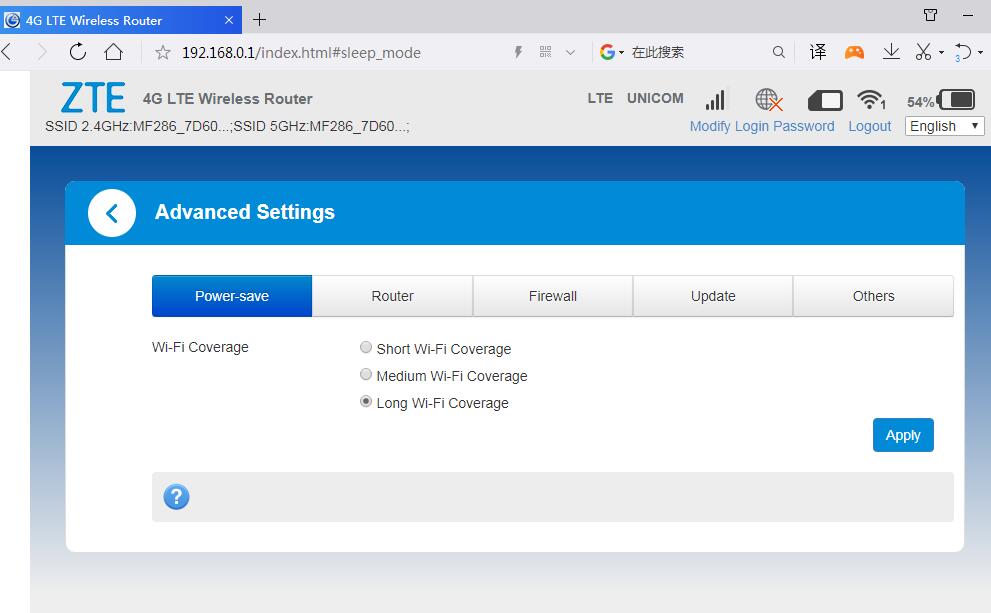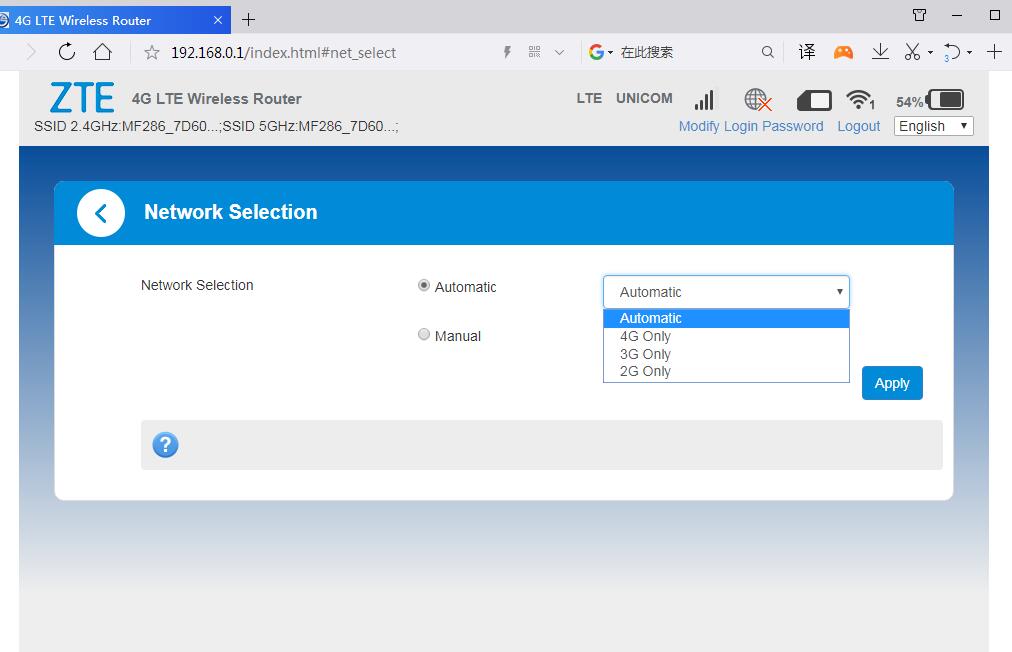Alcatel EE70 is a high-quality pocket 4G/3G WiFi router, primarily designed to work in the network of mobile operators Vodafone, Kyivstar and Lifecell for Ukraine, or other operators around the world. Full support for working in 4G/3G networks, at a maximum data transfer rate of up to 300 Mbps using 4G LTE technology and 43.2 Mbps using HSPA/HSPA+ technology. For work, it is necessary to install a SIM card of any GSM operator in the router, an Internet connection will automatically occur, without additional settings. It’s suitable for home use, trips or foreign travel, as well as for use in the countryside as a home access point.
Design and Management
The 4G Alcatel EE70 router is small, compact, lightweight, fits in your trouser or shirt pocket, and you can take it with you everywhere. The Alcatel EE70 router is made in a yellow-black combined case made of high-quality plastic (in the spirit of the company’s latest developments). On the front panel of the case are LED indicators of the device – the signal strength of the cellular network, battery level, WiFi activity and received messages. Settings are managed via the settings web interface. Above is the power button, below are a slot for charging Micro USB format. Under the back cover there is a battery, under it there is a SIM card slot.
Compatibility
The Alcatel 4G Router is very easy to configure and use. You just need to connect it via WiFi to your phone, computer, or laptop, after a few seconds you will be connected to the Internet. OS Support: Windows XP, Vista, 7, 8, 10, Mac OS X, Linux. The Alcatel EE70 model with a 2150 mAh battery can last up to 8 hours without recharging. The device is charged from the 220V network using the power supply that comes with the kit. It is also possible to charge the router from a car charger or from a computer’s USB port.
Additional features
The Alcatel EE70 has a dual-band (2.4 GHz and 5 GHz) Wi-Fi module 802.11 a/b/g/n/ac, which provides a reliable wireless WiFi network within a range of 15 meters, which can connect up to 20 devices at the same time. All types of devices with WiFi module are supported: smartphones, tablets, laptops, set-top boxes, TV, etc.
Below you will see the general specifications of Alcatel EE70 MiFi:
* Frequencies: 2G 850/900/1800/1900MHz || 3G 900/1800/2100MHz || 4G 800/1800/2600MHz
* LTE download speed up to 300Mbps, upload speed to 50Mbps
* WiFi 802.11 a/b/g/n/ac, dual-band (2.4 GHz and 5 GHz)
* Technologies: GSM GPRS / EDGE, UMTS, HSDPA, HSPA, HSPA +, DC-HSPA +, LTE
* WiFi support up to 20 wireless devices
* Removable battery of 2150mAh