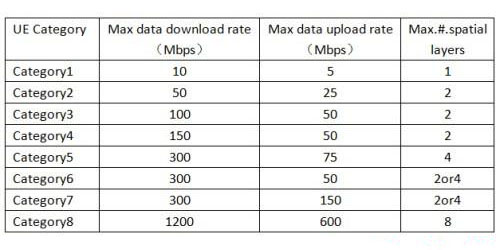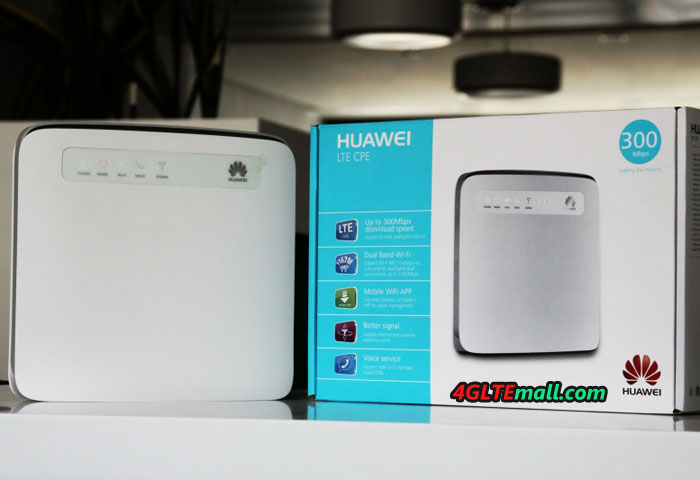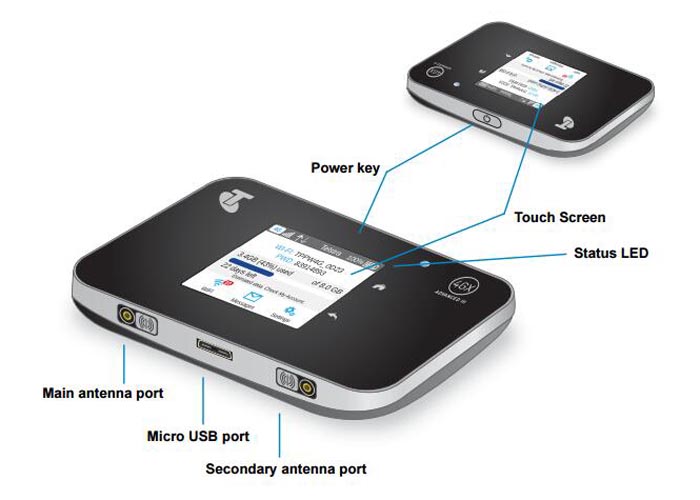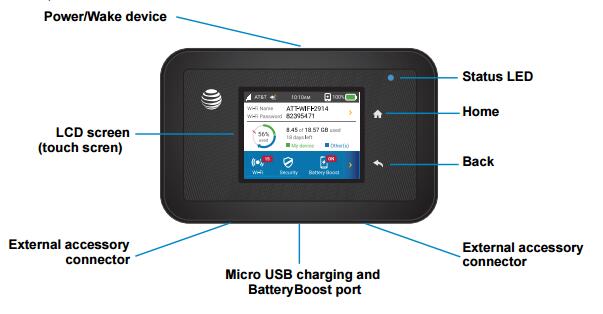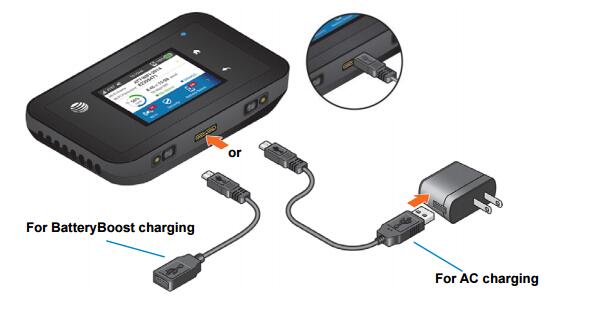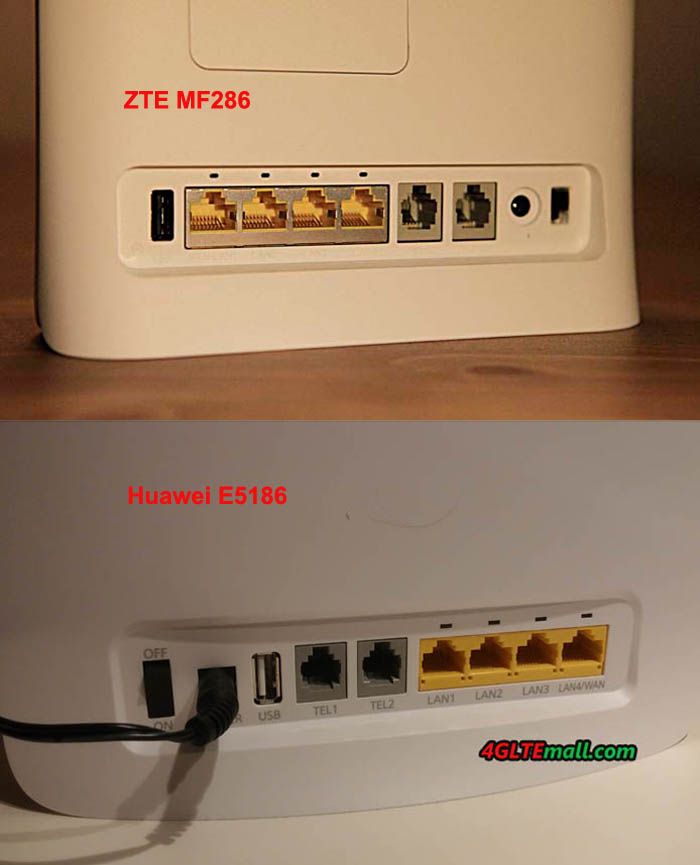More and more people are enjoying the life with 4G LTE networks, which changes our lives invisibly. Even LTE is more and more popular; many customers are demanding faster surfing speed for large data transmission or online games. And the network providers are not stopping at the current LTE cat3 and cat4 networks. Many carriers are trying to upgrade the current LTE to LTE –Advanced to meet the customers’ requirements for better experience. With the upgraded LTE networks with carrier aggregation, customers can get much faster speed on LTE cat6 than current LTE cat4. Today, we would like to recommend a few LTE Category 6 routers for home or SOHO office.
Huawei B525
Huawei B525 is the latest 4G Router Cat.6 supporting DL speed to 300mbps and upload speed to 50Mbps, please check the details specs below:
| Model | Huawei B525 |
| Product type | LTE WiFi Router with Ethernet port |
| Category | LTE Cat.6 |
| Chipset | HiSilicon LTE Cat6 Chipset |
| Data rates | DL 300Mbps/UL 50Mbps |
| Supported 4G LTE frequency bands | B525s-23a: Band 1/3/7/8/20/32/38 B525s-65a: Band 1/3/4/5/7/8/20/19/26/28/32/38/40/41 |
| WLAN | 802.11a/b/g/n/ac, dual-band 2.4GHz & 5GHz |
| Max supported users | 64 users |
| MIMO | 2 x 2 MIMO |
| Connector for external antenna | Two, SMA-female jacks |
| Buy Antenna | Huawei B525 external antenna |
| App management | Huawei Hilink APP |
| SIM Size | Micro SIM |
| Battery | NO |
| Dimensions | 163 x 52 x 226 mm |
| Interfaces | * 3 x LAN port(45) * 1 x LAN/WAN port (45) * 2 x telephone port(RJ11) * Two external LTE antenna ports (SMA-J1.5) * One micro-SIM card slot * 1 x USB 2.0 port |
| Datasheet | Huawei B525 Datasheet(PDF) |
| User Manual | Huawei B525 User Manual(PDF) |
| Other features | Firewall, CS Voice, VoIP, TR069 Remote Management, HTTP Online Upgrade, QoS, USB Share, UPnP, IPV6, DLNA, Fax, Print, VPN |
| Firmware download | Huawei B525 firmware |
| Driver | Huawei B525 driver |
| Reviews | Huawei B525 Review |
| Price/USD | 259.00USD |
Huawei B525 is the best buy Cat6 WiFi router, if you want to buy it, click here: https://www.4gltemall.com/huawei-b525-4g-lte-cat6-wireless-router.html
Huawei E5186
Huawei E5186 is the world’s first 4G LTE Cat6 router for LTE advanced networks. With the carrier aggregation technology, users can access internet and surfing at 300mbps download speed and 50Mbps upload. The download speed is almost double faster than that from LTE CAT4, which could achieve download speed to 150mbps. To support various LTE frequency bands from different carriers, the Huawei E5186 CPE has two sub-models now as below:
* Huawei E5186s-22a: LTE Band 1/3/7/8/20/38 (FDD 800/900/1800/2100/2600MHz, TDD 2600MHz)
* Huawei E5186s-61a: LTE Band 3/7/28/40 (FDD 700/1800/2600MHz TDD 2300MHz)
Of course, the 3G DC-HSPA+/UMTS and quad-band GSM networks are backward compatible. The WiFi standard is 802.11a/b/g/n/ac on dual bands (2.4GHz and 5GHz). What’s more, the Huawei E5186 could support up to 64 wireless devices to access the internet through WiFi. And there are four RJ45 ports for LAN, one of which is also for WAN. Two RJ11 ports are for a telephone. One USB port and one SIM card slot are available. There is also the possibility to connect an external antenna to the E1586 router, on the back, there are two connectors for external antennas.
Huawei E5186 is a typical 4G LTE Router and as we know, it’s the best seller of LTE Cat6 router. If you want to know more details about it, click here: http://www.4gltemall.com/huawei-e5186-4g-cat6-802-11ac-lte-cpe.html
Huawei E5175
Very few people know the Huawei E5175 LTE Router perhaps because it’s also not listed in Huawei official site. And we also don’t get any information about the router available for any network providers. Perhaps it’s just a test model? We can’t get the answer.
The appearance of Huawei E5175 is similar to Huawei E5186, especially the interface ports, almost copying from E5186. It’s said Huawei E5175 is presented earlier than E5186, but it’s about to end of life. The Huawei E5175 technical specifications are the same as that of E5186 router.
If you want to know more details about Huawei E5175 4G Router, welcome to click here: http://www.4gltemall.com/huawei-e5175-4g-lte-wireless-gateway.html
Vodafone B4000
If you are familiar with Huawei wireless gateways, you may know the Vodafone B4000 is the customized Huawei E5186. The predecessor model Vodafone B3000 comes from Huawei B593s-22. On the Vodafone router, the Huawei logo is changed to Vodafone. And the firmware is customized for Vodafone. Other features and functions are completely the same as Huawei E5186.
So if you don’t like the Vodafone brand, Huawei E5186 could fully replace Vodafone B4000. If you want to know more details about Vodafone B4000, click here: http://www.4gltemall.com/vodafone-b4000-4g-lte-cat6-wifi-router.html
ZTE MF286
ZTE is always following the steps of Huawei and presents similar products to huawei. So the appearance of ZTE MF286 somewhat looks like Huawei E5186. The interfaces in MF286 are the same to E5186. The chipset of ZTE MF286 is Qualcomm WTR3925 and MDM9230. But Huawei E5186 is on its own chipset. The highlight of ZTE MF286 is that there is an inserted battery with 3000mAh, which means user can take MF286 outdoor or on the go. Other features are similar to E5186. We usually say ZTE is copying Huawei, but we also see the innovation in ZTE products.
If you want to know more details about ZTE MF286, click here:
http://www.4gltemall.com/zte-mf286-4g-lte-cat6-router.html
ZyXEL LTE4506
Unlike the three LTE routers above, the ZyXEL LTE4506 is in the shape of cube, which looks like Huawei E5180 LTE Cube. LTE4506 can support up to 32 wireless users. There is a micro-USB connector for charging and a Gigabit LAN port, for connecting wired devices. Frankly speaking, the design of the ZyXEL LTE4506 is cool, if you want to know more details about it, click here:
http://www.4gltemall.com/zyxel-lte4506-4g-lte-cat6-router.html
We believe there will be more LTE Cat6 router available in near future, but currently the above the five LTE routers are the best for LTE advanced networks with CA. There is no doubt that Huawei is dominating this LTE advanced technology. In the above routers, Huawei E5186 is the most popular and mostly recommended. But before you get the right one, check the network compatibility first with your carriers.