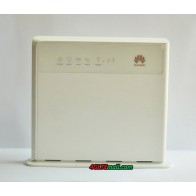Huawei B593 4G LTE CPE Industrial WiFi Router
* World's First TDD/FDD LTE CPE Router
* Support TDD/FDD-LTE/TD-SCDMA/HSUPA/HSDPA/UMTS/DC-HSPA+ Networks
* 4G peak download speed up to 100Mbps/150Mbps
* Support up to 32 wireless devices
* 4 x RJ45 LAN Ports, 1 x USB port, 2 x telephone ports
Availability: In stock
Regular Price: $299.00
Special Price $159.00
Product Downloads
Huawei B593 4G LTE CPE Router is world's first 4G LTE TDD FDD Broadband CPE Router. It's launched to market by Sweden operator Tele 2, and HUAWEI B593 4G LTE Router also have many branch models such as HUAWEI B593U-12, B593s-82, B593s-42, B593u-501, B593u-513, B593u-91, B593s-601 etc. They are born to meet the 4G LTE Band requirements for different markets. They incorporates similar configuration and have even same functions.

Here now we just know some of the brand models of HUAWEI B593, they support 4G LTE Frequencies as below:
HUAWEI B593u-12/B593s-12: LTE FDD Band 1/3/7/8/20 (800/900/1800/2100/2600MHz)
HUAWEI B593s-22: LTE FDD Band 1/3/7/8/20 (800/900/1800/2100/2600MHz) and TDD Band 38 (2600MHz), LTE Category 4 CPE (Speed up to 150Mbps)
HUAWEI B593s-82: LTE TDD Band 38/40 (2300/2600MHz)
HUAWEI B593u-91: LTE TDD Band 38/40 (2300/2600MHz)
HUAWEI B593s-850: LTE TDD Band 38/39/40 (1900/2300/2600MHz)
HUAWEI B593s-601: LTE FDD Band 3/7 (1800/2600MHz) and TDD Band 40 (2300MHz)
HUAWEI B593s-516: LTE FDD Band 2/4/5/7/8 (850/900/1900/AWS/2600MHz), 3G UMTS (850/900/1900/AWS) and 2G EDGE (850/900/1800/1900MHz)
Huawei B593s-931: LTE FDD Band 3 (1800MHz) & TDD Band 38 (2600MHz), 3G UMTS (900/2100MHz) and 2G EDGE (850/900/1800/1900MHz)
HUAWEI B593u-501:
HUAWEI B593u-513:
HUAWEI B593u-41:
4G LTE CPE HUAWEI B593 Router is the first LTE TDD wireless broadband router of the world, supports LTE TDD/FDD 800/1800/2300/2600MHz, up to 100Mmbs download speed and access to up to 32 WIFI devices that become an ideal home entertainment and information exchange hub.It supports multi-devices simultaneous high speed access, perfect for SOHO's and small businesses with its connectivity options of the world.
Frequencies:
* 2G: EDGE/GPRS/GSM 850/900/1800/1900 MHz
* 3G HSUPA / HSDPA / UMTS / DC-HSPA+ 900/2100 MHz
* 4G LTE TDD FDD 800/900/1800/2100/2600 MHz
Features:
PORTS:
* 4 x LAN
* 2 x USB
Transmission speed 4G (MAX)
* Download 100 Mbit / s
* upload 50 Mbit / s
TRANSMISSION SPEED 3G (MAX)
* download 42.2 Mbit / s
* upload 5.76 Mbit / s
WI-FI: Wi-Fi(802.11 b / g / n)
Addistional antenna location: two antenna ports
SIZE: 190 mm x 35 mm x 176 mm
WEIGHT: 500g
Operation systems it's compatible with:
* Windows 2000/ Windows XP/ Windows Vista/ Windows 7
* Mac OS 10.5/ Mac OS 10.6/ Mac OS 10.7
* Linux
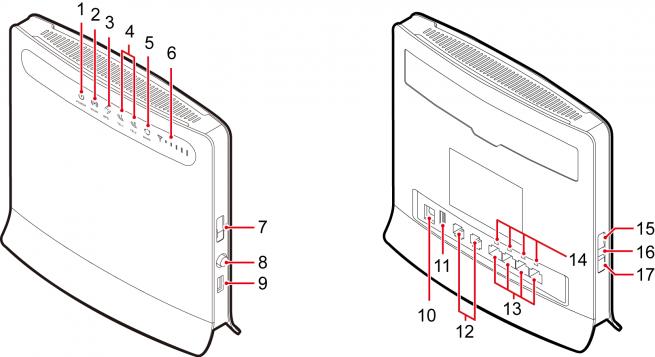
1. POWER Indicator 2. WLAN LED 3. WPS indicator 4. TEL indicator 5. MODE indicator
6. SIGNAL indicator 7. SIM card slot 8. POWER button 9. USB Port 10. Power supply position
11. USB-Port 12. Telephone port 13. LAN port 14 LAN indicator lights 15. WPS button
16. RESET button 17. WLAN mode
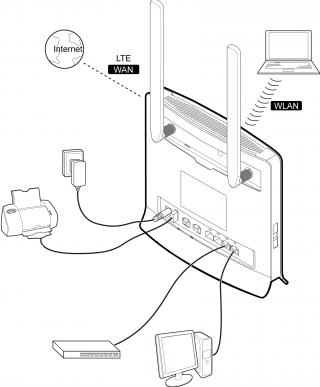
Application Instroduction:
1. Insert the SIM card into the SIM card slot.
2. Connect the power cord to the modem and the wall socket.
3. Turn on your computer and any other devices modem LAN and USB ports.
4. Turn on your modem POWER button.
CONNECTING PC TO THE MODEM WLAN CONNECTION
1. Turn on your modem POWER button.
2. Make an indicator that the WLAN is enabled. To activate the WLAN feature on and off by holding the WLAN button for more than 3 seconds.
3. Select your network from the list of wireless networks, the SSID name is the same as the name of your modem and press connect. Enter the network security key.
Note: * The SSID and network security key can be found on the label on the back of the modem.
* You can review and change the WLAN security settings for the network-management page under General Settings> WLAN Settings > Security.
4. If the PIN code request is active, log network management page (http://192.168.1.1 ) and enter the correct PIN code in the field provided.
Network Management Page Opening
1. Make sure that your flash drive and a computer or device the connection is established correctly.
2. Start a web browser and enter the address http://192.168.1.1
3. If the PIN code request is active, asking the network management side of it. The default PIN is 0000.
Light Indicators:
light Mode light Description
MODE Blue This light is a constant blue, when the modem is connected to the 4G network, but no data is transferred. The indicator light flashes blue when data is being transferred.
MODE Green This indicator light is constantly green when the modem is connected to a 3G network, but no data is transferred. The indicator light flashes Green when data is being transferred.
MODE Orange This light is constantly orange when the modem is connected to a 2G network, but no data is transferred. The indicator light flashes orange when data is being transferred.
MODE White This light will flash white when the modem to connect to the wireless network.
MODE Red This light is constantly red when the modem cannot connect to a wireless network or modem is not a wireless network.
MODE Mulberry This light is on when the SIM card is not recognized, or PIN has not been or PIN authentication fails.
WLAN On WLAN function is enabled.
LAN1-LAN4 On This light is on when the computer or other device is connected to the LAN port.
SIGNAL On More bars are lit, the stronger the wireless signal.
Check more details about Huawei B593 LTE CPE in images:





If you already have LTE CPE B593, you may need the 4G Antenna for Huawei B593, we can provide the original Huawei B593 as requested. There are three models for your reference:
1. First one: No cable, just plug the antenna to Huawei B593. Read more details about this antenna on https://www.4gltemall.com/huawei-b593-4g-antenna.html

2. Second one: There is cable with the antenna, the antenna body with two connector suitable for LTE CPE B593. Read more details of this antenna on https://www.4gltemall.com/4g-antenna-two-sma-connector.html

3. Third one: The outdoor external antenna can improve the cell singal so that to speedup the network connection, check more details here:
https://www.4gltemall.com/4g-lte-outdoor-antenna-2-x-sma-connectors.html

Here now there are many 4G LTE Category 4 Router available, such as Huawei B880 4G WiFi Router, Huawei B890 LTE Wireless Gateway. And we note that Huawei E5186 LTE Cat6 WiFi Router is released by Huawei. We believe the 4G Wireless Router will bring some changes to your life!
- Great router, fast speed
-
I use the B593s-22 in Saudi Arabia, it works perfectly, Speed is faster than what i expected and connection is stable, easy to operate for most users. very good router. (Posted on 5/26/2016)Quality - Best home router
-
I bought this router for my new house, it performs very well, WiFi can cover every corner, and speed is fast when many people are using the network at same time. (Posted on 5/14/2016)Quality - Speed is good
-
Solid product, easy interface and set-up. Don't expect 150Mbps, that's all depending on signal strength. (Posted on 5/13/2016)Quality - Very Very Good Router
-
The LTE CPE B593 is a great router. I've been using this for about a month at our rural cottage, and while we're researching Yagi antennas to improve signal strength (it has 2 SMA connectors for optional external antennas), it's getting a pretty good signal (HPSA+ @ 2 bars) at 14 miles from the tower. The most amazing thing is, reception is better on the porch (even better than the roof given trees and reflection off lake) and it's been minus 25°F outside for about a week - that's amazing.Quality
Also, WI-Fi works great, even between houses 100 yards apart, and web page for diagnostics is complete and easy-to-navigate. (Posted on 5/10/2016) - great
-
It have a great speed (Posted on 5/9/2016)Quality - Great new router to replace old one
-
I had been looking for an option to replace the router I was using. I am in an area that where I cannot get DSL or Cable internet. This Huawei B593 Router is the answer. It gets great reception and I was able to get 51/mbps download speeds with it.Quality
(Posted on 4/25/2016) - excellent router
-
I can only describe this device as magical. I was up and running in minutes. Now in the far reaches of my apartment my wifi signal is excellent (Posted on 4/11/2016)Quality - good transaction
-
I love it! Never had it so good! Great buy! (Posted on 4/1/2016)Quality - Easy to go
-
SUPER EASY TO GET CONNECTED ! When I had a question, customer service was quick and to the point. Router has great range as well as easy functionality. (Posted on 2/14/2016)Quality - works well as expected
-
The router worked just as described--easy to set up, plenty of features and much faster than my old router... (Posted on 2/6/2016)Quality - Strong wifi
-
I am completely satisfied with the equipment. My main router is located upstairs in my home, and my WiFi signal strength was not adequate for streaming video on my TV, which is located downstairs. the b593 router was the solution. With this device, I have added 10 to 15 dBm to my signal strength in my downstairs living room. (Posted on 12/29/2015)Quality - Everything is perfect
-
Easy setup, great coverage! Works exceptionally well! (Posted on 12/17/2015)Quality - Great
-
Arrived as promised, easy setup and not one issue in connectivity yet! Great product. (Posted on 11/29/2015)Quality - good router
-
This item worked as described. Shipping was very fast. Easy setup and connect, can't be find a better router to replace it. (Posted on 11/19/2015)Quality - happy
-
I am very happy with the router! (Posted on 11/6/2015)Quality - nothing to say
-
When it worked, it deserved 5 stars -- but it died after two years. (Posted on 11/1/2015)Quality - Fantastic shopping
-
Fantastic! Worked so much Better than my old router! Does set up in 2 minutes!Quality
Fantastic delivery!
GREAT PRODUCT AND SERVICE!!!! (Posted on 10/2/2015) - Recommended
- Mycket bra Kundservice! Väldigt tillmötesgående och tydliga. (Posted on 4/5/2013)
- Good
- Detta köp idag är en föbeställning av världens bästa film, och jag har väntat på den i åravis ochser fram emot när den leverars (Posted on 4/5/2013)
- Order received
- Best as usual! (Posted on 4/5/2013)