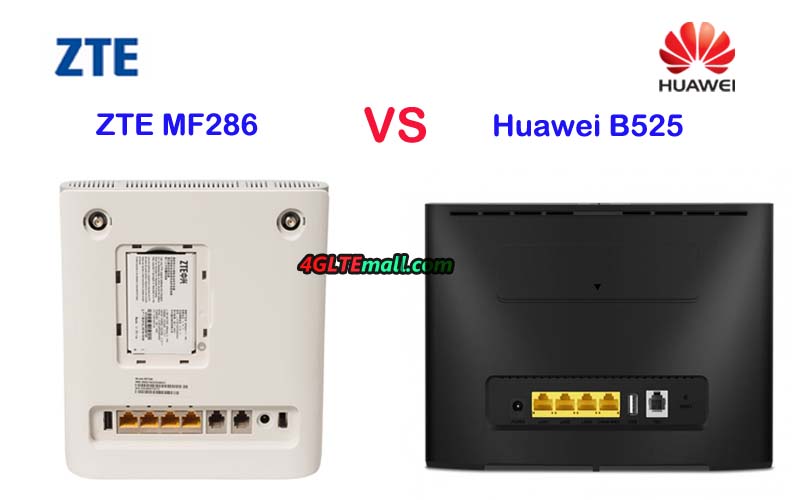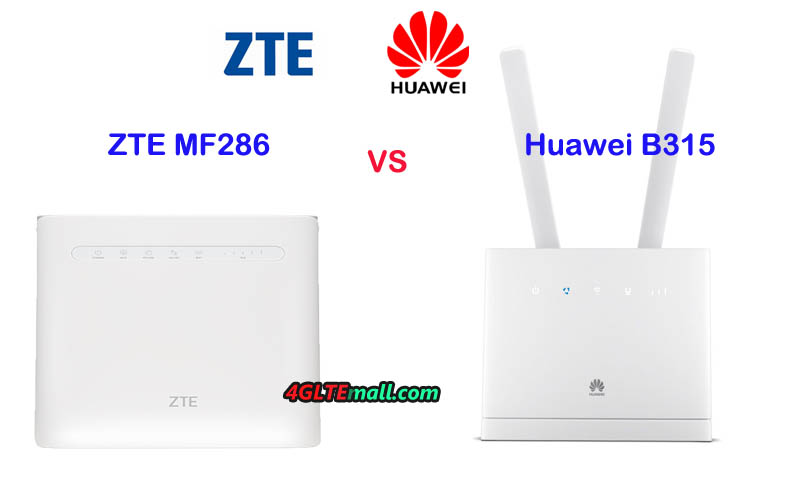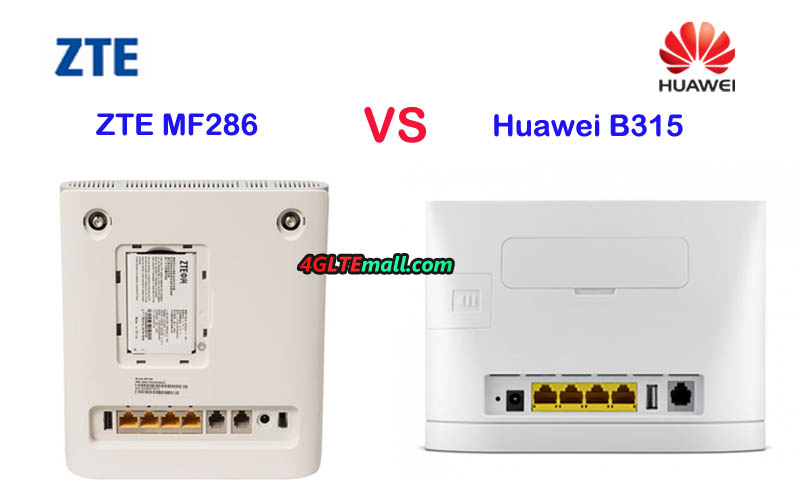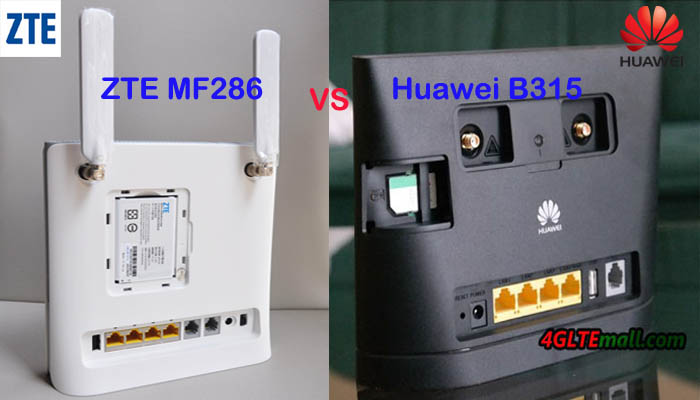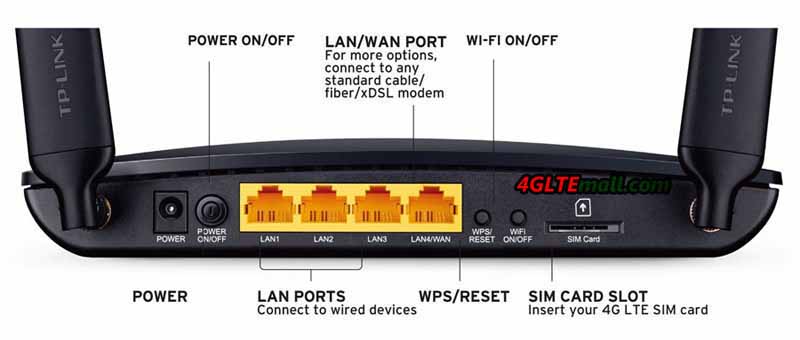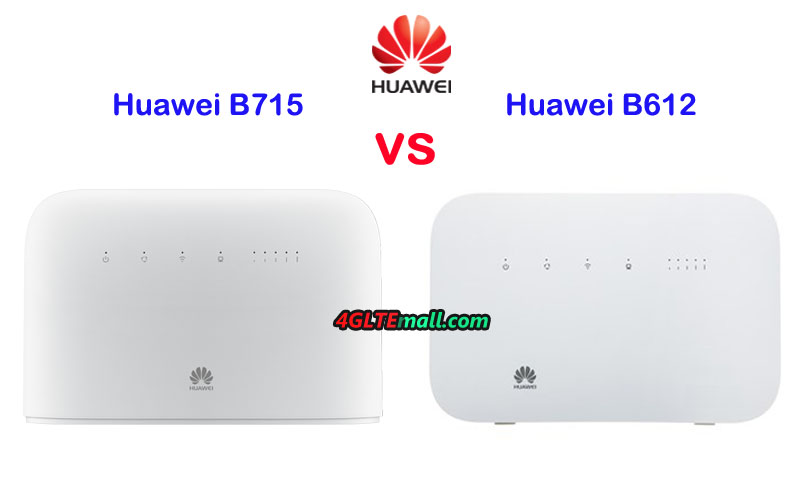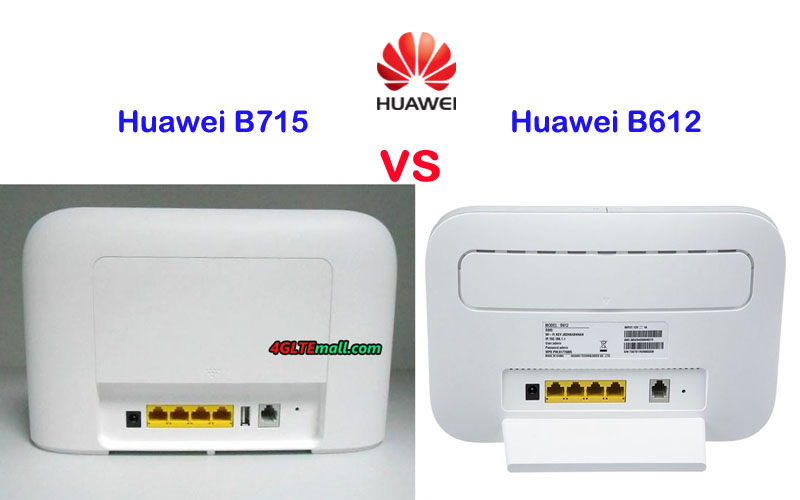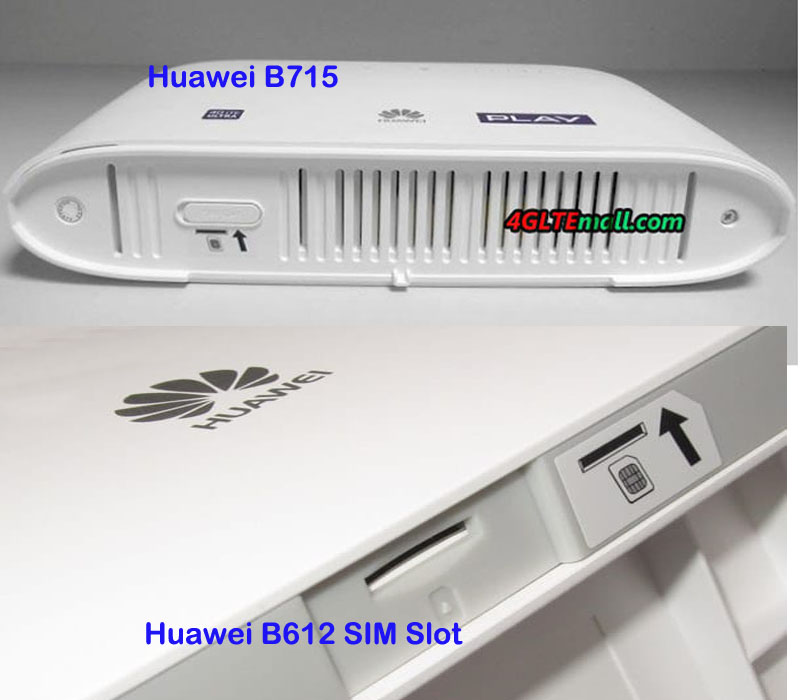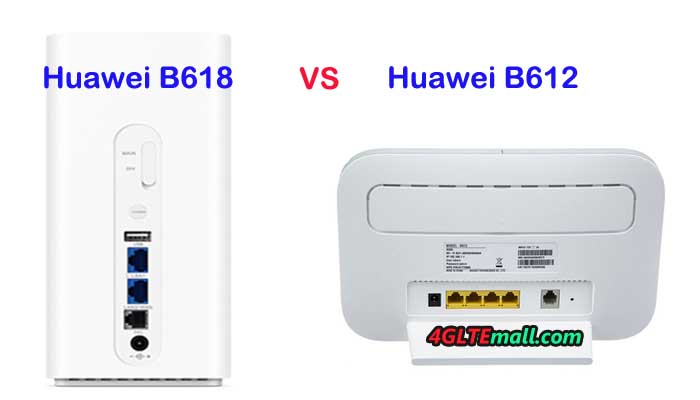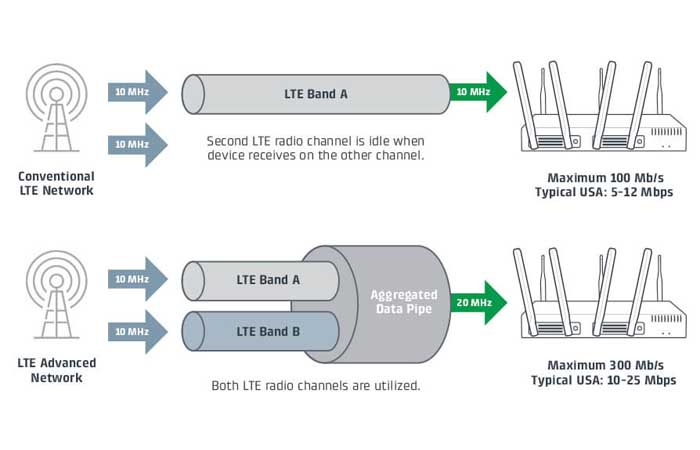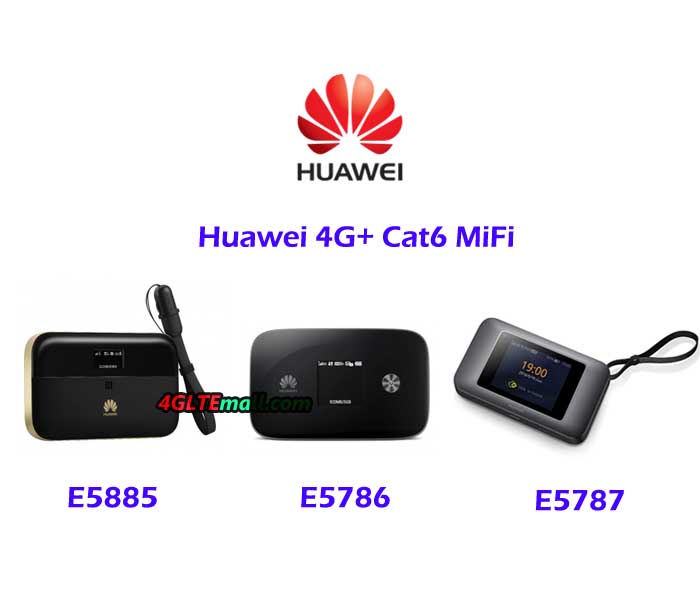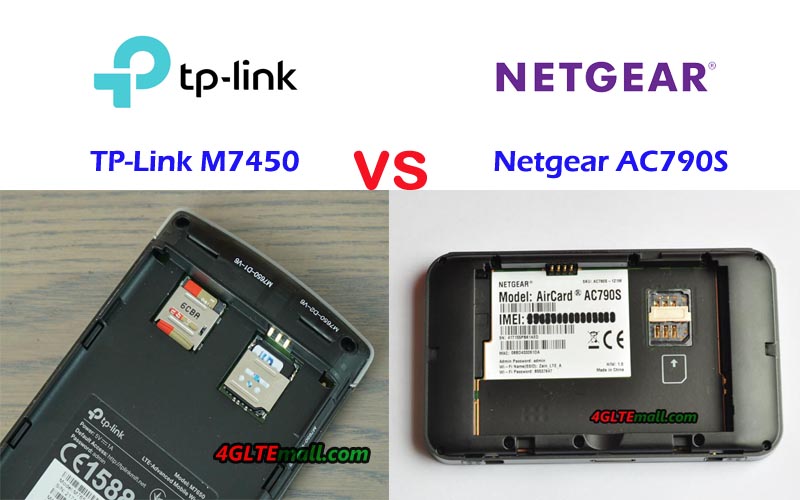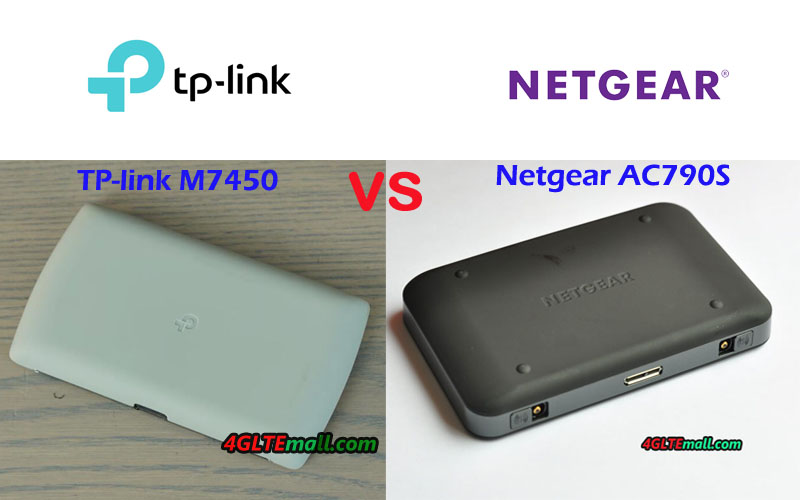Many people may have known the Netgear Aircard 810s 4G mobile WiFi hotspot because it has been available for years in many countries. Huawei E5788 is a new 4G LTE Modem available recently; so many people may don’t know this new pocket WiFi router. Here also comes a new question: what’s the difference between the Huawei E5788 and Netgear AC810S? And which one is better to buy in the two MiFi router 4G? Today, we will compare the Huawei E5788 and Netgear Aircard 810s to find the answers.
Huawei E5788 VS Netgear AC810S Appearance and Interfaces
If you are familiar with Netgear LTE modem, you may know the Netgear aircard series have very similar feature. On the front of Netgear Aircard 810s, there is a LED touchscreen with a home and back button at the side of the screen. The power button is on the top side while the opposite side locates the USB port for charging and two connectors for external 4G LTE antennas. The back cover could be removed to change the battery and insert the SIM card.
The latest Huawei E5788 is thinner than Netgear AC810S. It also has a touch screen to do settings and show the connection status. The power button is on the top side while the SIM card slot and USB port at the opposite side. But there is no connector for external antennas. Unlike the Aircard 810s, the Huawei E5788 battery is non-removable like the predecessor Huawei E5786.
Netgear AC810S VS Huawei E5788 Specs and Features
From the appearance, we can see the Huawei E5788 and Netgear AC810S are very different. Then let’s have a check the Huawei E5788 specs and Netgear AC810S specs for a comparison:
| Model | Huawei E5788u-96a | Netgear Aircard AC810s |
| Product type | LTE Mobile Hotspot | LTE Mobile Hotspot |
| Category | LTE Cat.16 | LTE Cat.11 |
| Chipset | Qualcomm MDM9250 | Qualcomm Snapdragon X12 |
| Data rates | DL 1Gbps/UL 100Mbps | DL 600Mbps/UL 100Mbps |
| Supported 4G LTE frequency bands | * FDD-LTE: Band 1/2/3/4/5/7/8/19/20/28 * TDD-LTE: Band 38/40/41/42 |
B1, B3, B7, B8, B28 |
| WLAN | 802.11a/b/g/n/ac, dual-band 2.4GHz & 5GHz | 802.11a/b/g/n/ac, dual-band 2.4GHz & 5GHz |
| Max support users | 32 users | 15 users |
| MIMO | 4 X 4 MIMO | 2 x 2 MIMO |
| Connector for external antenna | No connector | Two, TS-9 jacks |
| Buy Antenna | N/A | Aircard 810s External Antenna |
| App management | Huawei Hilink APP | Netgear Aircard APP |
| SIM type | Micro SIM | Micro SIM |
| Battery | Non-removable, 3000mAh | Removable, 2930 mAh |
| Dimensions | 129 x 65 x 13.5mm | 112 x 68.6 x 15.45mm |
| Ethernet Port | No | No |
| Datasheet download | Huawei E5788 Datasheet | Netgear AC810S Datasheet |
| User Manual | Huawei E5788 Manual | Telstra 4GX Advanced III Manual |
| Other features | 4CC CA | 3 band CA |
| Firmware download | Huawei E5788 Firmware | Aircard 810s Firmware |
| Drivers | Huawei E5788 Driver | Aircard 810s driver |
| Reviews | Huawei E5788 Review | Netgear Aircard 810s review |
| Price | 499.00USD | 249.00USD |
Summary
From the specs table, we can see the Huawei E5788 is more advanced than Netgear AC810S. The Huawei E5788u-96a could support peak download speed up to 1Gbit/s while Netgear AC810S supports peak speed to 600Mbps. They both have only one variant model now. Huawei E5788 could support more LTE frequency bands than that of Netgear Aircard 810s. Huawei E5788 supports the maximum of up to 32 users with 4 x 4 MIMO while Netgear AC810S supports the maximum of up to 15 users with 2 x 2 MIMO. However, Huawei E5788 doesn’t have the connectors for an external antenna. The Netgear Aircard 810s has two TS-9 connectors for external LTE antennas.
From the specs, there is no doubt that Huawei E5788 is better to buy than Aircard 810s. However, the Huawei E5788 price is much higher than Netgear AC810S price. Considering the decent good specs of Aircard 810s, we think Netgear AC810S is a budget mobile router with comparably good specs for daily use. So if the Huawei E5788 price is out of your budget, Netgear AC810S is good to buy.