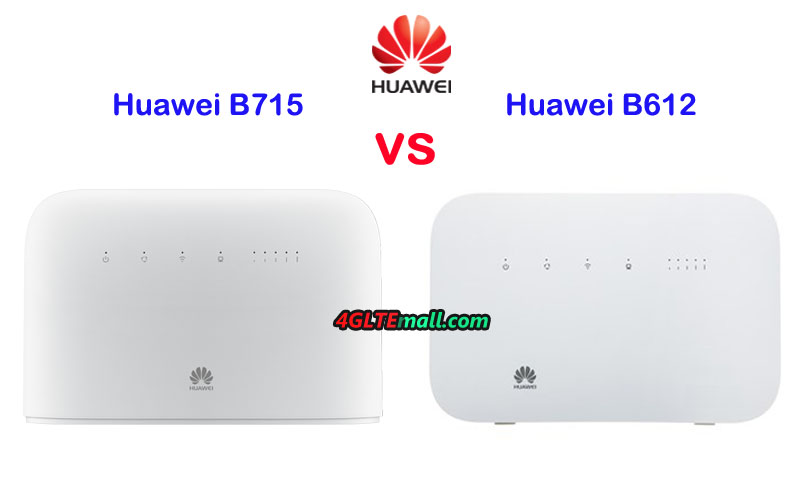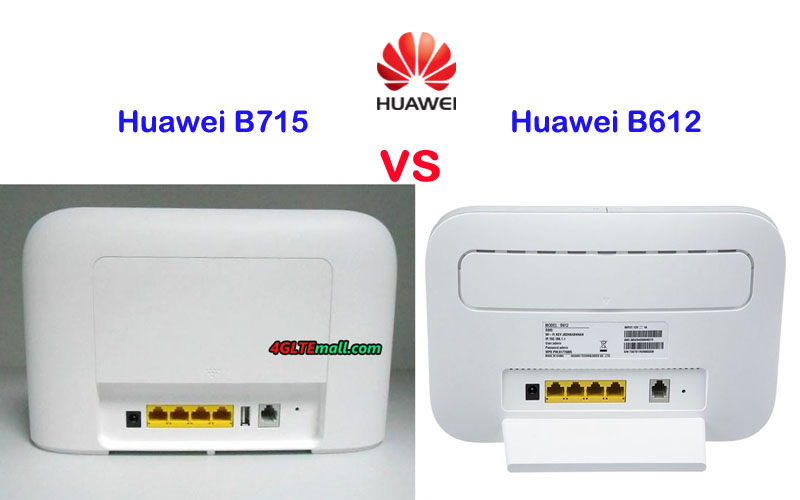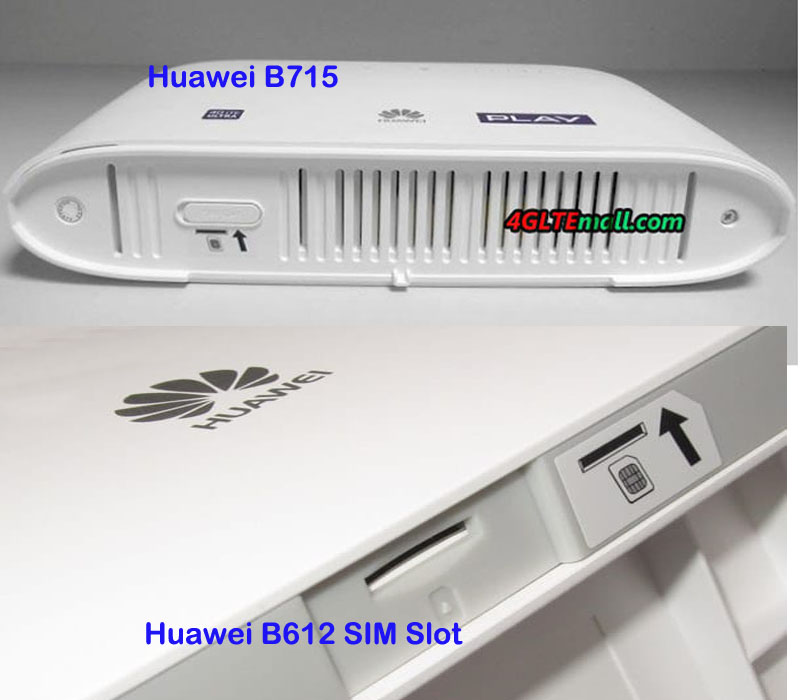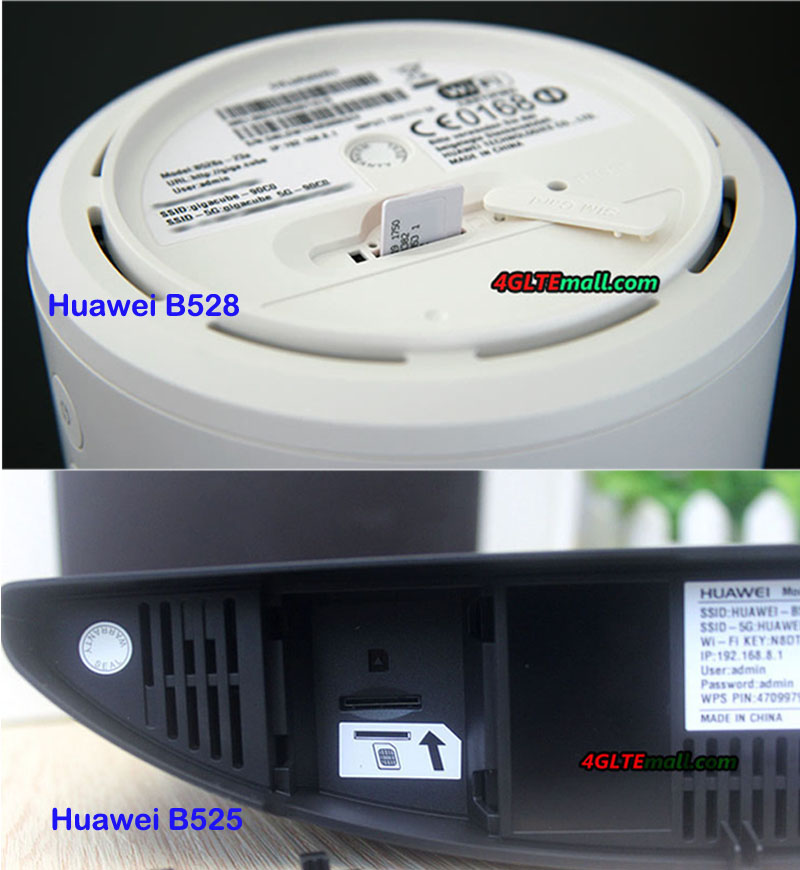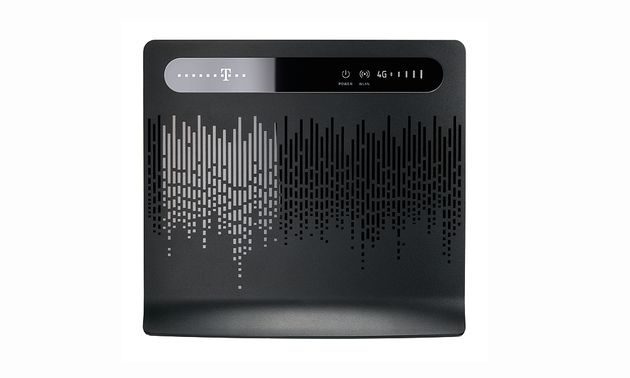The new router Huawei 4G Router 3 Pro (Huawei B535-232) was available in European countries for a few months, which is integrated LTE Cat7 modem and allows speeds of up to 300 Mbit/s in the downlink. As we introducted before, Huawei B535 router has many predecessor such as the Huawei B618 or the Huawei B818, which can provide much faster link speeds, but they also cost a lot more expensive than Huawei B535.
Like other Huawei 4G WiFi routers, the Huawei B535 LTE router is packed in a simple cardboard box. In addition to the router with the model number B535-232, you will also find a power supply unit (output: 12V, 1A) and a stand dock. A multilingual quick start guide and a warranty card are also included.
If you already had a few LTE routers in hand, the first thing you notice about the Huawei B535 is the comparatively flat design. The body of Huawei 4G Router 3 Pro is made of gray and white plasti and visually unobtrusive. Various LEDs are located on the front, which indicate the operating status. For example, the reception strength is signaled using five bars. There are also LEDs for power, internet, WLAN and LAN.
There are two buttons for power and WPS on the top. These have a clear pressure point. All connections are on the back of the Huawei B535 4G Router 3 Pro. There are four Gigabit LAN connections, a connection for the power supply, a reset button and two SMA connections under one cover for an external cellular antenna. The Huawei B535 does not offer support for USB devices or telephone.
Huawei 4G Router 3 Pro Specifications
In theory, the modem of the Huawei B535 LTE router can reach speeds of up to 300 Mbit/s in the downlink and up to 100 Mbit/s in the uplink (LTE Cat7). Almost all frequency bands important for Europe are supported, as the following list shows. Only the band 32 (1,500 MHz) cannot be used by the router, but there are no restrictions. Huawei does not provide any information about the possible CA combinations.
- 4G/LTE Band: B1, B3, B7, B8, B20, B28
- 3G / UMTS: B1, B8
2G GSM network is not supported. In view of the now very good LTE network expansion, this is surely not be a good problem for most users.
In terms of LTE speeds, the Huawei B535 was able to convince in the test. Although the device was tested in the test with unlimited SIM cards from Vodafone, it was far from the theoretical maximum, but with well over 150 Mbit/s in the downlink and up to 70 Mbit/s in the uplink, you can do a good life. We also take a comparison test with the Netgear Nighthawk M2 Router and it shows that the network theoretically enables even higher speeds.
The latency was usually well below 30 milliseconds, and the peak was even less than 20 milliseconds. The reception and transmission power was very good in the test (LTE B3, B7, B20).
The Huawei B535 4G Router 3 Pro also offers the option of connecting an external cellular antenna. The effect of a 4G LTE outdoor antenna was not tested separately in the test. If the external antenna is not automatically recognized, you can manually switch to the external antenna in the web interface.
Fast dual band WiFi
So that the maximum LTE speed also reaches the connected end devices, a fast WLAN module is of course required. The Huawei B535 supports WLAN ac at 2.4 GHz with up to 300 Mbit/s and at 5 GHz with up to 867 Mbit/s. In the test, the 867 Mbit/s could also be reached up to 5 meters by line of sight.
As soon as a wall came between the router and the end device, the data rate dropped noticeably. Fast surfing and video streaming was also about 10 meters away from the router and was still possible without problems after two walls. The Wi-Fi range of the Huawei B535 was convincing in the test!
The Huawei B535 can simultaneously supply a maximum of 64 end devices with a WLAN connection. The WLAN name can be set separately for 2.4 GHz and 5 GHz, so as the password. There is also the option of setting up a guest WLAN. The guest WLAN can either run indefinitely or be automatically switched off after one or four hours.
The Huawei B535 does not have a WLAN extender function, i.e. the use of an existing WLAN as Internet access. There is also no WLAN timer.
Gigabit LAN and WAN function
The four RJ45 Gigabit Ethernet LAN connections on the back allow the connection of devices such as computers, televisions or games consoles via cable. The connections worked smoothly in the test.
If desired, the LAN 4 connection can also be used as a WAN connection. This means that the internal cellular modem is switched off and the Internet connection is processed via an existing LAN connection. Of course, this is particularly useful if you only occasionally use the Huawei B535 as an LTE router. For the rest of the time, the device then functions as a normal WLAN access point.
Software and operation
To set up and configure the Huawei B535 4G Router 3 Pro, you can either use the Huawei Smart Home app (available for Android and iOS) or the browser web interface. Both the app and the web interface have a modern, functional and clearly structured design and are easy to use.
In addition to the usual settings for WLAN and network, which were mentioned in the test, there are also some more special functions. These include, for example, the VPN function, the bridge mode and the dynamic DNS function. There is also the option of filtering IP addresses or domains.
In addition to an SMS function, there is also a statistics function with which the data volume used and online time can be checked. There is also an easy-to-use parental control function, which can limit the usage time (separated by days and times) for individual devices, for example.
Unfortunately, neither the app nor the web interface offer the option of displaying detailed information about the Internet connection, such as the frequency band used, the antenna technology used or the CA status. There are also no such settings, for example to set the router to a specific frequency band. The LTE router models from AVM, for example the FRITZ! Box 6820 LTE offers significantly better equipment in this area. After all, there is the possibility to use “only 3G” or “only 4G”. The Huawei B535 does not support GSM / 2G anyway.
Test conclusion: good performance at a low price
The Huawei B535-232 4G Router 3 Pro left a very good impression in the test. The design of hardware and software is simple and functional, operation via app and web interface is simple and well thought out. In places, however, more information and setting options would be desirable.
The connection speeds via LTE and WLAN are good, and the many RJ45 Ethernet LAN connections are commendable. You have to do without a telephone system and a USB connection, but Huawei has installed connections for an external 4G LTE antenna. If you can live with the few functions described, the Huawei B535 is a very good LTE router at a fair price.