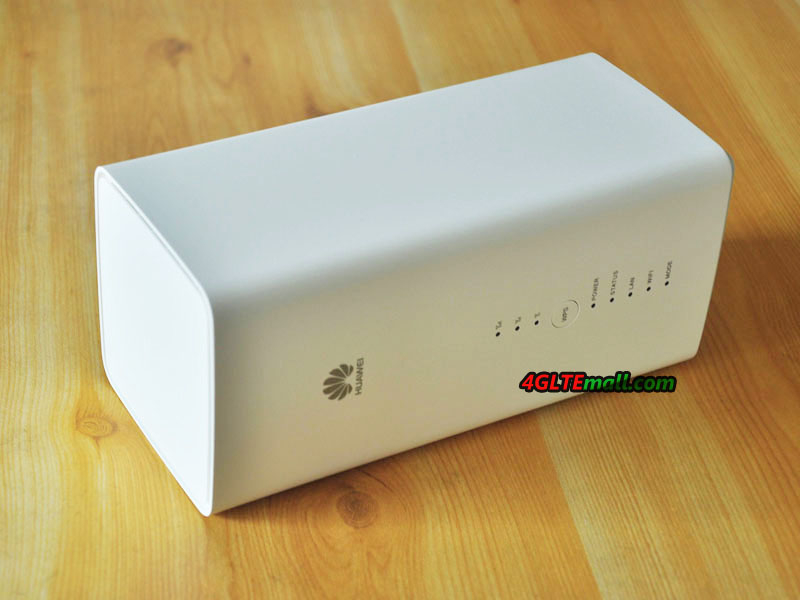The Huawei B618s-22d is a high performance and ultra-fast router that combines LTE and Gigabit Ethernet connectivity to provide users with flexible and diverse data and voice services. By connecting to a Wi-Fi network or network cable, users can access Internet services and set up a local area network (LAN). LTE Category 11 (4G+) data transmission delivers up to 582 Mbps downstream and can be used by up to 64 users at the same time. The Huawei B618 supports 2.4 GHz and 5 GHz WiFI frequencies, providing maximum wireless data rates up to 1300 Mbps. It is therefore ideal for anyone who uses the Internet on multiple devices. The router is also equipped with Gigabit LAN ports,
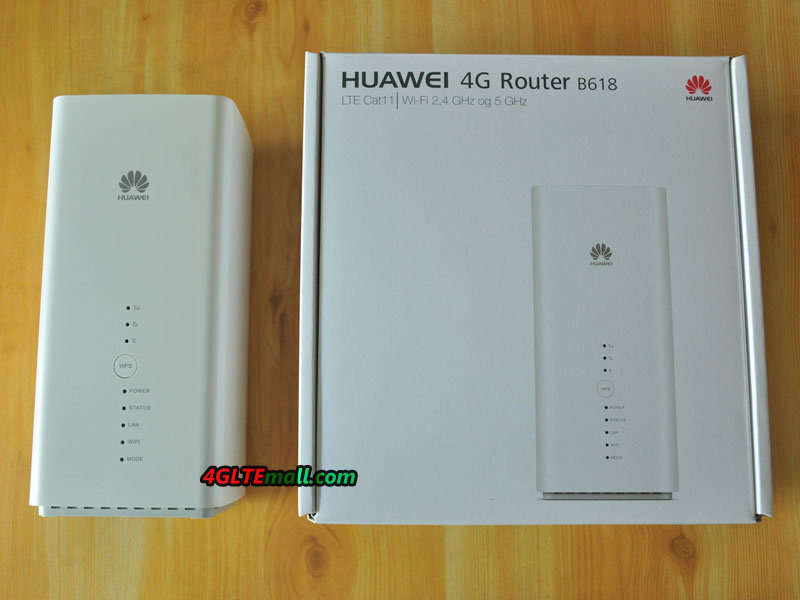
If the 3G or 4G signal is too weak at your location, you can amplify the signal by connecting external antennas – Huawei B618 has two LTE (TS9) antenna connectors. In places where there is no 4G network coverage, the router automatically switches back to 3G or 2G. A useful feature is the ability to make a WiFi connection by scanning the QR code. Other features of this 4G LTE-A router:
- Wireless AC (2.4 and 5 GHz)
- WiFi for 64 devices at a time
- 2 LAN ports (of which 1 can be used as WAN)
- Supports VoLTE, VoIP and CS
- 2 external antenna connectors (LTE)
- With the Huawei B618s-22d router you create a fast and stable Wi-Fi network for 64 devices concurrently at every location.
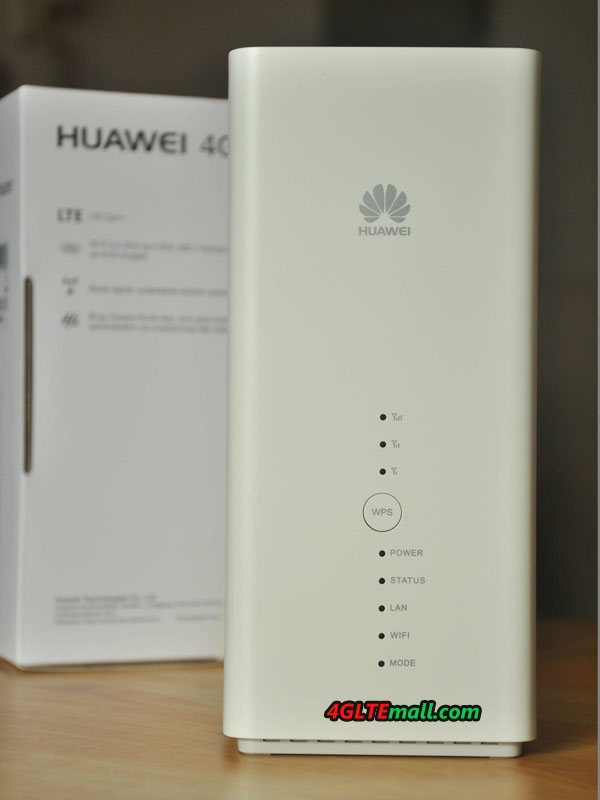
Huawei B618s-22d Highlight Features:
- Wireless AC: super fast WiFi
- The Huawei B618 supports Wireless AC at 2.4 GHz and 5 GHz, allowing maximum Wi-Fi speed of 1300 Mbps.
- WiFi for 64 devices at a time
- This 4G LTE-A router can connect 64 devices to the Internet simultaneously. It is perfect for everybody who requires mobile internet on multiple devices. Some examples: internet on a building site, in a temporary office or pop up store.
- 2 Gigabit LAN ports (1 of which can be used as WAN)
- The Huawei B618 features 2 Gigabit LAN ports, of which 1 can be used as a WAN port. On the LAN ports you can connect 2 devices that do not have a built-in WiFi receiver, such as a PC. The WAN port can be used if you want to use the internet via the landline.
- 2 external antenna connectors
- If the incoming 3G or 4G signal is limited at your location, you can improve the signal by connecting an external antenna. The Huawei B618 has 2 external antenna connectors (LTE).At locations where no 4G network coverage is available, the Huawei B618 router automatically switches back to a 3G or 2G connection.

- WiFi connection via HiLink app
- To connect to a WiFi network, simply scan a QR code. The Huawei B618s-22d supports Huawei’s mobile WiFi app. You can download this app here:In App store: Huawei HiLink (Mobile WiFi) app for B618 for Apple
Google Play Store: Huawei HiLink (Mobile WiFi) app for B618 for Android
Cube shaped Huawei router
The Huawei B618 router has a cube shape. It looks a bit like the Huawei E5180 Cube, a Huawei router that is already available in many markets.

Huawei B618s-22d CAT11 4G LTE-A router Specifications | 600 Mbps | WiFi | 1 LAN | 1 LAN / WAN | VoIP
- Download speed: up to 600 Mbps (CAT9 / CAT11)
- Upload speed: up to 50 Mbps
- 4G: LTE FDD 1/3/7/8/20 (800/900/1800/2100/2600MHz)
- 3G: HSPA+ 900/2100 MHz
- Wireless IEEE 802.11 a/b/g/n/ac (2.4 and 5 GHz)
- Up to 64 connections at a time
- 2 x 10/100/1000 Mbps LAN ports, including 1 WAN
- 1 x USB 2.0 connector
- 2 x external antenna connectors for LTE (TS-9)
- RJ11 connection Supports VoLTE (customizable function), VoIP and CS
- WPS button (WiFi protected setup)
- Reset button
- Supports IP versions 6 and 4
- Dimensions: 95 x 95 x 208 mm
- Weight: 700 grams
- SIM card slot: micro SIM card
- Simlock free
Additional information
Software:
– Supports ARP network protocol.
– Supports ICMP network layer protocol.
– Supports DNS
Protocol.
– Protocols: DHCP, DNS RELAY and NAT.
– VPN client: L2TP.
– SMS: Writing / sending / receiving (also long SMS)
. CS via UMTS and GSM network.
Voice over LTE (VoLTE) – Possible to make phone calls over LTE network
– Possibility to connect 64 users simultaneously via WiFi
– Gigabit Ethernet: IEEE 802.3 / 802.3u
– Supports IPv4 / IPv6 protocol
– HUAWEI Mobile WiFi App compatible
– Security services provide immediate protection by blocking potential threats and hacking attempts.
– HOTA updates (Huawei Handset Over-the-Air and Online Upgrade) – System updates as soon as the latest version of
Firewall software is available :
– Enable / Disable
– MAC LAN
Filtering – Filtering IP addresses LAN
– URL filtering
– DMZ host
– UPnP protocol
– supports Application Level Gateway ALG)
WLAN:
– broadcast and hide SSID
– WPS 2.0
– encryption: Open, WEP, WPA2-PSK, WPA / WPA2-PSK; AES; TKIP / AES
– possibility to define black and white lists of MAC addresses