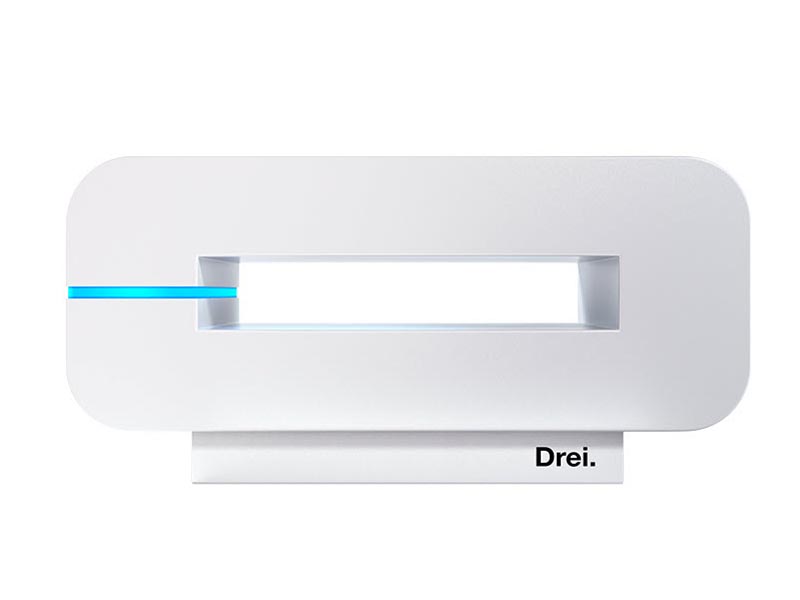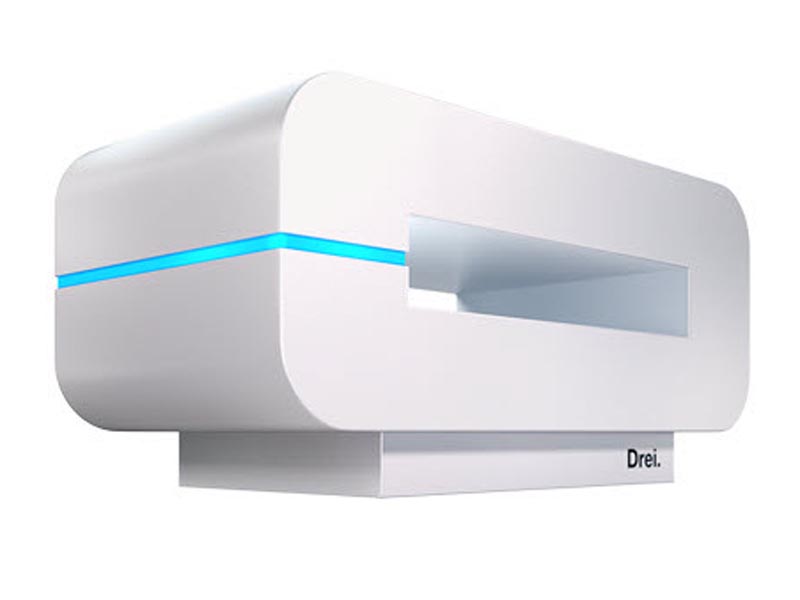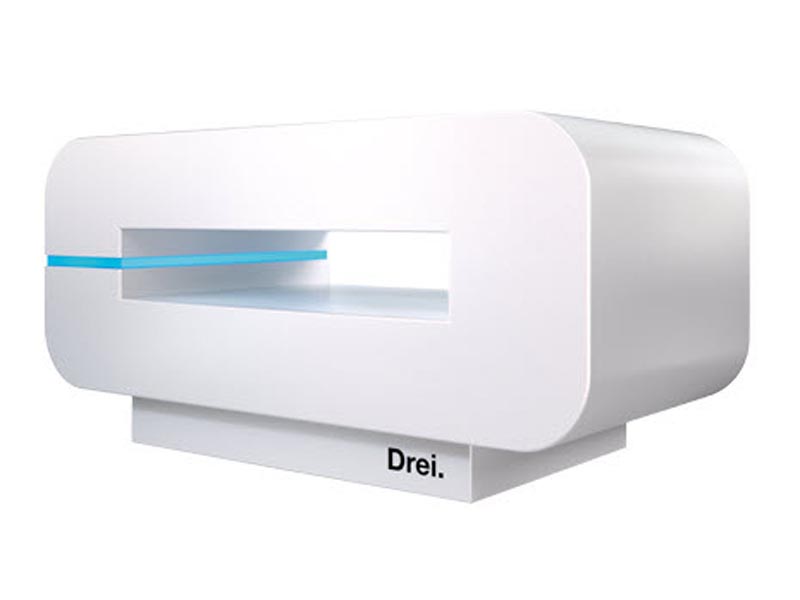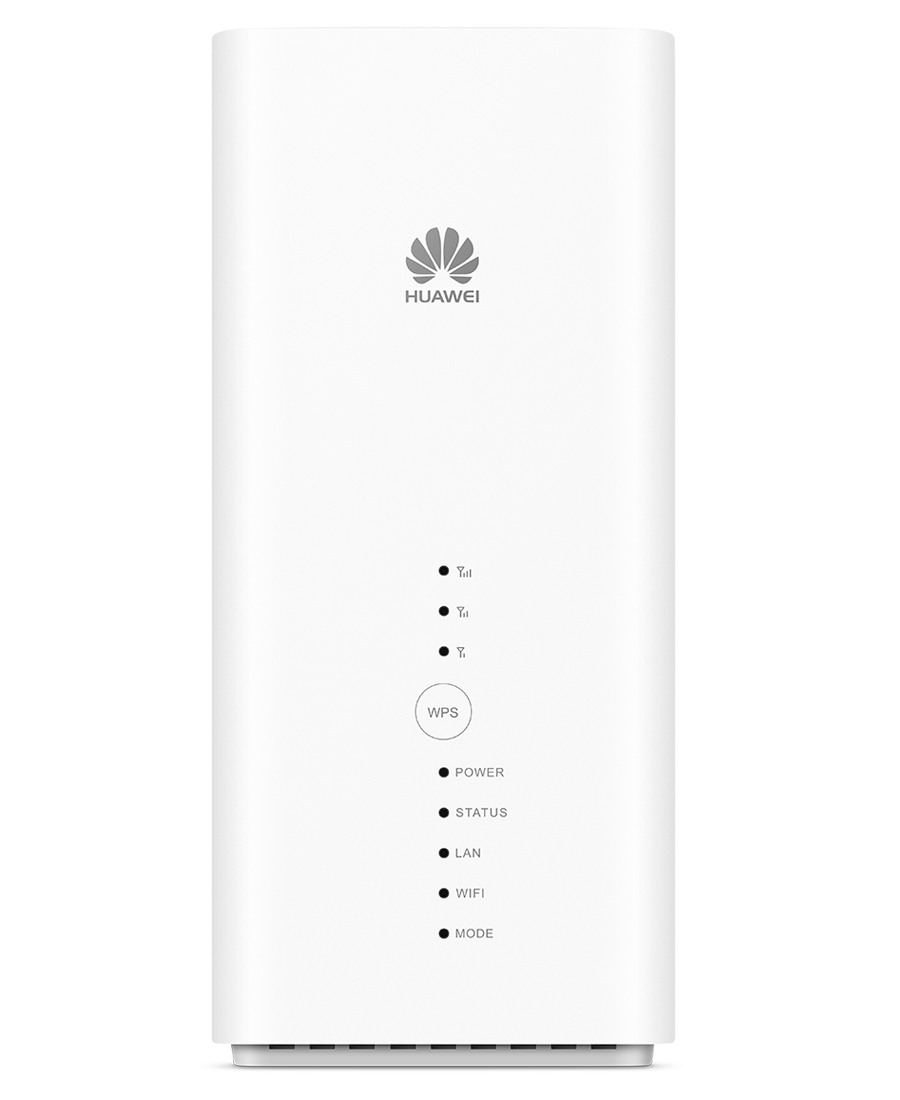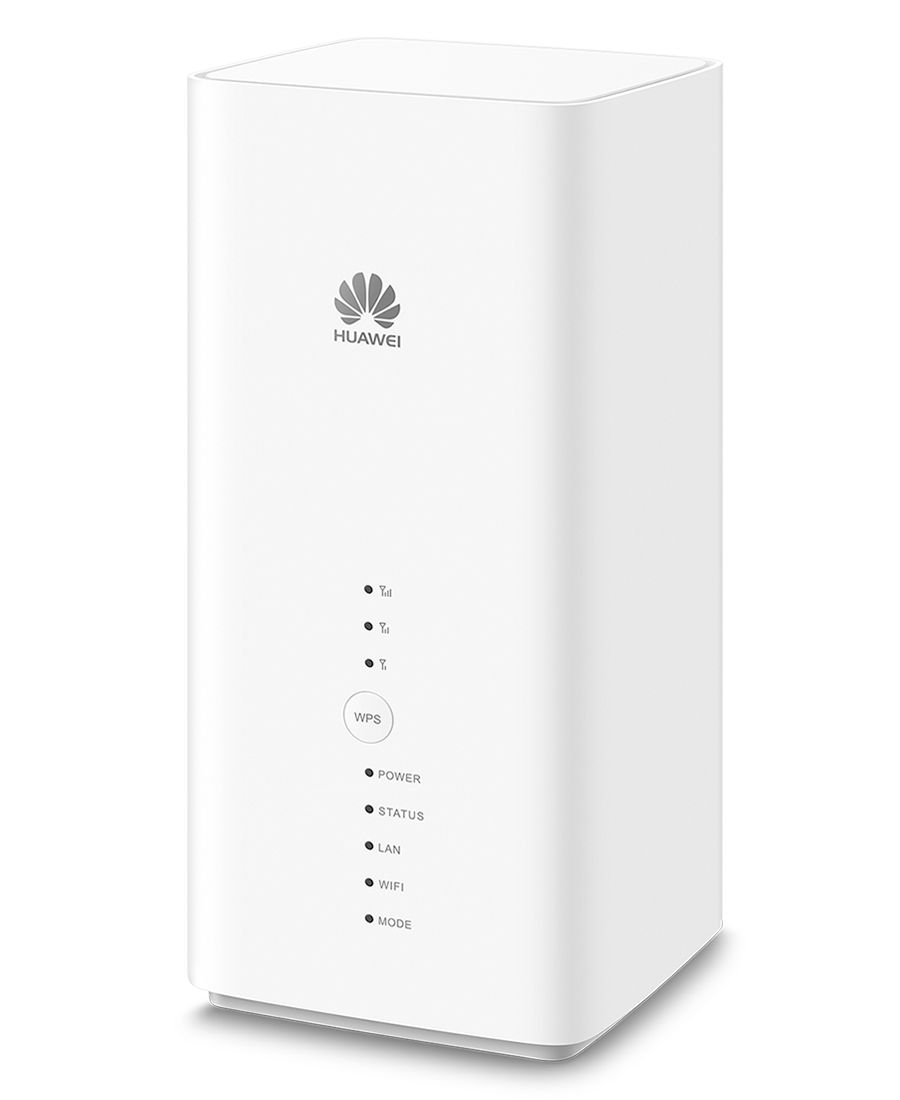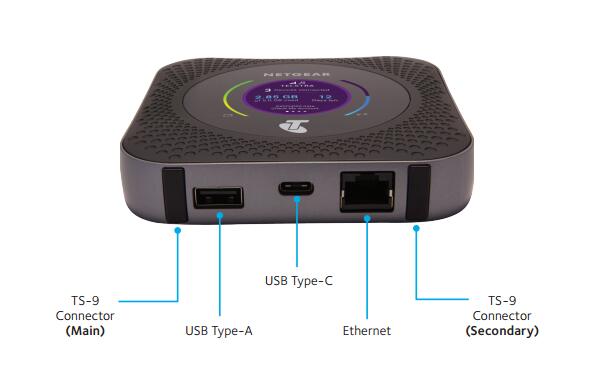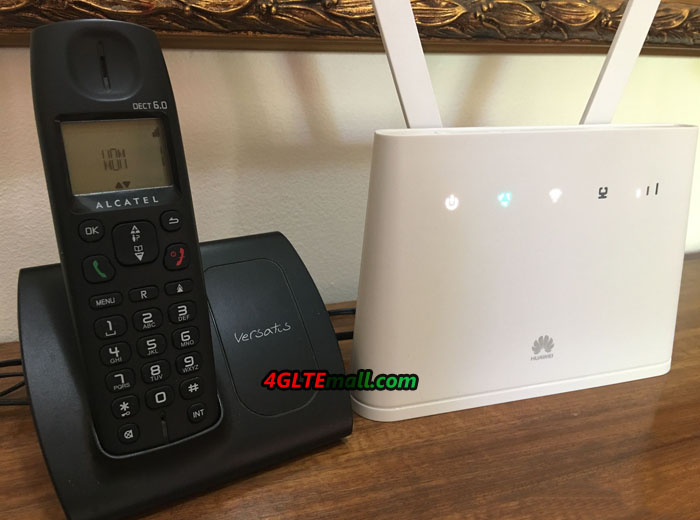Since more and more LTE broadbands are used with the wireless network upgrade, many people complain that they had weak signal at their location, so their 4G routers, 4G USB dongles or 4G mobile hotspots can’t show the best performance, i.e. they can’t provide the fastest possible speed for surfing. As the top professional supplier of the 4G mobile braodbands, we 4GLTEMAll.com concered on what our customers concern. To solve this problem, it’s better to let the network carrier to deploy the cell tower so as to get better network coverage. However, in most cases, the carrier would not do as you wish. Then you’d better to take an external LTE antenna to improve the signal. Today, we would like to recommend five 4G LTE outdoor antennas. You can choose one suitable 4G outdoor antenna for your 4G LTE devices at home or in office.
Firstly, you should check the quantity of the connectors in your device. In most case, the 4G devices such as LTE Router/gateways, LTE Dongles would have two connectors. But there are also many devices including 3G wireless devices with only one connector. Actually, the recommended 4G LTE antenna can also work on 3G, use can also take the 4G outdoor antenna to work with 3G devices.
Recommend One: 9dBi Flat Panel LTE Outdoor Antenna (One connector)

Specifications:
* Frequency Range: 698-806MHZ/824-894mhz/925-960mhz/1710-1885MHZ/1920-1980MHZ/2110-2170MHZ/2500-2690MHZ
* VSWR: ≤1.8:1max
* Gain: 9dBi
* Polarization Type: Vertical
* Radiation: Omni
* Rated Power: 50W
* Input Impedance: 50 Ohms
* Connector Type: N female or customize (SMA-male, TS-9, CRC-9 connectors)
* Cable Type: RG58(best)100% cooper
* Cable Length: customization
* Color: White
* Dimensions: 7 x 8.19 x 1.7inches
* Weight: 0.881 Pound
You may worry the connector is not usable with your device, we can supply the extend cable with the required connectors(SMA, TS-9 or CRC-9). If you like this antenna, click here: http://www.4gltemall.com/4g-high-gain-outdoor-flat-panel-lte-antenna.html
Recommend Two: 28dBi Yagi High Gain 4G Ourdoor Antenna (One connector)

Technical Specifications:
* Frequency Range:698-806MHZ/824-894mhz/ 925-960mhz/1710-1885MHZ/1920-1980MHZ/2110-2170MHZ/2500-2690MHZ
* VSWR:≤ 2.5
* Gain: 28dBi
* Polarization Type:Vertical
* Radiation: Directional
* Input Power: 50W
* Input Impedance: 50 Ohms
* Connector Type: SMA/TS-9/CRC-9
* Connector Quantity: one
* Cable Type: RG58(best)100% cooper
* Cable Length: 1.5m (If you want the cable to be longer, you can choose the extend cable.)
* Dimensions: 22.8x 2.7 x 0.8inches
* Weight: 0.42 Pound
The connector with the antenna could be SMA, TS-9 or CRC-9. If you need other connector, you can contact us to customize. If you like this antenna, you can click here to buy it:
http://www.4gltemall.com/28dbi-high-gain-4g-outdoor-yagi-directional-antenna.html
Recommend Three: 18dBi Flat Panel 4G LTE Outdoor Antenna (Two Connectors)

Technical Specifications:
* Frequency Range: 698-806MHz/824-894MHz/ 925-960MHz/1710-1885MHz/1920-1980MHz/2110-2170MHz/2500-2690MHz
* Gain: 18dbi
* Polarization Type: Vertical
* Radiation: Omni
* VSWR: ≤1.5
* Impedance: 50Ω
* Max Power: 50w
* Connector Type: options (SMA, TS-9, CRC-9 connectors)
* Cable Type: RG58 (best)100% cooper
* Cable Length: customization
* Color: White (default), Black
* Dimensions: 8.27x 8.27x 1 inches
* Weight: 1.32 Pound
There is no extend cable with the antenna, use need buy extend cable with the suitable connectors to connect the antenna with the equipments. If there is no suitable connector for your device, you can contact us to customize it. Buy the outdoor antenna here: http://www.4gltemall.com/high-gain-flat-panel-4g-outdoor-antenna.html
Recommend Four: 24dBi Flat Panel High Gain LTE Outdoor Antenna (Two Connectors)

Technical Specifications:
* Frequency Range: 698-806MHZ/824-894mhz/ 925-960mhz/1710-1885MHZ/1920-1980MHZ/2110-2170MHZ/2500-2690MHZ
* Gain: 24dbi
* Polarization Type: Vertical
* Radiation: Omni
* VSWR:≤1.5
* Impedance: 50Ω
* Max Power: 50w
* Connector Type: customization (The extend cable can be with SMA, TS-9, CRC or other connectors.)
* Cable Type: RG58 (best)100% cooper
* Cable Length: for customization
* Dimensions: 9.85x 18.5x 1.2inches
* Weight: 2.58 Pound
This outdoor is the largest antenna in the five recommend outdoor antenna and has the best performance to strengthen the wireless network signal. If you like this antenna, click here to buy it: http://www.4gltemall.com/4g-high-gain-lte-panel-flat-outdoor-antenna.html
Recommend Five: 9dBi Flat Panel 4G LTE Outdoor Antenna (Two Connectors)

Technical Specifications
1.Frequency:1800-2600mhz
2.VSWR:<=1.5
3.Gain: 9dBi
4.Polarization Type: Vertical
5.Rated Power: 50W
6.Input Impedance: 50 Ohms nominal
7.Size: 23.8*23*5cm
8.vertical base size
9.Cable Type: RG58(best)100% cooper
10.Cable Length: 5M * 2
11.Connector Type: 2 * CRC9 Male
12.Installation:Hanging
13.Weight of Antenna: 990g
There are two extend cable with this antenna. The cable length is 5 meters. If you need the extend cable, you need buy it independently. Since there are three kind connectors (SMA, TS-9, CRC-9), you can buy the antenna with three kinds connectors:
Two SMA connectors:
http://www.4gltemall.com/4g-lte-outdoor-antenna-2-x-sma-connectors.html
Two CRC-9 Connectors: http://www.4gltemall.com/4g-lte-outdoor-antenna-2-x-crc-9-connectors.html
Two TS-9 Connectors:
http://www.4gltemall.com/4g-lte-outdoor-antenna-2-x-ts-9-connectors.html