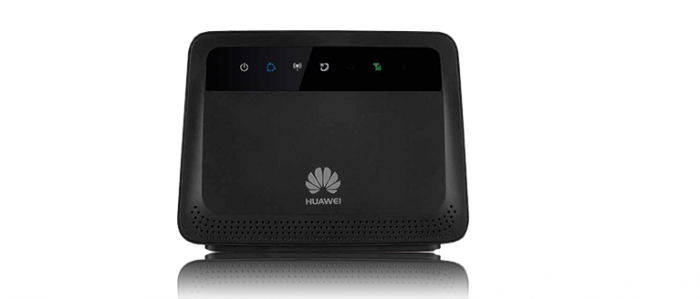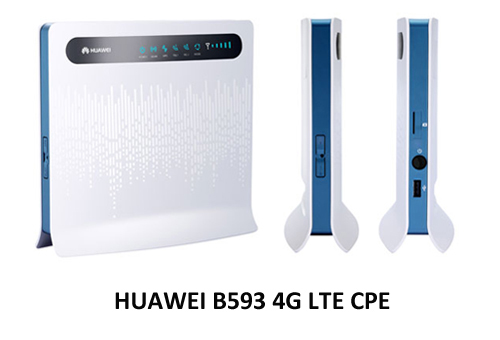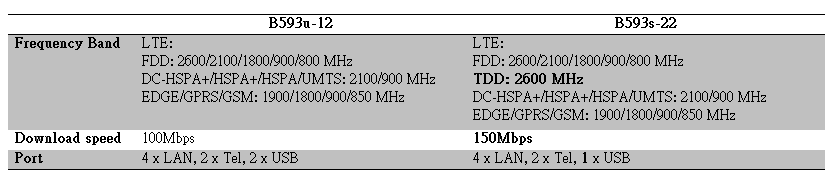The Huawei B315s-22 is a 4G router for family use. Like its predecessor Huawei B593s-22, it allows sharing the 4G connection in WIFI with a valid SIM card from a network operator, and of course, the SIM card must has a data plan. Thus, in places where ADSL is of poor quality but 4G is available, it would be necessary to replace the ADSL and use the new Huawei B315s-22 with new contract from 4G network provider.

Huawei B315s-22 Technical Specifications
- Height: 186mm Width: 139mm Depth: 46mm Weight: 275gram
- Frequency bands: LTE/UMTS/GSM (4G LTE-FDD 800/900/1800/2100/2600MHz 4G LTE-TDD 2600MHz). However, frequency 700MHz is supported on band 28.
- LTE Speed: Donwload up to 150Mbps / Upload up to 50Mbp
- 2 SMA antenna jacks
- 1 USB port
- Wifi 802.11b/g/n
- Supported number of wireless connections: Up to 32 devices
- 4 Gigabit LAN ports/1 WAN/LAN port
- 1 RJ11 port
- Normal SIM card (no micro SIM or nano SIM, you may need an adapter if you use Micro SIM or Nano SIM.)

Configuring Huawei B315s-22
The configuration of this type of router does not pose any difficulty. It is normally enough to insert the SIM, start the router, connect to the address http://192.168.1.1 after having connected to the B315 router’s WIFI (name and wifi key available behind or below) and then launch the quick configuration in the interface (login name and password are both default as “admin”).
This router is also controllable using the mobile application HUAWEI HiLink available on android or ios. User can manage the router settings from smartphones and Pads.

Our Opinion about Huawei B315
The Huawei B315s-22 is an excellent 4G router. The main difference with the HUAWEI B593s-22 is that it has better 4G reception, it only has one RJ11 port, it does not support the SIP protocol and it does not allow the router to use only the 4G. Thus, if the 4G/LTE signal is not very powerful, it switches itself in 3G or worse in 2G. However, you can connect an external 4G/LTE antenna to change this situation. You can connect a phone using the RJ11 jack (you need a T/Rj11 adapter if you have an old handset) to make calls using the sim card number 06 or 07 (If it is not just a data card).
For most cases, the Huawei B315s-22 is enough for most users with the support of LTE download speed to 150mbps and upload speed to 50mbps. But if there is LTE advanced or LTE-A pro network available, it’s also better to try the latest Huawei E525, Huawei E5186 or Huawei B618 Routers. We suppose one of them would definitely meet your demand for home or office wireless network.