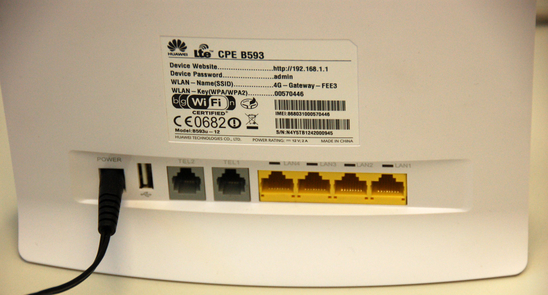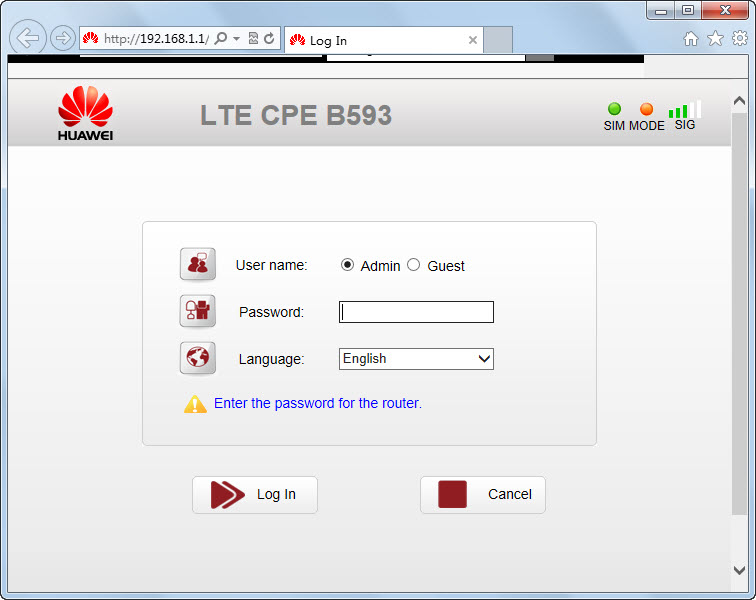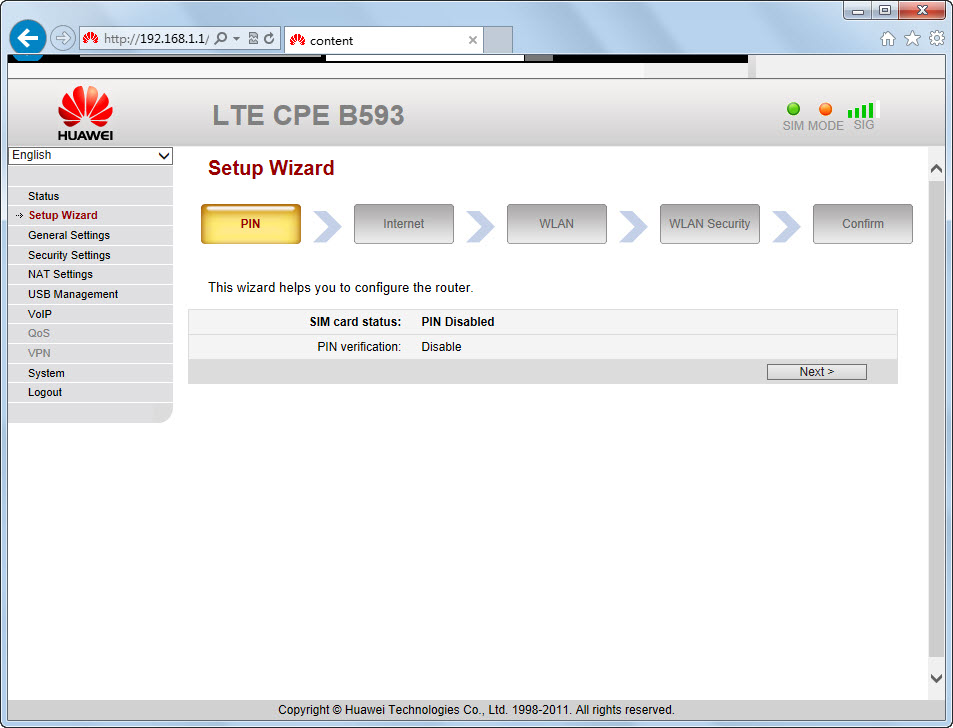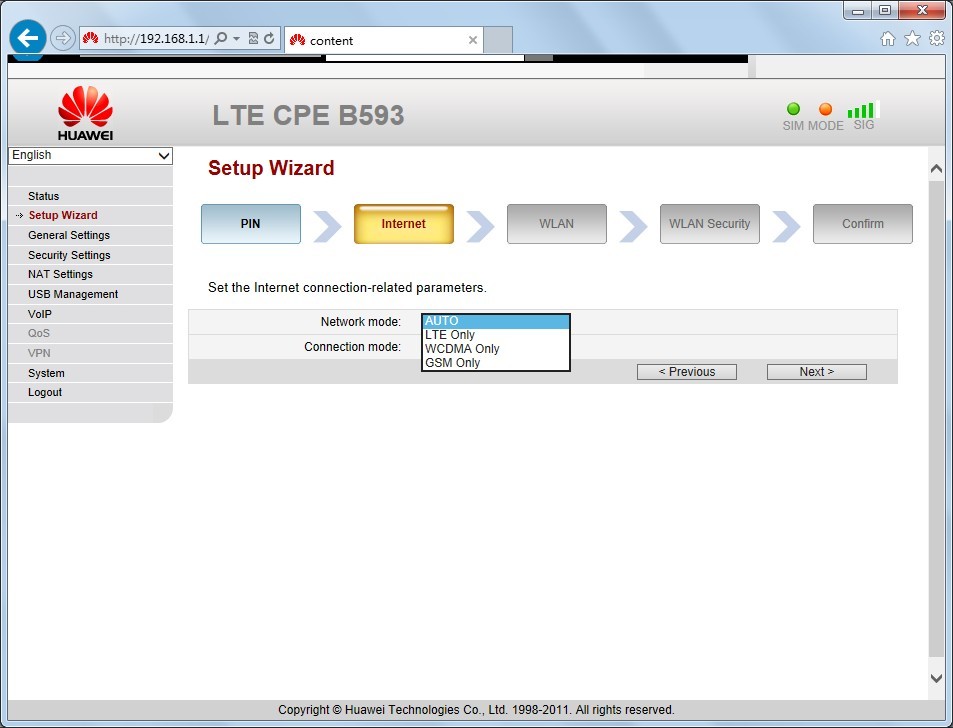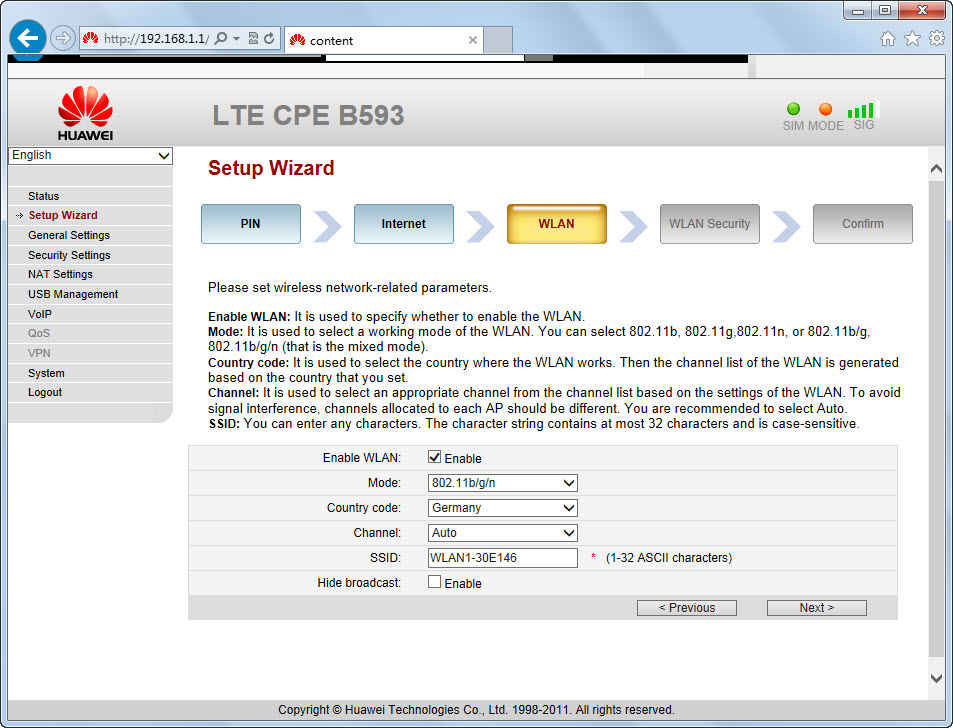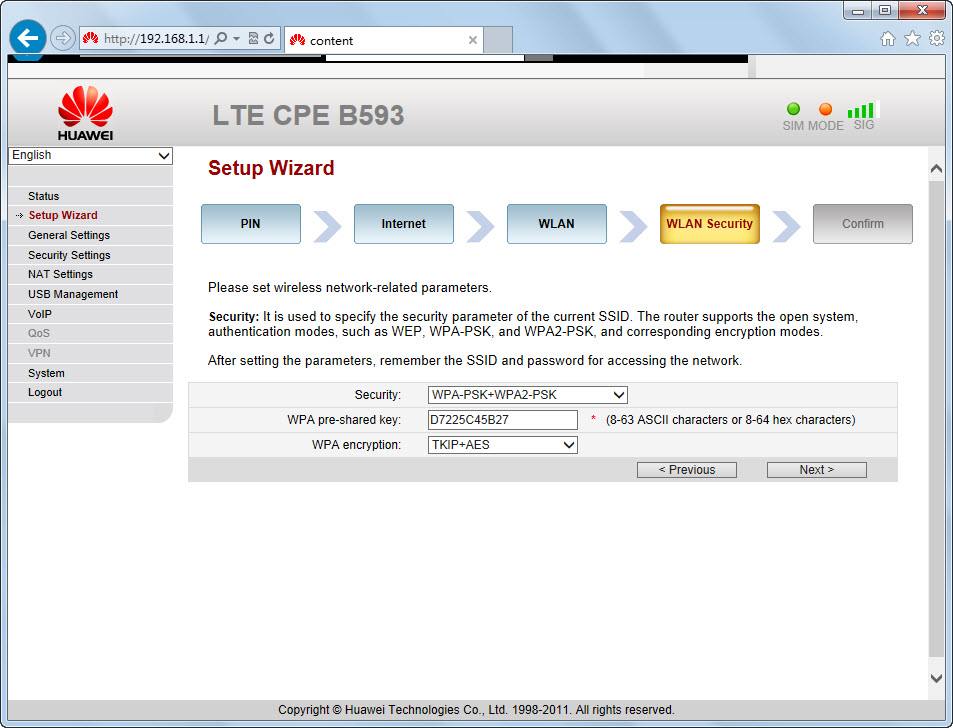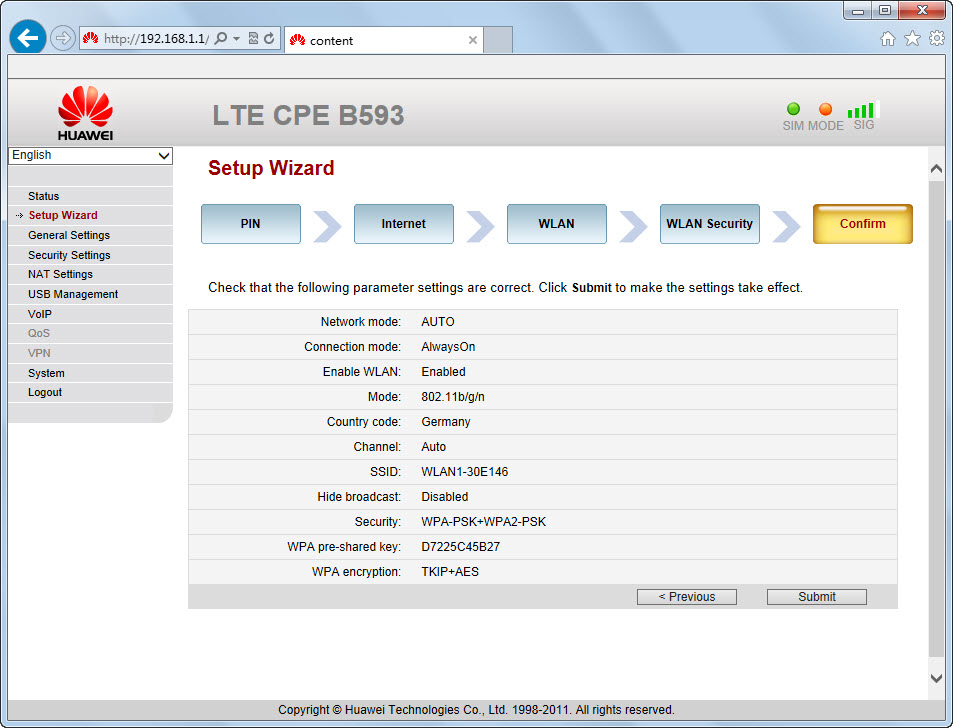If LTE signal is already available in your area and you want to maximize the fast speed for 150Mbps, the Huawei B593 4G Router might be the best device to deploy this.
We had the LTE CPE B593 for about a few months and have tested it with Vodafone and Telekom 4G LTE networks (more often with Vodafone), not matter it has weak or no LTE signal in the house, condo and the office). The model number is B593s-22. Just like HUAWEI E5172, it’s a 4G LTE Category 4 WiFi Router.
The device B593 is with HUAWEI logo and no operator’s logo can be found. So it is unlocked, we’re able to use it with local carriers. We’ve also tried the 3G/HSPA+ WiFi router (Huawei B683) before and have been well satisfied with it. Now the 4G LTE networks provide much faster connection speed and surfing experience, it’s time to use a 4G device to enjoy the great speed.
We used the Vodafone Prepaid LTE and Telekom prepaid SIM card, they both worked fine on Huawei B593 4G LTE Router. The SIM card slot is at the bode side of Huawei B593, below the SIM card slot, it’s the power button.
On the other side of the router, there are two buttons for WPS and Reset. WPS is to protect the WiFi security and Reset is help use to reset the settings to factory default.
Aside from the 4 LAN ports at the back, there’s also a USB 2.0 port so you can attached a HDD or flash drive for access to network storage. And there are two analog telephone ports beside the LAN ports. User can connect two telephones to this device.
For better signal strength, there are two plugs for external antennas to boost the signal in HUAWEI B593. If there’s no LTE in the area, LTE CPE B593 will switch to HSPA+/HSPA/3G automatically and work on the best networks available.
We went to test out the connection via Speedtest.net and got pretty good results. The device is available on 4gltemall.com but if you also need the external 4G antenna, it is sold separately for on 4gltemall.com with good price. To buy them together, you will get some discount.