The architecture of LTE networks is given the technical term System Architecture Evolution or the corresponding abbreviations SAE.
It is compared to previous wireless networks and provides a simpler structure to process with greater amounts of data. Thereby it provides a faster response time of the entire network. The new architecture is also the seamless mobility between LTE and other wireless technologies such as GPRS or WiMAX. Finally, the new architecture could transform the wireless network to an all-IP network. This means the data packets are sent to the wireless network in the Internet-standard. In order for mobile devices, IP-based services such as IPTV, online games, or data transfer from the Internet, but also Internet telephony is optimized.
EUTRAN: The wireless network
As with any wireless network even in the LTE, radio network consists of individual cells. The device of the user need the radio signals from the base station, from there to the base station – in LTE it is called eNodeB. Transmission tower and base station form a cell.
In LTE radio network, several adjacent radio cells are combined to form a group, which are known as the Tracking Area. The entire radio part, that all radio cells and tracking areas of an operator is taken together, the technical English with E – UTRAN or EUTRAN called. The term EUTRAN is from the initials of Evolved Universal Terrestrial Radio Access Network formed. This part of the network is also referred to as air interface.
EPC: The core network
The user’s data are going to the core network Of the air interface for LTE, which in technical English Evolved Packet Core ( EPC is called). The Evolved Packet Core consists of three components:
The first is the MME. This abbreviation stands for Mobility Management Entity. An MME manages multiple tracking areas. The MME is the most important control element in the EPC; it is only responsible for control signals. The MME is responsible for the mobility management, which means that they registered and be identified by the exact location of the user, which is a terminal in the LTE network. In the MME, it’s possible to notify the user to speak with his terminal.
The MME also organizes the recognition of the user, or finds his admission. Detection of the user accesses the MME to a database, in which the participants are recorded, this means in English technical HSS (Home Scriber server). His profile is stored in the MME. the MME sets the key, after the data is encrypted and sends it to the base station – or the eNodeB – which performs the encryption. When the terminal is turned on, the MME calls him an SGW.
This SGW (short for English Service Gateway) is the second component of an LTE network. The service gateway remains the focal point for the user’s device when it switches between two LTE transmission towers or when the LTE network must switch to UMTS or GSM network. The SGW is a switching station – it switches the users coming from or addressed to him data to the correct address.
By the user sent or addressed to him, data runs over the third component: the Public Data Network Gateway (symbol: PGW, meant: Interface for public data networks). The PGW is as it were a terminal, where the user’s data from the network of the mobile operator forwarded to other networks or in the data arriving from other networks for him, ready to collect.
The terminal of a user is able to communicate with a plurality of PDN-GW – if it is responsive simultaneously different networks. The PDN gateway also sends data to a computing unit, which is outside of the core network, the PCRF (Policy and Charging Rules Function).
The user directory and the accounting office
This brings us to the two parts of which are outside of the core network, however, associated with this are: the Home Server Scriber, short HSS are the user data, including a profile stored. He is like a complete list of all customers of a mobile operator. Here, for example, the identification number (IMSI) of the mobile subscriber is stored or which services are allowed for him. There will also be stored at which the MME device was last logged.
The accounting and control station is finally in the part that policy and charging rules function (PCRF) is called. It’s noted that the types of data that arrive in the PGW can be used by the customer, and if so, under which tariff they fall. Using this information the bill then finally can create.


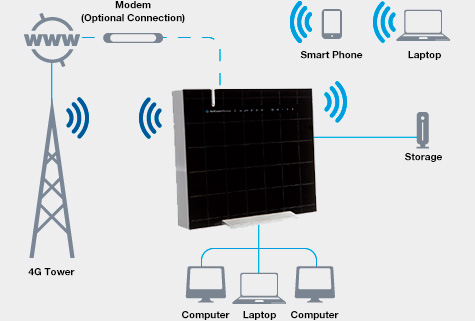

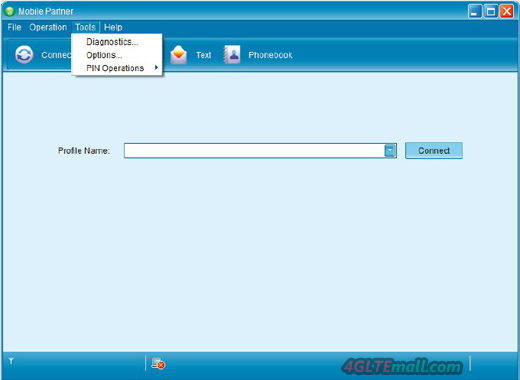
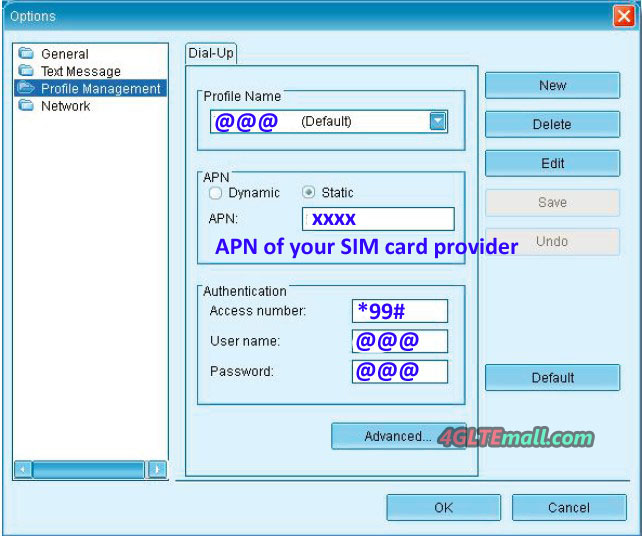
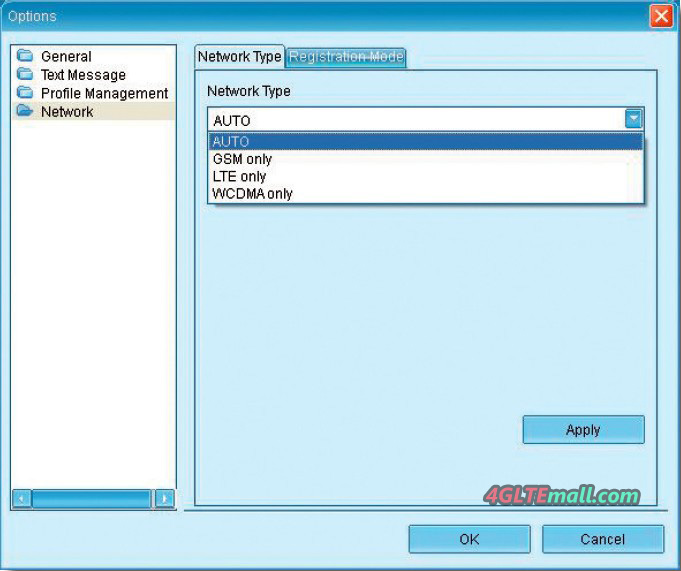















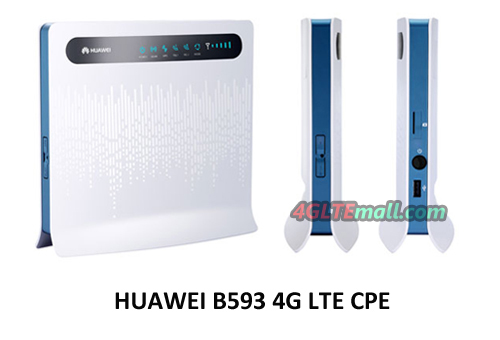


.jpg)





.jpg)


