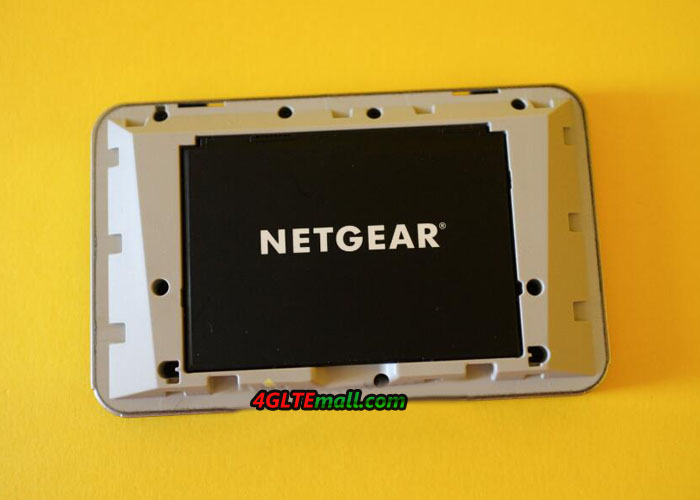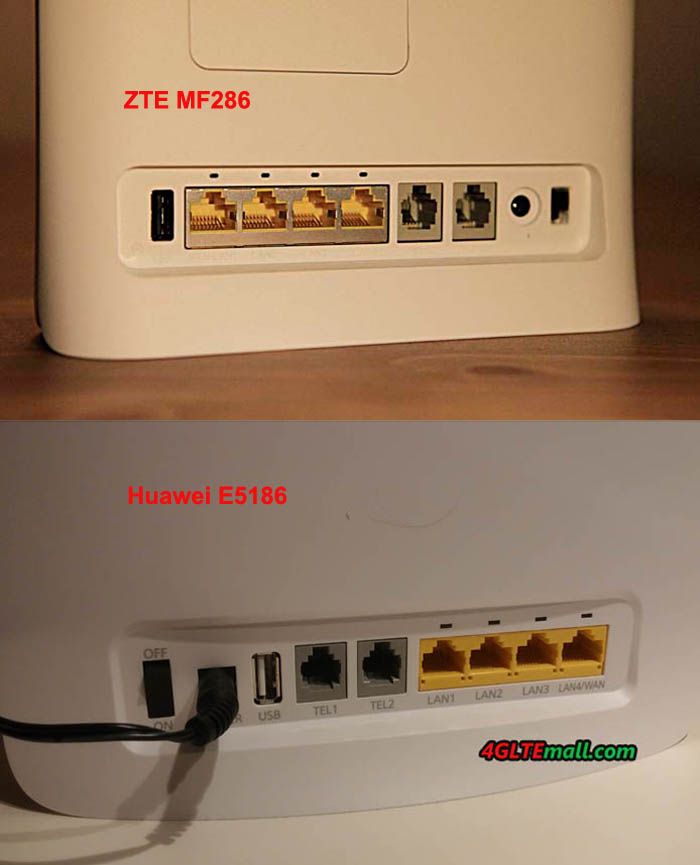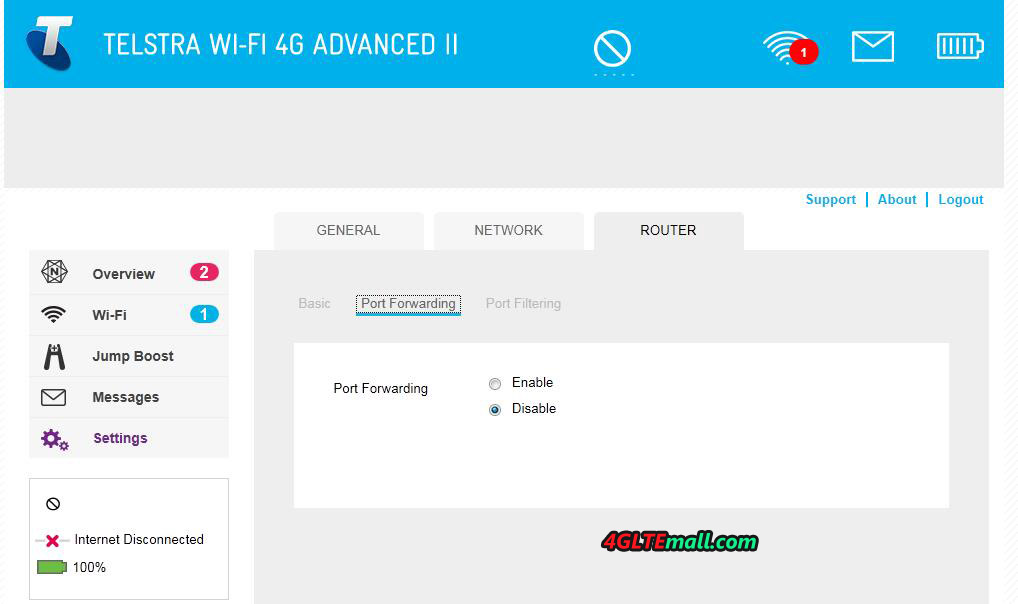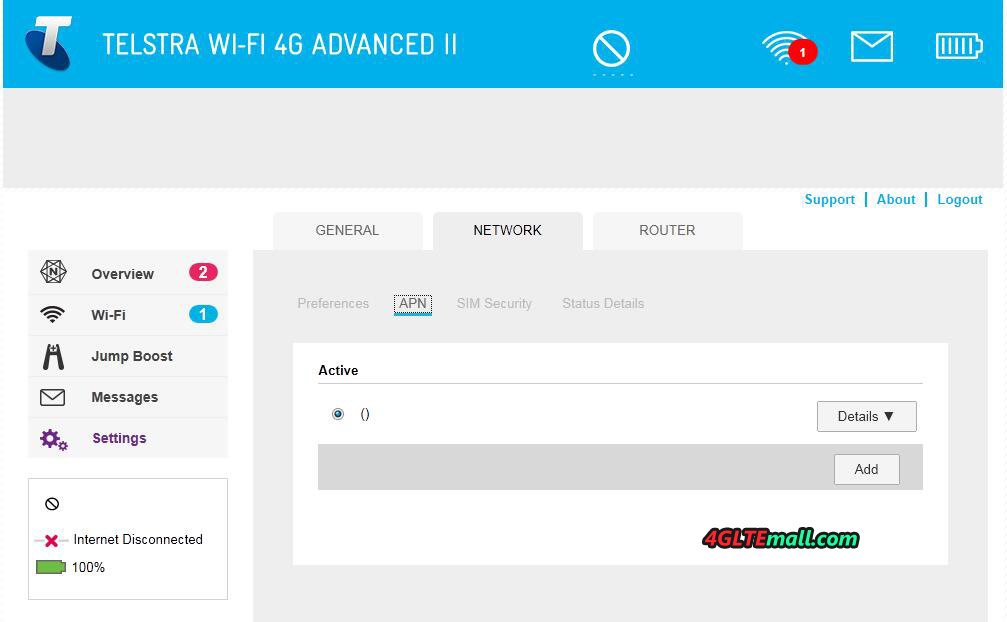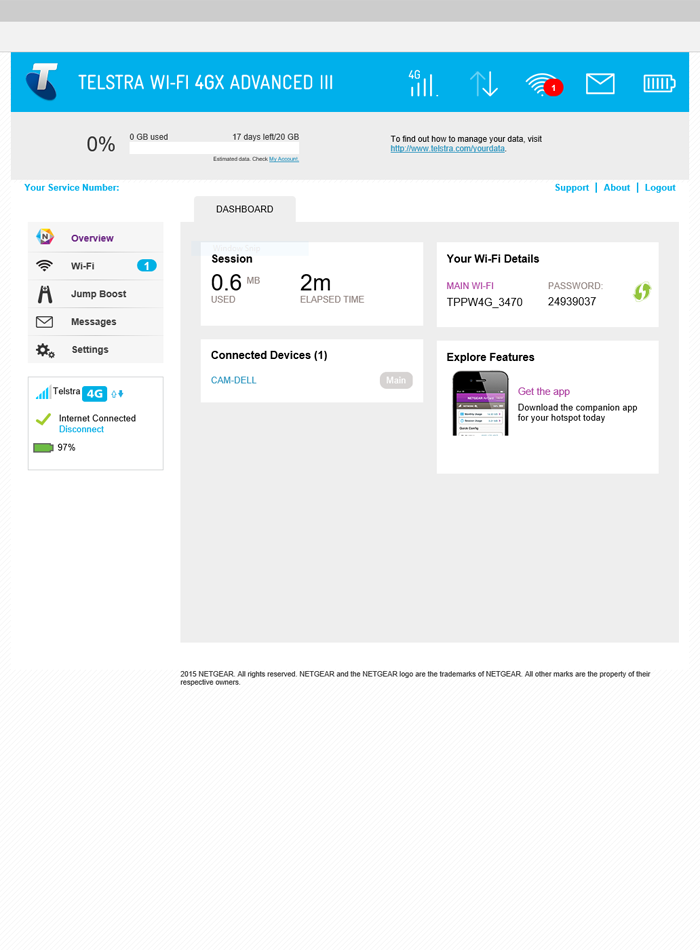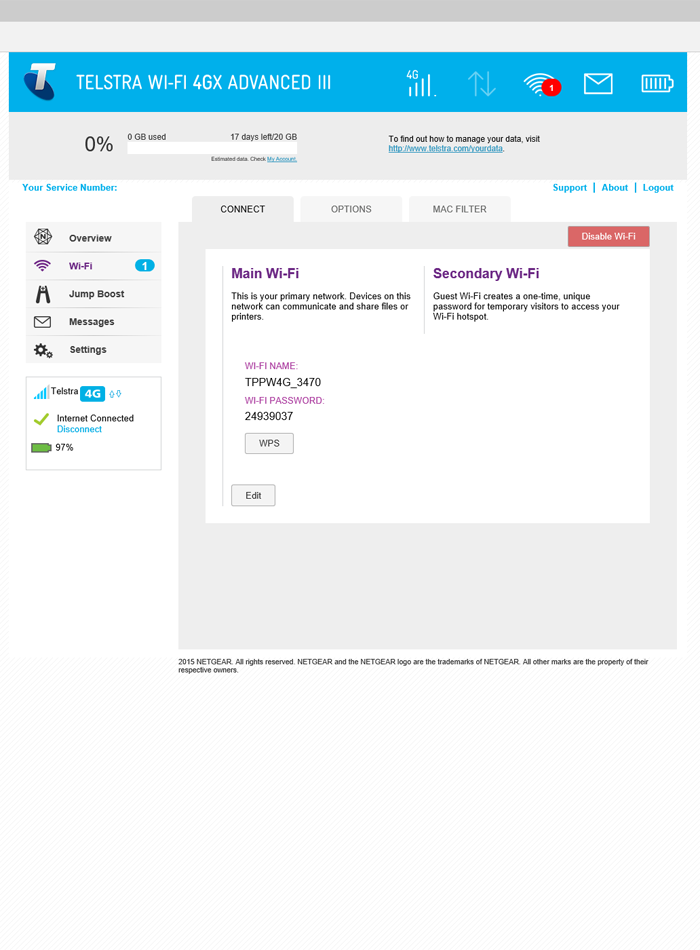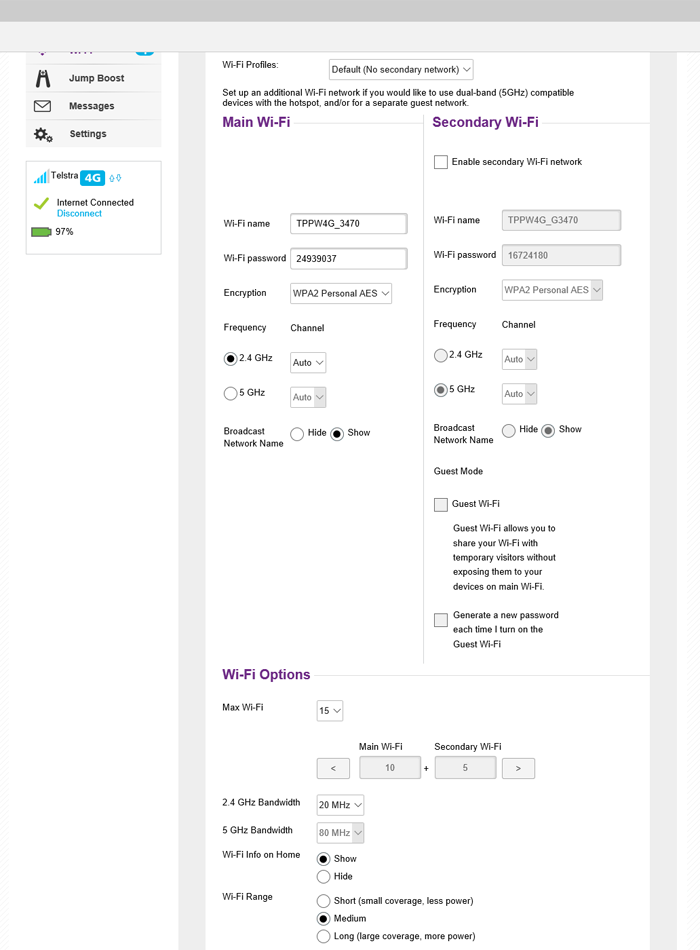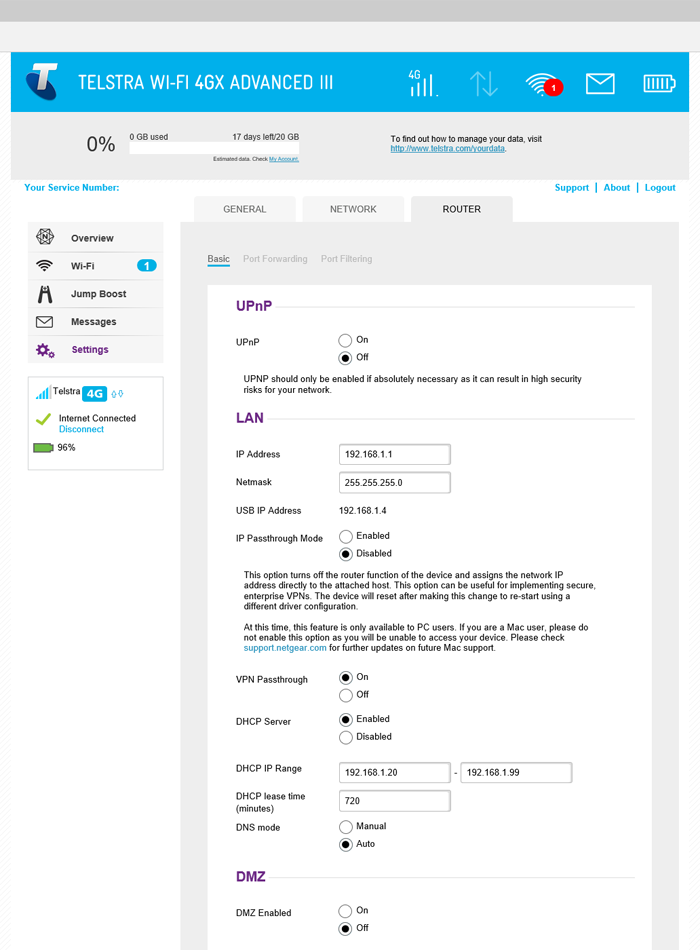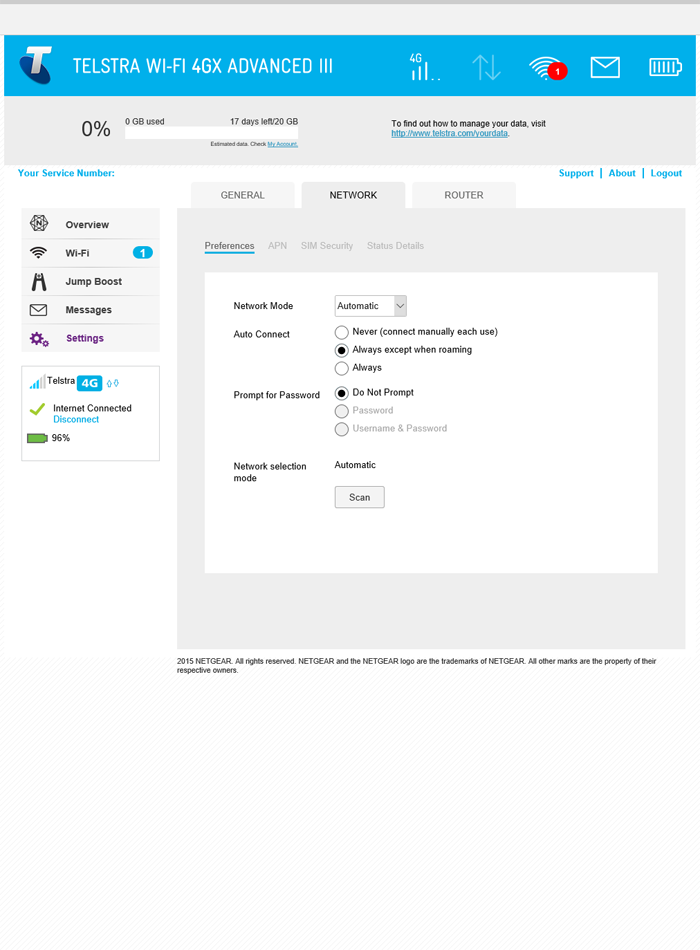At the Consumer Electronics Show (CES) in Las Vegas, Netgear introduced the new mobile hotspot AirCard 790 which differs of most competitor products on several features. Particularly striking is the color touch screen on the top of the unit. Given the opportunity, the aircard 790s mobile hotspot is stationary in a Netgear docking station. In addition, the Netgear aircard 790s dominated LTE Cat. 6 and thus supports mobile data connections of up to 300 Mbit/s downstream and 50 Mbit/s upstream. This is far from all its competitors in the case.
The Netgear 790s mobile hotspot is 6.6 x 11 x 1.5 centimeters and weighs 136 grams. The device is therefore small and portable so that it can be easily transported in a pocket or purse. And the unit lies comfortably in the hand.
The advantage over many other mobile hotspots is also the possibility to replace the battery, and the body of Aircard 790 is thin. Under the battery is the SIM card slot, wherein Netgear sets here for the micro-SIM standard.
The aircard 790 router can be used as an external battery pack for a smartphone. A suitable connection cable is included as well as a charger for the AirCard 790. If you want to operate the device in other regions, but can also use any other power adapter with microUSB cable.
The mobile hotspot 790s can be used with SIM cards from any providers. The device supports WLAN at 2.4 and 5 GHz, wherein the second frequency band can be switched on optionally. Multiple SSIDs and guest accounts can be set up. Further, the configuration of the device is possible almost completely directly via the touchscreen. Administration is possible via smartphone apps that Netgear offers, or via the web interface, which can be reached through the Internet browser of a connected smartphone, tablet or computer, unnecessary in most cases.
On the display of 790S small router, a signal strength meter and the name of the cellular network that currently received network technology are displayed by default. There are also an icon that indicates whether the data connection is established, the name and password of the Wi-Fi hotspots as well as the current connected user, which can be configured via the menu. The remaining in the billing period days are shown.
About submenu, the user comes to incoming SMS messages. In addition, SMS can be created and also send text messages from the AirCard 790. Other topics let the user configuration. Among other things, the device can be used as a USB modem instead of Wi-Fi hotspots.
Direct comparison with smartphones and Huawei MiFi
In the test, the WLAN range was slightly higher than that of the Huawei E5786 used in parallel. Also, the LTE-800 reception was above average, as has been shown also in direct comparison with smartphones like the Apple iPhone SE and OnePlus. We put the Netgear aircard 790s router alternately with SIM cards from Telekom, Vodafone and O2. The respective provider is automatically detected, so that a manual configuration of Internet access was not necessary.
In the Telecom network in Frankfurt, we reached top speeds of 120 Mbit/s. In Berlin we came up with up to 80 Mbit/s and in Munchen, the performance was 20 to 30 Mbit/s downstream. These are the results that we have achieved with the Aircard 790s. Here the Netgear 790S router kept much longer in touch with the LTE or UMTS network as the counterpart of Huawei.
Battery lasts as Netgear promises
Netgear speaks officially of a battery life of eleven hours. This value we have not quite reached in the endurance test, in which a MacBook Air was permanently attached to the AirCard 790. A little more than ten hours held the battery in good LTE coverage in Telecom network but the mobile hotspot had to be connected to the charging cable.
For practical use, Netgear provide the possibility that the aircard 790 hotspot operation is automatically stopped to be determined at the user idle time in order to save battery capacity. In practice, the battery lasts for longer working days in each case.

What we did not like in the test: Similar to a Windows Phone, the Netgear AirCard 790 boots whenever that is connected to the charging cable. It is not necessarily said that the mobile hotspot is needed only because the battery is about to be supplied with fresh capacity, for example, when you come to a trade fair straight home and the next day with a fully charged battery would leave the house.
The Netgear AirCard 790 could largely satisfy the test. The device worked always reliably even in hours of use, the battery capacity is sufficient for one day and LTE Cat. 6 is exactly what is currently available in many mobile networks worldwide. Here now, the unlocked Netgear aircard 790s is available on www.4gltemall.com, you can also check other netgear aircards 4G here: http://www.4gltemall.com/4g-wireless-router/netgear-4g-lte-router.html .