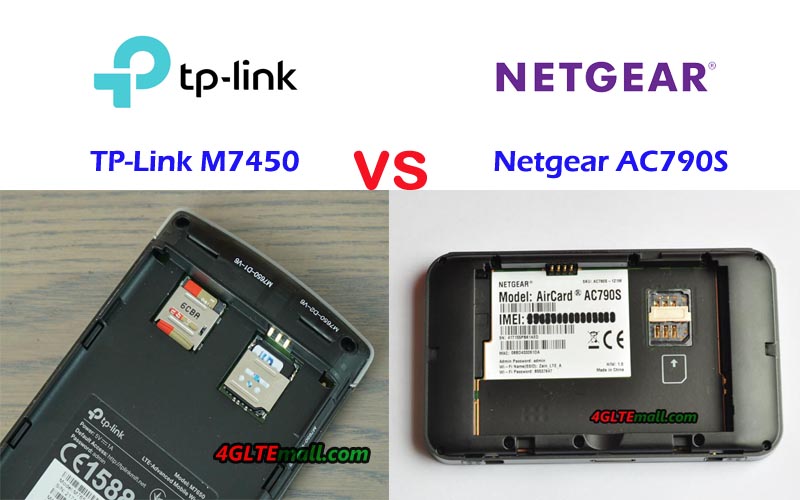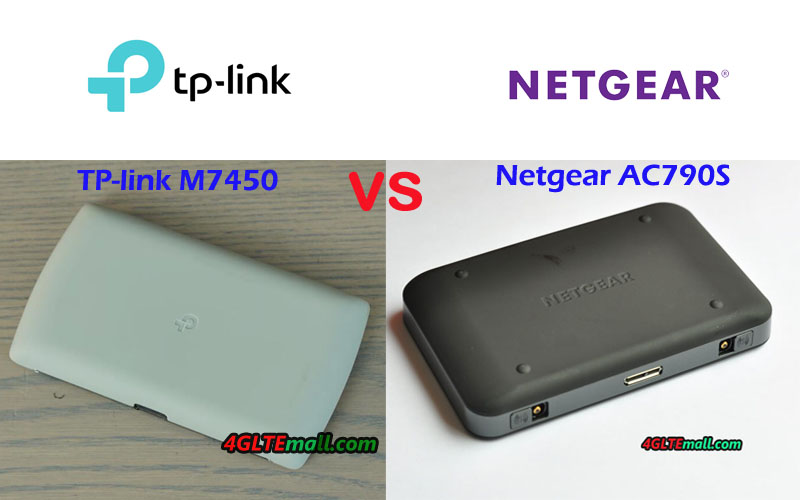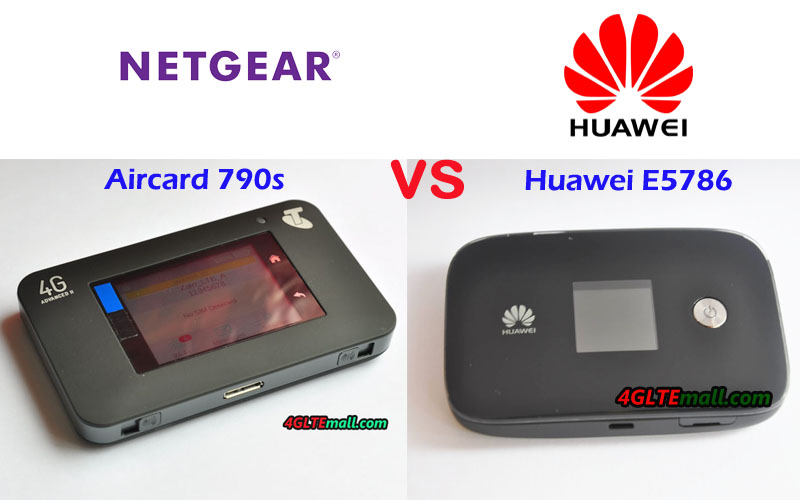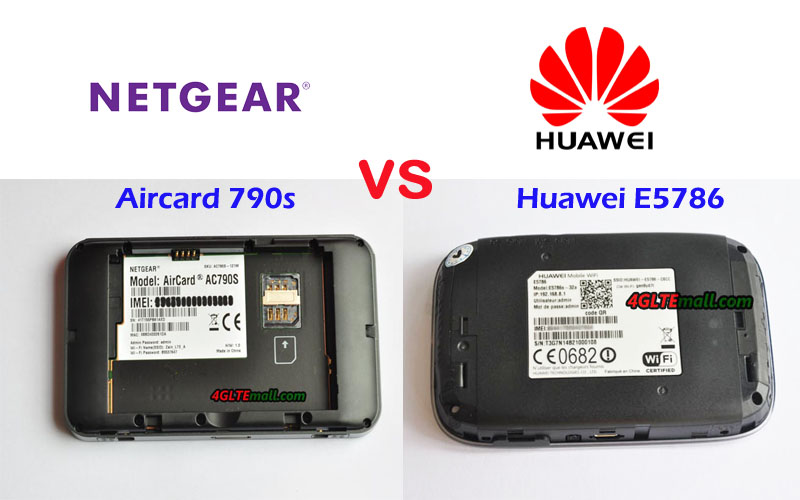We had introduced the Best Buy LTE Cat.6 Portable 4G Routers, but more LTE Cat.6 routers are available in the market now. TP-link M7450 is the new Cat.6 router for pocket use. Many people may know the world’s first LTE Cat.6 mobile router Netgear Aircard 790s, but may not know the features of the new TP-link M7450. Somebody may ask: what’s the difference between Netgear AC790S and TP-link M7450? Which one is better to buy? We will compare the two mobile WiFi hotspots to conclude answers for you.
TP-Link M7450 VS Netgear AC790S Appearance and Interfaces
As the world’s first 4G LTE Mobile WiFi hotspot with LTE Cat.6, the Netgear AC790S is also the world’s first LTE Pocket WiFi with a touchscreen. Users can see the connection status and do some basic settings through the screen. Like other Netgear LTE mobile hotspot router, Aircard 790s has two connectors for external antennas. The USB port is in the middle of the two antenna connector. The power button is at the opposite side. Like the latest ATT Nighthawk Hotspot, the back cover of Netgear 790s could be removable and the battery is also removable for changing or inserting the SIM card.
The latest TP-link M7450 doesn’t have a touchscreen, there is a home button and power button at the two sides of the screen. Users can do the settings through the two buttons. Frankly speaking, the feature is not as good as Netgear Aircard 790s touchscreen. Like other TP-link 4G mobile WiFi, there is one USB port at the edge side but no connector for external antennas, which is not good for users who are located at areas with weak signals. The back cover of TP-link Pocket WiFi M7450 could be removed, so as the battery.
Netgear Aircard 790s VS TP-Link M7450 Specifications and Features
From the appearance, we can see the Netgear AC790S is more user-friendly, the touchscreen and the connectors for external antennas are highlighted. Then let’s have a comparison of Netgear AC790S specs and TP-link M7450 Specs:
| Model | Netgear Aircard 790s | TP-Link M7450 |
| Product type | LTE Mobile Hotspot | LTE Mobile Hotspot |
| Category | LTE Cat.6 | LTE Cat.6 |
| Chipset | Qualcomm MDM9230 | Qualcomm |
| Data rates | DL 300Mbps/UL 50Mbps | DL 300Mbps/UL 50Mbps |
| Supported 4G LTE frequency bands | B1, B3, B7, B8, B28 | B1, B3, B7, B8, B20, B38, B40, B41 |
| WLAN | 802.11a/b/g/n/ac, dual-band 2.4GHz & 5GHz | 802.11a/b/g/n/ac, dual-band 2.4GHz & 5GHz |
| Max support users | 15 users | 32 users |
| MIMO | 2 x 2 MIMO | 2 x 2 MIMO |
| Connector for external antenna | Two, TS-9 jacks | No |
| Buy Antenna | Netgear AC790s External Antenna | No |
| App management | Netgear Aircard APP | tpMiFi APP |
| SIM type | Micro SIM | Micro SIM |
| Battery | Removable, 2930 mAh | Removable, 3000 mAh |
| Dimensions | 110 x 68 x 15 mm | 112.5 x 66.5 x 16mm |
| Ethernet Port | No | No |
| Datasheet download | Netgear AC790S Datasheet | TP-link M7450 Datasheet |
| User Manual | Netgear Aircard 790s manual | TP-link M7450 User Manual |
| Other features | 2 band CA | 2 band CA |
| Firmware download | Netgear AC790S Firmware | TP-link M7450 Firmware |
| Drivers | Netgear AC790S driver | TP-link M7450 driver |
| Reviews | Netgear AC790s review | TP-link M7450 review |
| Price | 179.00USD | 289.00USD |
Summary
From the specs table, we can see the TP-link Pocket WiFi M7450 and Netgear AC790S are both LTE Cat.6 router with Qualcomm chipset. They can both support download speed up to 300mbps. Netgear Aircard 790s is more user-friendly with the touch screen but they both could be managed through the APP. TP-link M7450 supports more WiFi users up to 32 while Aircard 790s supports only 15 users. TP-Link M7450 supports more LTE frequency bands which makes it work with more network providers’ SIM card. Other features of TP-link M7450 and Netgear 790S are very similar: similar size, similar battery feature. However, the TP-link M7450 price is very high compared with similar 4G LTE Cat.6 Mobile WiFi routers such as Huawei E5786 and ZTE MF970, perhaps because it’s a new model. The old model Netgear AC790s price is almost only the half of M7450 price. So the Netgear AC790S mobile hotspot is highly recommended considering the performance, user experience and price.