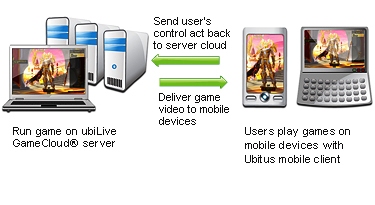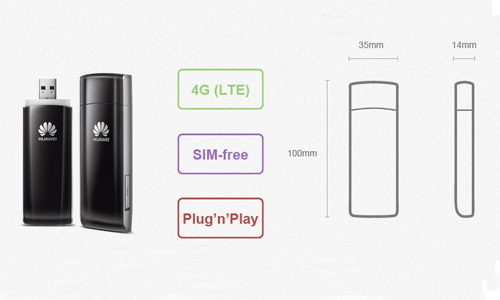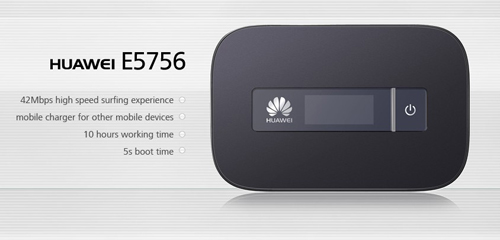One possible application for the mobile LTE technology is playing in the cloud. One must install or download the appropriate games; just the inputs are transmitted by radio.
Is LTE cloud gaming ready?
For the user, it has several advantages: as with other cloud offerings from the software domain (Saas – Software as a Service), the users don’t need upload data to the computer – no long installation time and space problems. If you want to start a game, you click on it just so perfect for vacations. Furthermore, users could elaborate new games and don’t need to upgraded the gamer on PC. They could just do it on the cloud server.
LTE makes cloud gaming mobile
In conjunction with the LTE Mobile Technology, this idea can now think ahead for mobile. Namely, cloud gaming don’t have great demands on the terminal – to play on smartphones and tablets is therefore technically possible. But the internet connection is the main problem now. With wireless LTE gadgets, to keep it in stable connection, it’s still a trouble.
TO transfer the input is not a problem because here are a few data sent. Consuming is the stream of the game itself, because even though no program data is transmitted, a video stream is always a data-intensive business. With data rates in UMTS networks, the sink in some cased significantly less than 1 Mbit/s, it may skip. Most will satisfy even short interruptions to hinder the fun. LTE offers higher data rates, which promised more stability on the one hand and on the other hand, LTE also allows streams of higher quality in HD or 3D.
Another problem is that the cloud gaming previously tied to fixed lines, is now changing to wireless. The delay between the input and a visible reaction is critical for game playing and experience. If I press a button and the character sets on my screen at the command after a half-second, no fun and does in gmaes that focus on responsiveness, certain defeat. UMTS had adapted a latency of 300 to 500 milliseconds, for gaming on the cloud so little. LTE can only come close here to landlines, as well as LTE are the 20 TO MILLISECONDS. Such delays are hardly noticeable and allow a smooth gaming experience.
Ubitus and telecoms work
Connect to LTE and cloud gaming, that was the objective set as the cloud provider Ubitus. Together with the telecom vendors exhibited at IFA 2011, a cloud gaming service that is designed for LTE users:
“As LTE become the leading, next generation mobile communications technology, we have at Ubitus worked hard extensive provide multimedia and gaming content on LTE networks.” Said Wesley kuo, CEO of Ubitus. The Games are controllable in the browser, so no installation of a particular program is nesscessary.