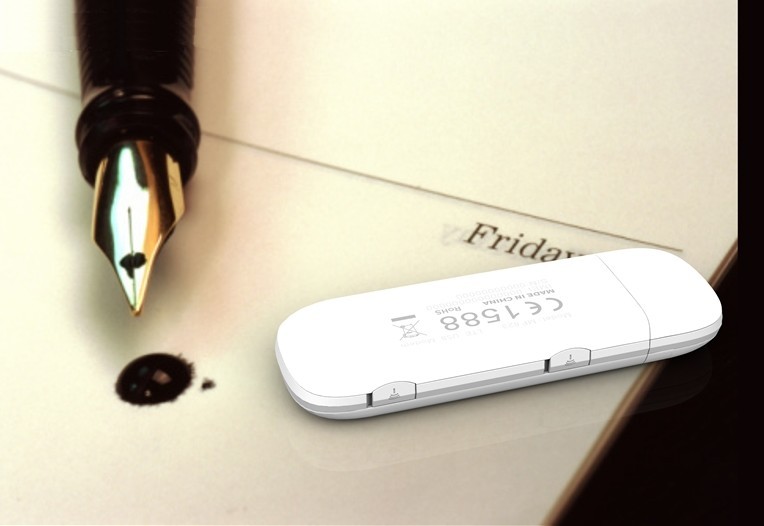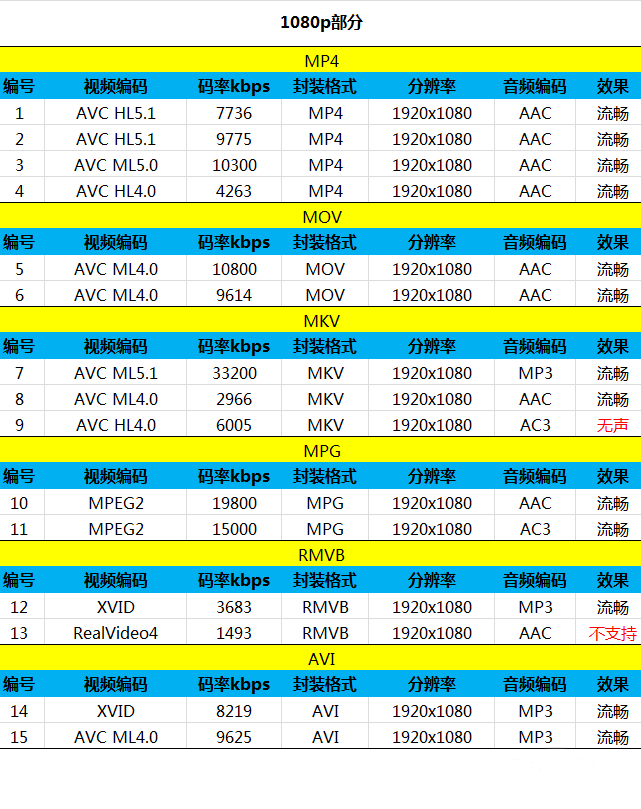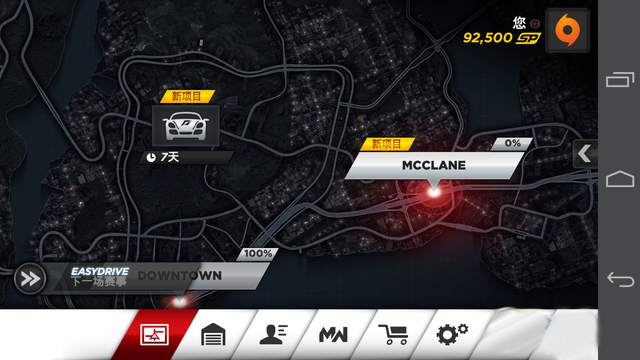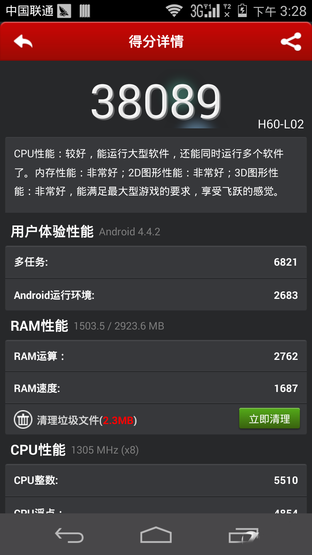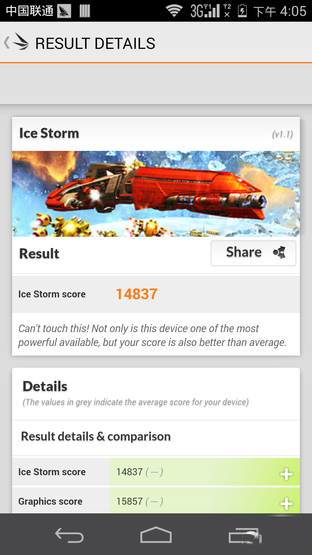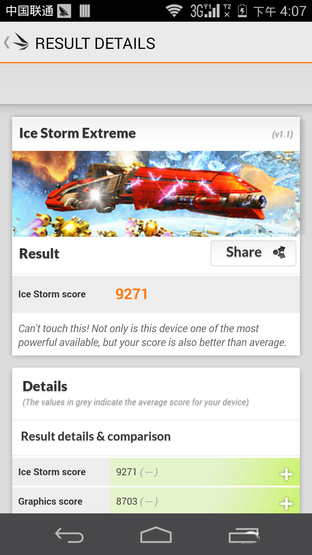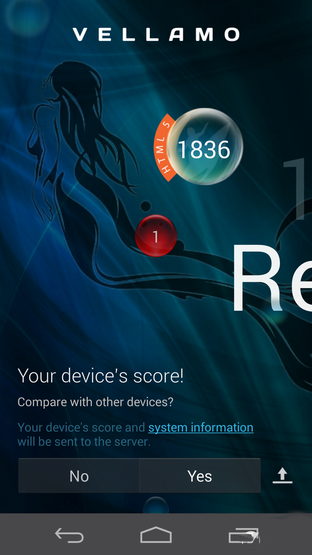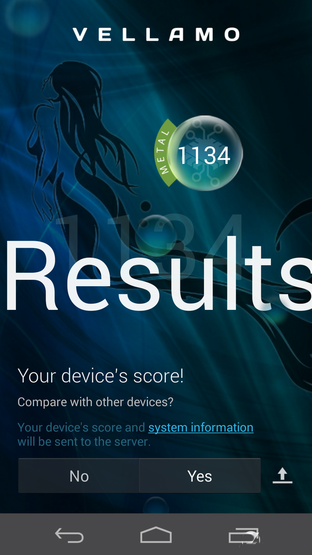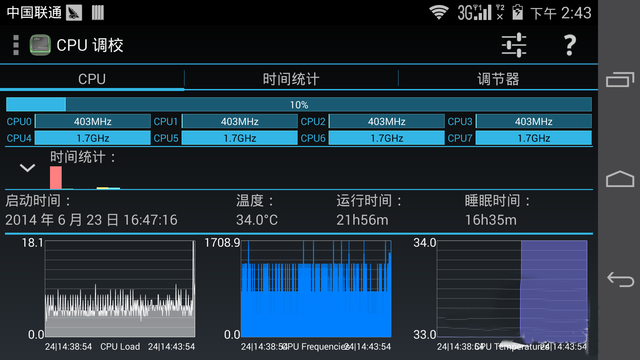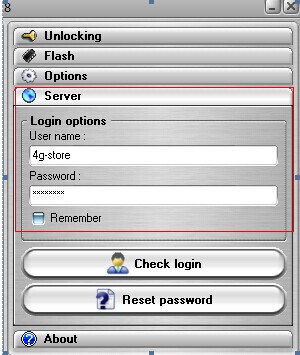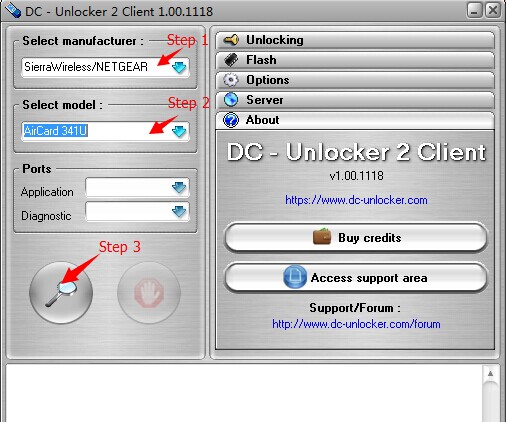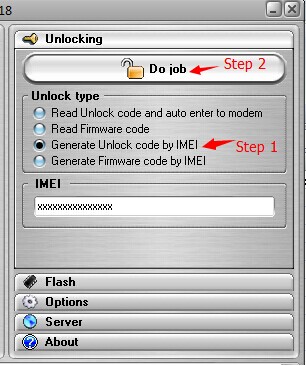Huawei E5786 will be the first CAT6 router in the world, at least it is till now. In the summer of 2014, the model could come on the market. Let’s have a look which key data of the Mobile Hotspot will provide and whether the acquisition could be worthwhile.
|
LTE features and characteristics of Huawei E5786 |
|
| Manufacturer and model number | Huawei E5786 Mobile Wi-Fi |
| Download rate | Up to 300 MBit/s |
| Upload rate | Up to 50 MBit/s |
| Supported LTE Bands | 800, 1800, 2100, 2600 MHz |
| Backwards compatible with | LTE CAT 3&4, DC-HSPA+, HSPA+, HSDPA, UMTS, EDGE, GPRS, GSM |
| Support LTE-Advanced | Yes |
| MIMO Support: | MIMO 2×2 |
| Connector for external antenna | yes; 2 antenna sockets, type TS-9 (Buy Huawei E5786 Antenna) |
| LTE Category | LTE Modem to Category 6 (CAT6) |
| Chipset | Hisilicon | HPM Coretx A9 processor |
| WLAN Standards | 802.11 a/b/g/n/ac |
| WLAN hotspot Function | yes – WiFi connection for up to 10 devices |
| Others | |
| Dimensions (WxHxD) | 106 x 66 x 15.9 mm and 155 Gramm |
| USB-Standard | USB 2.0 |
| Memory card expansion | Yes; With 32 GB MicroSD |
| Compatible Operating Systems | Windows XP, Windows Vista, Windows 7+8, Mac OS (ab 10.4) |
| Release | Summer or fall 2014 |
| User manual | Not yet available |
Who will be first?
In February 2014 at the Mobile World Congress, the Chinese manufacturer Huawei announced the world’s first Mifi router for LTE-Advanced, model number is E5786. Whether it is also the first mobile router available with support for LTE CAT6, is still open. The rival ZTE has a similar device, the “ZTE Flare“in the pipeline. This seems has higher quality than the counterpart of Huawei. To seem more details between them, click here.
LTE-Advanced Router
As already indicated, the E5786 is the first LTE-Advanced router for Category 6 (CAT6 supported). The current LTE networks in Europe meet Category 3 and 4 (CAT 3/4), after the release 8 In the summer, may operators are trying to upgrade the network to the next generation, which promises 300 Mbits/s in the download. In practice, the speed is still in doubt under the current level. However, these data rates will initially be available only in select cities and probably rarely achieved in practice. Definitely, it would need new devices supporting CAT6 to receive LTE-Advanced. Huawei and ZTE will provide all possibility at the first devices.
Mobile CAT6 WLAN Router
The mini router E5786 supports LTE on nearly all common bands, for example, 800, 1800, 2100 and 2600 MHz. Of course, Huawei E5786 dominated Carrier aggregation and thus can achieve up to 300 Mbit/s down and 50 Mbps upload rate. Huawei E5786 can also support earlier LTE-categories, as well as 3G and 2G wireless standards. The display is unfortunately still not monochrome and colored, which are already offered by ZTE flare. In mobile communications, smart Huawei relies on Hisilicon with a HPM Cortex 9 processor. On the other hand, ZTE flare is with a modern block Qualcomm Gobi 9 × 30 Chipset in ultrathin 20nm technology. It is quite possible that here ZTE flare will have more follower.
Users must login to set up the E5786 Wi-Fi hotspot, where up to 10 other devices could be connected. And over all common WLAN standards (802.11 a / b / g / n / ac) are supported. Data are exchanged internally with up to 300 MBit/s via WLAN AC. The operation is running in dual band either on 2.4 or 5 GHz.
There are some negative features, such as the battery is not replaceable. The capacity is 3000 mAh, practically high standard. This capacity to create 10 hours of online work is possible or 500 hours standby. The power could be the “Power Reserve” for other devices (such as smartphones) in an emergency.
As usual, Huawei E5786 operates via the browser, you can integrate smartphones into the network in the shortest time, which greatly simplifies the setup. In addition, Huawei offered special app can monitor and configure the wireless network. The interface also provides information such as the used traffic and provides the wireless data rate. What’s more, the connectors for external antennas and a micro-SD slot, can also be found as usual.