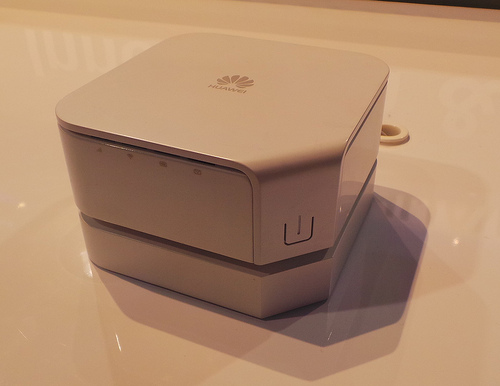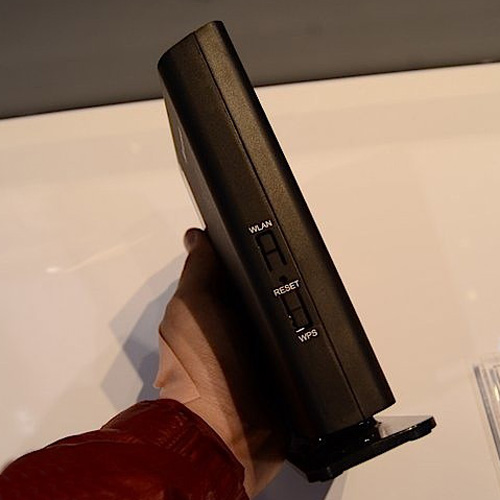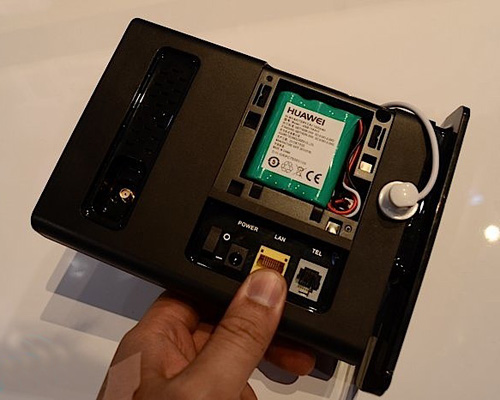The mobile hotspot router for LTE users
Since early August in 2012, Vodafone offers the R210 mobile Wi-Fi hotspot with built-in battery, which could work with GSM and UMTS and LTE networks. Today, we get the unlocked Vodafone R210 here for test review. Unlocked means it’s not limited to Vodafone SIM card, it could support other operators’ SIM card when the network frequency band is compatible.
First impression
In the package you will find next to the Vodafone R210, there are a USB cable and an AC adapter to charge the battery at the socket. If desired, the device can also be charged directly to the USB port of the computer.
The device itself is about the size of a cell phone and weighs, on the basis of very generously a battery of 3000mAh capacity, a little more than other mobile hotspots. Unfortunately, the battery is permanently installed in the device, so it cannot be easily changed by the user. The casing is made entirely of plastic. However, the R210 is well in hand. The side of the device you will find the power button and the button for the WPS encryption, which makes the wireless connection to computers significantly. In addition, a small reset button has been installed – it is right next to the microUSB port to charge the battery.
Also on the other sides of the R210 are the slots for the SIM card and a microSD memory card type. If desired, an external antenna can be connected. For the usual TS9 port is hidden behind a cover.
Operation of Vodafone R210
The operation of the Vodafone R210 is actually quite simple; it is not immediately clear what position the SIM card to be inserted into the device. Although it displays a small icon next to the slot as it goes, but the icon is extremely small and barely visible. A magnifying glass might help! If you have inserted the SIM card then you have to do is to run the hotspot with a short press on the power button. Then chooses the R210 into the best available wireless network – ideally, of course, the LTE network, if available locally. Connection settings, such as the APN must be entered only when a SIM card from another provider is used – which is generally no problem, because the Vodafone R210 is SIM unlocked. Vodafone cards generally require no configuration.
General information about the current wireless connection will be displayed directly on the screen of the Vodafone R210. These include the online time, the data volume, the current battery charge level or the network technology that is being used by the device. On request, you can also use a corresponding app for Apple iOS or Android smartphones and tablets, download from the respective app store and view the data directly on the smartphone. If you want to make any major settings, but this must still be done via the web interface in the browser. To this are added in the address bar “vodafonemobile.wifi” and after entering the password “admin” are various configuration options given. It can be determined, for example, that the mobile hotspot only uses the LTE network and not to fall back to the 3G or 2G network.
Power and data rates
Let’s talk about data rates. Technically speaking, the Vodafone R210 is perfectly equipped: The integrated modem LTE can handle up to 100 Mbit/s download and affairs up to 50 Mbit/s upload, and if the network and mainly used the plan, this also allows for data rates. In the UMTS network figure is still 43.2 Mbit/s based on the possible data accelerator DC-HSPA+. In a pinch, of course, also the 2G network can be used – here, then with EDGE about 250 kilobits per second.
In my test, I used a SIM card from Vodafone, which supports up to 50 Mbit/s downstream. In addition, tests were conducted in the telecommunications network; the SIM card is limited to 100 Mbit/s. In 4G mode (LTE), it quickly became apparent that it is not about the power or the rate is the limiting factor, but the wireless interface of the Vodafone R210: more than 30 Mbit/s are possible. A look at the technical data also opens soon discover why this is so: While the router supports Wi-Fi to the current n-standard, but only with a maximum of 72 MBit/s – which explains the low net data rates. That’s a shame, but for most users, 30 Mbit/s is also likely to to be perfectly adequate. In the UMTS network in the telecom, Speedtest incidentally reached almost 28 Mbit/s. A use of a modem via USB is not possible; the USB port is only for power.
Conclusion for Vodafone R210 4G Hotspot Router
The reception of Vodafone R210 is absolutely fine, but sets no new standards – in LTE and UMTS network, it could beat Vodafone K5005 4G Surfstick. Nevertheless, the reception is better than most smartphones. The internal battery is 3000mAh with pocket size and it kept six and a half hours of continuous use in test. This is considerably longer than most by keeping other mobile hotspots.
To sum up, the Vodafone R210 is a highly recommended device. Finally it is a mobile hotspot, with LTE, UMTS and GSM combines all three wireless standards in one device and also confident in continuous operation. The Vodafone 4G Mobile Wi-Fi R210 allows you to connect to the internet with 4G speeds of the smartphone, the tablet, or laptop. If you need one, welcome to shop from www.4gltemall.com