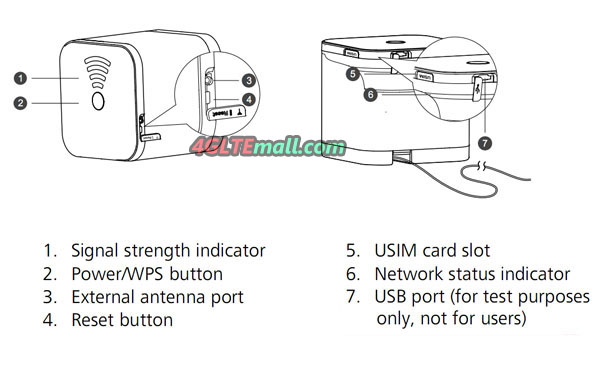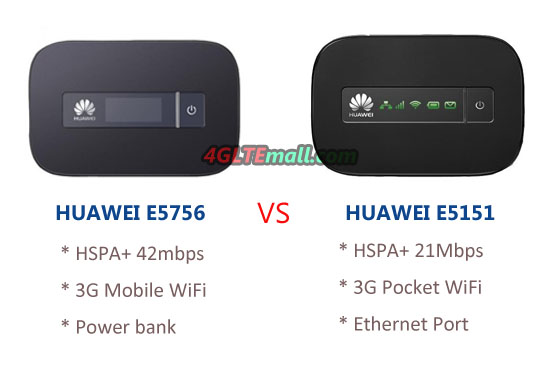Below is the FAQs of HUAWEI E5331 (also named E5331s-2) Mobile WiFi.
Category: 3G Wireless Router
What’s the Difference between HUAWEI E5331 and HUAWEI E5332?
Following the mobile WiFi HUAWEI E5331, HUAWEI had released another sister model HUAWEI E5332 HSPA+ 21Mbps mobile WiFi Hotspot. So what’s the difference from the two WiFi hotspots?
There is no doubt that HUAWEI E5331 is the best seller in HUAWEI E5 Mobile WiFi family. Based on good performance, cool appearance and good price, HUAWEI E5331 becomes the most popular pocket WiFi since its release from HUAWEI.
HUAWEI E5332 comes out to compensate some functions that HUAWEI E5331 can’t finish. For example, if the users use E5331 in rural area where the network signal strength is weak, the internet link speed may be too slow to bear. At this time, you may think find some ways to enhance the signal. To add an external antenna is the usual way to solute it, however, HUAWEI E5331 don’t have the port for external antenna, then HUAWEI E5332 comes out.
So the main difference between HUAWEI E5332 and E5331 is that HUAWEI 5332 has external connector for antenna, which is to give solution for users living in areas with weak signal. With the connector, HUAWEI E5332 is a little bit thicker than HUAWEI E5331. In this case, it looks like HUAWEI E5151 WLAN Mobile 3G Router.
But for most users, HUAWEI E5331 is enough because actually, there is built-in antenna in the two mobile WiFi Hotspot. And if you choose HUAWEI E5331, it proves the coverage of network in your area is good enough; users don’t need any more external antenna. And with external antenna port, the cost of HUAWEI E5332 is a little bit expensive than E5331. But you still need spare antenna for HUAWEI E5332, you could buy it from 4gltemall.com .
HUAWEI E5151 Mobile WAN LAN 3G WiFI Router Review
HUAWEI E5151 3G Mobile WiFi Hotspot (also named HUAWEI E5151s-2) is one of the new mobile 3G router from HUAWEI. Focus on the application of businessmen, HUAWEI design this new model with one Ethernet port to input HUAWEI E5151 and transfer data to WiFi signal so that users could access internet. This is the special and key features of HUAWEI E5151 Pocket WiFi Hotspot.
Today, let us have a look at HUAWEI E5151 mobile WiFi and it’s specifications.
HUAWEI E5151 is in pocket size, like other HUAWEI E5 pocket WiFi models, which makes it very easy to take in hand or pocket. For most of users, it could be taken outdoors or with a trip, however it would not take much space in luggage. To meet the Ethernet connector, HUAWEI E5151 is thicker than other HUAWEI E5 mobile WiFi hotspots.
On the face, there is a LED screen which is to indicate the working status of this mobile WiFi. At the left side, it’s the HUAWEI logo. When it’s working, it will show the connection users, signal strength of 3G, battery status and SMS. At the right side, it’s the power button.
On the back, it’s a logo of HUAWEI mobile WiFi. With changeable battery, it could keep working 4 -5 hours and almost one week standby time. Below the battery, it’s the slot for 3G SIM card.
The SSID and WiFi key is on the back cover of HUAWEI E5151. Through this, you will connect the WiFi and surf internet.
At the below side of HUAWEI E5151, it’s the Ethernet port to connect the cable. This is the most attractive features of HUAWEI E5151. For most users who usually go to different countries or areas, if they buy a mobile WiFi, there may be the compatibility problem, because the 3G network bands vary in different areas. But if there is Ethernet cable, this problem would be easily solved.
To recharge the battery, in the package, there is one USB cable to help recharge the power.
If you like this mobile WiFi HUAWEI E5151, welcome to buy it from www.4gltemall.com .
Three Huawei B183 Webcube Home Broadband General Review
The UK’s operator Three had recently released two new broadband routers for home, the model numbers are HUAWEI B183 and HUAWEI B153. They are fixed line broadband and is the perfect companion for Students who need a broadband connection in there diggs, and the most important feature is (you don’t need a landline to use it) just plug into your mains and Three will do the rest.

Today, let’s have a review what’s the features of the Webcube White HUAWEI B183 home broadband Router and what it can do for us.
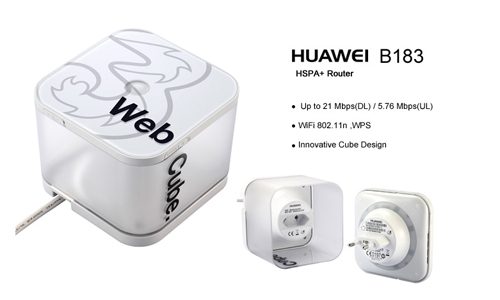
Appearance
Webcube HUAWEI B183 is in a very classic design, looks like an hour glass, but has a sudden glance; you may think it’s a humidifier. In simple white, the cube shape is very attractive, different any other home router, which make it looks more like a home white goods, not just a network router.
On the top side, there is signal strength indicator, if it’s not working, you may not be able to see it. And with the single strength indicator, you will see the Power and WPS button. And there is logo on this face, sometime it’s “3”. 4GLTEmall.com provider unlocked HUAWEI B183 with HUAWEI logo, no contract and no limit. The top cover could be departed from the below part, at the side of the top cover, there is external antenna port and reset button covered by a slip.
Another side of the top cover, USIM card slot and network indicators are also configured. What’s more, there is USB port around, which is for test purposes only, not for users. So for most of the users who had get it first, they may don’t know how to use, where to plug SIM card, where to power it on. From above image, you will find details part of HUAWEI B183. Now it’s easy to operate to connect network.
HSPA+ Technology
HUAWEI B183 Home Broadband from Three with the latest HSPA+ offering up to 21.1Mbps download and up to 2 -5Mbps uploads, but you can expect to receive download speeds in excess of 10Mbps which without a landline is exceptionally good. This is also an exceptional deal for renters too who only wish to use the internet occasionally or are moderate users, also great for customers in rural areas of the UK where accessing the internet is hard to acquire.

Entry Level Broadband
The B183 Webcube offers up to 5 different connections at the same time enabling other family members to be online simultaneously, with a good wireless range extended up to 30 meters away from the cube and you still get a perfect signal anywhere around your home.
Go Anywhere Broadband
The great thing with the Webcube B183 is how easy it is to carry to a friend’s home and set up in next to no time so you can share a connection with them, when you receive your B183 Webcube from Three you have a (pre-defined SSID and Network Key) that only belongs to you, in the box you will have your password and info to input, then you are able to use your new Webcube for the first time.

You may ask there is HUAWEI B153, what is it? Actually, HUAWEI Webcube B153 has almost the same appearance and size of HUAWEI B183. The main difference between HUAWEI B183 and HUAWEI B153 is that B153 supports HSDPA 7.2Mbps while B183 support peak HSPA+ 21Mbps download speed. So if to get better network link, HUAWEI B183 is a good option, but if HSDPA 7.2Mbps can meet your requirement, HUAWEI B153 is a cost budget one for home router.
Will you choose HUAWEI E5756 or HUAWEI E5151 for Mobile WiFi?
Around the end of 2012, HUAWEI released two new 3G HSPA+ Mobile WiFi Hotspot, someone may ask, why not 4G LTE HUAWEI E5776 or HUAWEI E589? Yes, the two 4G LTE Pocket WiFi are definitely hot with fast development of 4G networks.
Today, we will not talk about the 4G mobile hotspot because for most of users, the 4G Gadgets are in high price range; they cost too much to enjoy something new. Only technology geeks are trying to follow new products. We choose HUAWEI E5756 and HUAWEI E5151 as our today’s topic because there is something special with the two models.
First, let’s look at HUAWEI E5756 42Mbps Mobile WiFi Hotspot. It’s like its predecessor HUAWEI E587, E586, E560, has the functions as E5, but supports 10 users to share WiFi network. With USB cable, one more device could access internet. And its peak speed reach up to 42Mbps under Dual cell HSPA+ technology. These features looks much like HUAWEI E587 42Mbps Mobile Hotspot, but HUAWEI E5756 have some special features such as it would work as a mobile power bank, which incorporates battery capacity of lasting 10 hours online usage. And it could output power to many devices such as iPhone, iPad, Android tablets or Smart phones. In case, if you are lucky to get HUAWEI E5756, you will get gadget with power bank and 3G WiFi router functions 2 in 1. What amazing!
By the way, we found HUAWEI E5756 could support IPV 6, which are not compatible with by most existed network devices. So with this powerful function and practical application functions, HUAWEI E5756 would be HUAWEI new flagship model in near future.
Then let’s look at HUAWEI E5151 WAN LAN 3G WiFi Router, it has the basic function as 3G Pocket WiFi to supports 5 users to access internet, keeping working at 4 to 5 hours with changeable battery. Peak download speed via 3G is 21Mbps. The main difference and also its key features is that there is a Ethernet port at the side this device, which means, if you are outdoors, you could take it around to let it work as a portable router; when you back home or in office, it could get connected with the Ethernet cable, then it becomes a stationary router to offer wireless signal.
With Ethernet cable, HUAWEI E5151 could support peak download speed at 100Mbps. If you are abroad for business trip, it would be better to take this one, because you don’t need to find the shop to buy SIM card, if there is Ethernet cable for network, your multiple electronics could share network simultaneously.
They are both in simple design and easy operation, and released for different application, but they are user friendly. Customer could choose the preferred one and enjoy the easy experience of surfing internet. In our opinion, if you have many electronics or gadgets demanding continuous power supply, it’s better to take HUAWEI E5756 Mobile Power Bank Router, but if you are a businessman who usually goes to different countries or areas, it’s better to take HUAWEI E5151 WAN LAN WiFi Router.
If you want to know more option for mobile WiFi hotspot, please visit: www.4gltemall.com .
What’s the Difference Between HUAWEI E587 and E5756?
HUAWEI recently released a new pocket WiFi Hotspot for E5 Family. The model number is HUAWEI E5756, take notice, it’s HUAWEI E5756 42Mbps Pocket WiFi, not HUAWEI E5776 4G 100Mbps LTE Pocket WiFi. Frankly speaking, we feel glad that HUAWEI products are more and more user-orentied and focusing on the market demand.
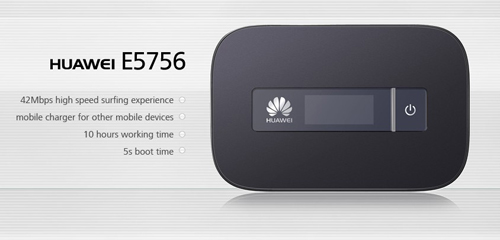
Someone may say HUAWEI E587 is already a pocket WiFi for 42Mbps based on DC-HSPA+ technology. With external antenna and support 5 users, it almost the top configuration of HUAWEI 3G Pocket WiFi. From HUAWEI E5756, we could see something special, that’s why we say HUAWEI is paying more attention to users and market demand.

HUAWEI E5756 incorpates the basic functions of 3G portable WiFi Hotspot, supporting 5 users to share WiFi network, easy to take in pocket size, LED screen to show the connection status and operator information. One key special feature is that except 3G Router function, HUAWEI E5756 could also work as a mobile power bank. What a amazing! Perhaps many users are feel tired to take a iPhone, iPad or other electronics outside. To keep the electronics continuous power supply, they must take a power bank, but more importantly, to keep them connected with network, a portable WiFi router is a necessary gadget. So they want less weight in their bag, Huawei finds this demand, and combines the router funtion and power bank function into one. Then HUAWEI E5756 HSPA+ 42Mbps Pocket WiFi and Power bank is born.

Looking at HUAWEI E587 Mobile WiFi Hotspot, it could only work as 3G WiFi Router, so the mobile power function is key difference between HUAWEI E5756 Pocket WiFi. If you have opportunity to choose between them, which one you will take?
Huawei E5331 3G 21Mbps Mobile WiFi Hotspot General Review
HUAWEI E5331 3G MobilePocket WiFi is the lastest most popular portable 3G hotspot from HUAWEI. Perhaps because its fashion design and good price, after released to market, HUAWEI E5331 mobile 3G router soon becomes the new star in HUAWEI E5 family.

HUAWEI E5331 Mobile WiFi supports 3G UMTS 900/2100Mhz, and it seems it’s more apt for European area. Different from HUAWEI E586 and E560, it support maximum 8 users to share the network. And the operation icon is more simple, just one button on the front. There is no LED screen display, just 4 indicators with the power button. Perhaps the LED screen save the cost of HUAWEI E5331 Pocket WiFi.
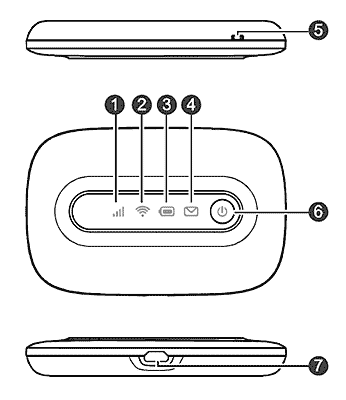
2 – Wi-Fi indicator
3 – Battery indicator
4 – SMS indicator
5 – Strap hole
6 – Power button
7 – USB port(Micro USB Type B)
Frankly speaking, HUAWEI E5331 is more powerful than HUAWEI E586, and price is much cheaper, we suppose it’s the chipset change. But we didn’t get any official information about this.
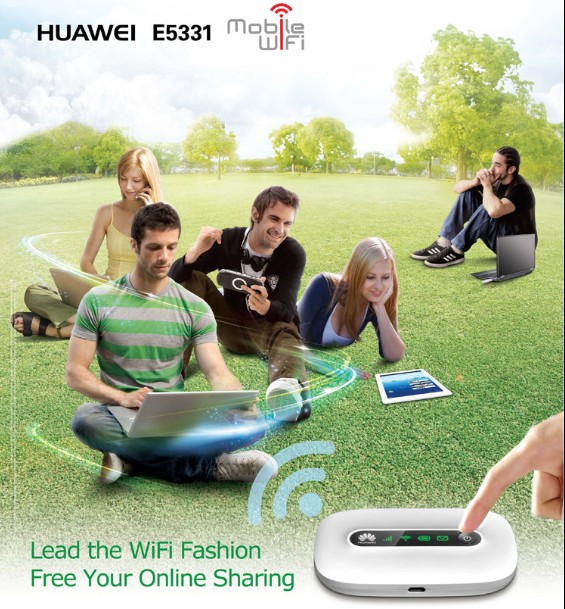
There is only one USB Slot at the side of E5331, which is to give power support to E5331. Below is the genera review of HUAWEI E5331 Pocket WiFi:

Highlights & Details
- With up to 8 Wi-Fi enabled devices (and 1 device via USB 2.0) simultaneously to the Internet
- Internet-/Intranetzugang mobile with up to 21.6 Mbit / s
- Plug and Play Software Installation
- For Windows ® XP (SP2 or later), Windows ® Vista SP2 (32/64), Windows ® 7 (32/64), Mac ® OS 10.5 or later, Linux Kernel2.6.18or later
- MAC filtering, HTTP file sharing, DMZ, port forwarding and VPN
- Lithium-polymer battery, 1500 mAh for 280h standby or 6 hours of use
- SMS send and receive
- LED display for battery level, network signal, wireless status and SMS
- Controlled and configured via free “HUAWEI Mobile WiFi” app for Android ™ and iOS
- Free for all SIM cards

Description:
With the mobile hotspot, your UMTS / HSPA connection for up to 8 Wi-Fi enabled devices by pressing a button can be achieved.
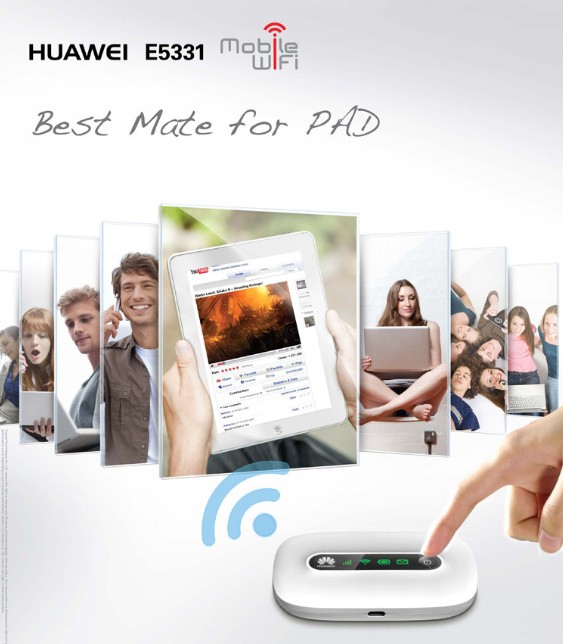
Equipment
- GPRS, EDGE, UMTS, 3G, HSPA, HSPA +
- HSDPA: Max. 21.6 Mbit / s (download)
- HSUPA max. 5.76 Mbit / s (upload)
- 2G (GSM) frequencies 850/900/1800/1900 MHz (Quad-band)
- 3G (UMTS) frequencies 900/2100 MHz (Dual Band)
- WLAN 802.11 b / g / n (WEP/WPA-PSK/WPA2-AES).
Delivery
- Huawei E5331
- USB cable
- Quick Guide

System Requirements
- Windows XP SP2
- WindowsVistaSP2 (32/64)
- Windows 7 (32/64)
- Mac OS X 10.5 or later
- Kernel2.6.18or later
With HUAWEI E5331 Pocket WiFi Router, HUAWEI also released HUAWEI E355 Mobile 3G WiFi modem router which has the same functions as E5331. The main difference between E5331 and E355 is that E5331 has rechargeable battery but E355 needs external power input to keep it working. And for most of time, they could replace each other.

Huawei B970B 3G HSDPA 7.2Mbps Wireless Router Review
The Huawei E970B 3G wireless router is currently the most high-end product for Internet access via UMTS, HSDPA, HSUPA, EDGE and GPRS. Whether at home or in the office, the 3G WiFi Router HUAWEI B970b will provide you with a reliable Internet connection, through which you can access either via cable or via WLAN. Insert your SIM card in the box, configure the box comfortably with your internet browser – and you’re on the Internet!
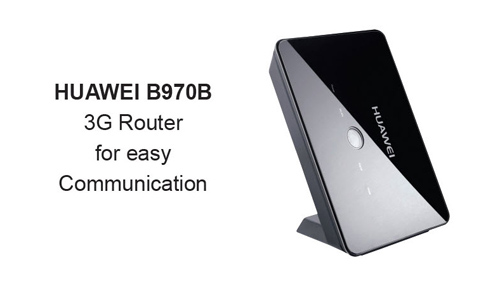
The huawei b970b can be used for all networks.
It supports the following data transfer methods:
– HSDPA up to 7.2 Mbit/s – fast download
– HSUPA up to 5.6 Mbit/s – faster upload
– WCDMA up to 384 kbit/s
– EDGE to 220 kbit/s
– GPRS up to 53 kbit/s

Conjunction with the PC: either via WiFi or LAN cable
Antenna connection available – suitable antennas can be found in our shop
Scope of supply:
– HUAWEI B970b wireless router, different labels, B-stock (damaged packaging unit in perfect order)
– Power Supply
– manual

Here now there is new upgraded version HUAWEI B683 3G HSPA+ 28.8Mbps Wireless router available. With the upgrade to support 28.8Mbps download speed, it could also support 32 users to access internet. What’s more, there is USB slot in HUAWEI B683, which is for USB storage flash card, the user connected to the WiFi signal could share the files in the storage.
Huawei E355 3G HSPA+ Mobile WiFi Modem Router Specifications and Review
HUAWEI E355 3G Mobile WiFi modem is the revolution 3G USB Modem form HUAWEI because it looks like a USB Modem, but it could work as a USB modem and a WiFi router when there is power supply.

HUAWEI E355 3G WiFi modem router supports up to 5 users to access internet at the same time. Unlike the shape of 3G wifi router, it’s very slim, just like a flash card. So it’s popularly used in card, bus or other vehicles. When it plugs to PC, it works a USB and Router. If there is a power bank to give continuous supply, it could work independently as a mobile 3G Router. The maximum speed is up to 21Mbps, which is much faster than usually 3G USB Modems.

Below is the general specification and review for this modem:
Description:
USB Flash Drive with hotspot feature in addition to the laptop to connect to even more devices to the Internet via WLAN.

Highlights & Details
* Data transfer up to 21.6 Mb/s
* Plus Plug and Play installation for Windows and Mac OS X works with any Wi-Fi enabled device
* Micro SDHC card slot for up to 32 GB (for example, for file sharing in wireless)
* Free for all SIM cards
* External antenna connector (CRC-9)
* UMTS / HSPA + connection for up to 5 Wi-Fi enabled devices
* Permanent access – requires only USB power

Networks
* GPRS, EDGE, UMTS, 3G, HSPA, HSPA+ *
* HSDPA max. 21.6 Mbit/s (download)
* HSUPA max. 5.76 Mbit/s (upload)
* WLAN 802.11 b / g / n (WPA/WPA2, TKIP / AES).
We noted that ZTE MF70 3G Wireless USB modem is also like HUAWEI E355 WiFi modem with the same functions, but it’s looks like that HUAWEI E355 is more cool. We will compare the two WiFi modem later.

Huawei B683 Wireless HSPA+ 21Mbps 3G Router General Review
Product Features (Actual Product Features May Differ)
The Huawei B683 is the new UMTS Router Huawei and supports HSPA + technology. This makes the B683 is capable of download speeds of up to 28.8 Mbps to achieve an upload of 5.76 Mbps. Of course the router is backwards compatible with 2G, EDGE and GPRS. The B683 supports Huwei so wired and wireless network access and provides data routing service.

The Huawei B683 is unlocked and equipped with four LAN ports and a USB port for connecting a hard drive or a printer, which can then be used by multiple people. Naturally, the B683 also has a wireless interface. Huawei has developed the latest 802.11 b / g / n standard, so the speed HSPA + wireless connection can be fully exploited. At the front are various LED indicators on the back and see one finds an external (SMA) antenna connector.

* HSPA + (High Speed Packet Access Plus)
* HSUPA (High Speed Uplink Packet Access)
* HSDPA (High Speed Downlink Packet Access)
* WCDMA (Wideband Code Division Multiple Access)
* GSM (Global System for Mobile Communications)
* GPRS (General Packet Radio Service (System)
* EDGE (Enhanced Data Rates for Global Evolution)
Product Range Specifications (Actual Product Specifications May Differ – Zaps)
* WPS
* 802.11b/g/n
* 180x123x32.5 mm
* USB 2.0 host interface
* Built-in DHCP Server, DNS RELAY and NAT
* Convenient web-based management
* Windows 2000/Windows XP / Windows Vista / Windows 7
* User Status LED indicators.
* Receiving diversity and load equalizer
* Built-in WCDMA / GSM WLAN high gain antenna
* Suitable for: HSPA + / HSUPA / HSDPA / WCDMA / GSM / GPRS / EDGE
* Provides immediate protection from potential security threats and block intrusion attempts.
* High speeds. Supports data services from a maximum speed of HSPA + (28Mbit DL / s; UL5.76Mbit / s), HSPA (DL 7.2Mbit / s; UL5.76Mbit / s), 384kbit / s WCDMA, 236.8kbit / s EDGE, and 85.6kbit / s GPRS