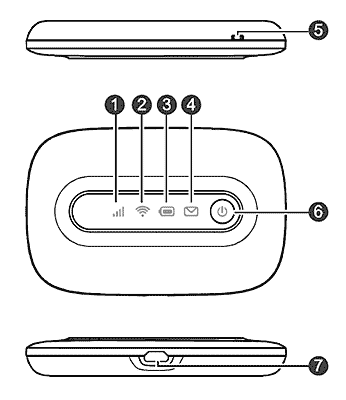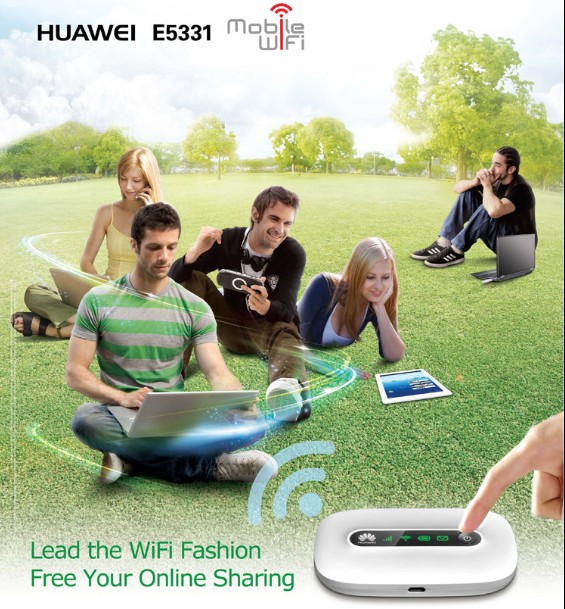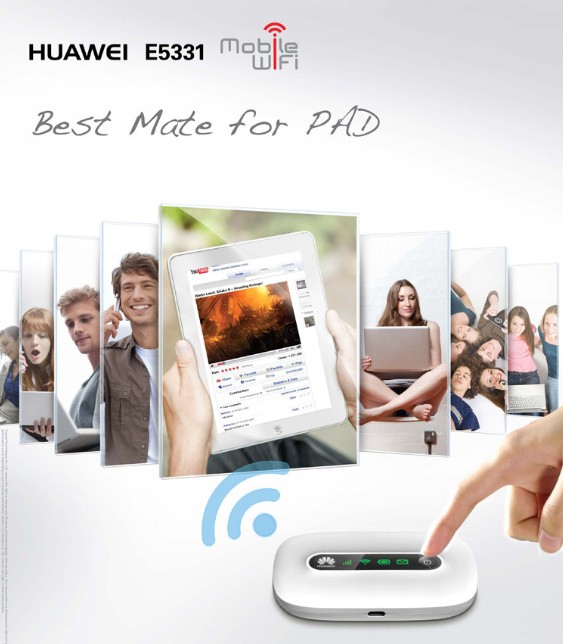ZTE MF60 Mobile Router lets you use the Internet up to 8 devices – wherever we are. It’s one of the most popular 3G Pocket WiFi for mobile network solution.
ZTE MF60 3G Portable Router is a device which works like a wireless router. It is lightweight, small, and can work for long periods without external power supply, drawing energy from the built-in battery. What’s more, ZTE MF60 hotspot connects to the cellular network using technology HSPA+, which is must faster than HSDPA. This means that if we connect with 3G high speed internet through ZTE MF60, then download speeds will be up to 21 Mbit/s.
The device weighs really low – only 77 g and the size is only like a credit card (but – of course it is thicker). Its casing is made of glossy plastic, which has a sleek design. On the front we find an OLED display. On the right side of the start button maker posted a router, a microSD card slot and a WPS button (Network Authentication). At the lower edge of the ZTE ME60 is a microUSB slot for charginging the battery and connect the router to your computer. On the other hand, on the left side you will find the external antenna connector – after connecting the external antenna, the transmission quality should increase significantly in areas where network coverage is weaker. Under the back cover you will find the battery and SIM card slot deeper.
The display informs us about the signal strength and number of connected devices. The connected users can be as much as 8 WiFi terminals. The MF60 is small and light enough that could be put in our bag and it never occupy too much space. Interestingly, if you put microSD card (up to 32 GB) into the mobile 3G router, the files or documents on the card could be shared with all devices connected to the ZTE. It’s an interesting way to build a local area LAN network, so it’s good to take the MF60 with you.
The ZTE MF60 can also be used as the mobile broadband, connected via USB to your computer. Simply connect the ZTE MF60 with the supplied USB cable to the computer.
After getting it from the box, we started by placing the SIM card slot and battery installation. Anyone can handle this task, because the process looks identical to the phone. The next step was to push the button on the side of the mobile router. The device immediately merged with the fastest Internet 3G mode, which were indicated on the display. The WiFi Password that MF60 makes contact with the computer is on the bottom. After WiFi key is entered and stored, the computer can get connected without any trouble. Further work is fully automatic and do not need to configure anything.
Of course, we can change the saved password. This allows in the control panel, which is run by typing the address into your browser http://192.168.0.1 or http://ufi.home. The panel allows you to perform a number of advanced configuration steps, which may not be used by the ordinary user.
ZTE MF60 is a compact and mobile router, so that the Internet will be always with us. Convenience and ease of use of this device make it an ideal choice for those who need high speed internet access is always at hand – for more than one device. Here now, there are better mobile hotspot ZTE MF80 available, which could support dual-carrier HSPA+ technology and peak download speed up to 42Mbps. So if you want faster surf speed, ZTE MF80 would be a good option for you on www.4gltemall.com .