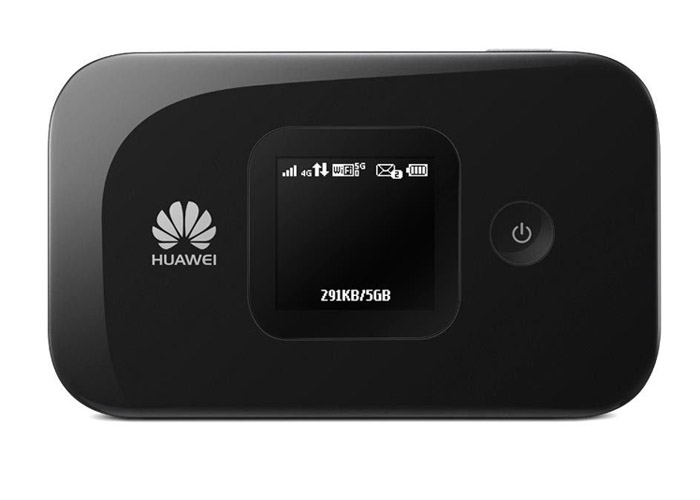Now Huawei obviously focuses more on the development of mobile hotspot routers, as well as new LTE sticks. The small devices are a little larger than sticks, but far more diverse. So there are many products of mixture of router and stick. And now we get the E5573s, Huawei provides another device for mobile and stationary use. Find out what the Huawei E5573 offers.

| Features and Specifications of Huawei E5573 | |
| Manufacturer and Model Number: | Huawei E5573s-320 |
| LTE Category: | LTE CAT4 |
| Download rate up: | 150 MBit/s |
| Upload rate to: | 50 Mbit/s |
| Supported LTE bands: | LTE Band 1/3/5/7/8/20 (800/900/1800/2100/2600MHz) |
| Backward compatible with: | HSPA+, HSUPA, UMTS, Edge |
| Support of LTE-Advanced: | No |
| MIMO Support: | 2 x2 |
| External Antenna: | Yes, Dual TS-9 connectors (Buy Huawei E5573 External 4G antenna) |
| Network | LAN & WLAN | |
| LAN ports: | no |
| WLAN standards: | 802.11a/b/g/n |
| 5 GHz WLAN support: | YES |
| encryption: | WEP, WPA, WPA2 |
| Wireless Hotspot function: | Yes, up to 10 devices |
| Others | |
| SIM type | Mini SIM |
| Battery pack: | 2300mAh (operation to 6h; standby to 300h) |
| Dimensions (WxHxD): | 96.8 x 58 x 12.8 mm at 75 grams |
| USB: | Micro USB |
| Memory card expansion: | No |
| release: | mid-2015 |
| available at: | WWW.4GLTEMALL.COM |

LTE Technologies
The Huawei E5573s supports LTE Category 4 (CAT4), which is sufficient for most customers. The LTE module in Huawei E5573 could provide download rates up to 150 Mbps in LTE network. In addition, if the LTE network is not available, the operating via HSPA+, HSUPA, UMTS (3G) and Edge (2G) is possible. As a global model, the Huawei E5573 could support TDD-LTE/FDD-LTE/WCDMA/UMTS/GSM networks. Here we have the Huawei E5573s-320 supports 4G FDD-LTE Band 1/3/5/7/8/20 (800, 850, 900, 1800, 2100 and 2600 MHz). Actually, there are many variant models for Huawei E5573, below are the sub-models listed with the supports network frequency bands:
Huawei E5573s-320:
– FDD Band 1/3/5/7/8/20 (800/850/900/1800/2100/2600MHz)
– WCDMA Band 850/900/2100MHz
Huawei E5573s-856 (For China Unicom):
– TDD Band 40/41
– FDD Band 1/3
– WCDMA Band 1/8
Huawei E5573s-852 (For China Mobile):
– TDD LTE Band 38/39/40/41
– FDD LTE Band 3/7
– TD-SCDMA B34/39
Huawei E5573s-606:
– LTE-FDD 2600(7)/2100(1)/1800(B3)/700(B28)MHZ
– LTE-TDD Band 40 (2300MHz)
– DC-HSPA+/HSPA+/HSPA/UMTS 2100/900/850 MHz
Huawei E5573s-607:
– FDD Band 5 (850MHz) & TDD Band 40 (2300MHz)
Huawei E5573s-156(also MTS 8210FT):
– LTE-FDD 1800(3)/2600(B7)/800(B20)MHZ
– LTE-TDD Band 38 (2600MHz)
– DC-HSPA+/HSPA+/HSPA/UMTS 2100/900/850 MHz
Huawei E5573s-508:
– LTE-FDD 1700(4)/2600(B7)/700(B13)MHZ

From the above frequency bands, users can choose the appropriate one for their market per the carriers at their locations or countries. If you would take the E5573 MiFi for oversea travel or use in multiple countries, you would better to clarify the network frequency bands of the destination countries and find the correct variant model.
Wireless Features
The Huawei E5573 4G hotspot router allows the connection of up to 10 additional devices, such as smartphone, laptop, tablet or game console. It supports the 802.11a/b/g/n. The modern wireless ac is not integrated again, which we find quite a pity.

External antenna
Like other Huawei 4G mobile hotspots, the Huawei E5573 has two TS-9 jacks for connecting an external LTE antenna. Thus, if the E5573 is used in areas with difficult reception conditions, the signal can be improved by connecting a 4G antenna. Here we have one smart antenna for Huawei E5573 to recommend: http://www.4gltemall.com/4g-antenna-two-ts-9-connector.html

Battery
One important matter for a mobile router of course is still the battery. The Huawei E5573 has a capacity of 2300 mAh for about 6 hours of operation and 300 hours standby which is enough according to the manufacturer. In practice, you may found the battery is not really enough on intensive use. In this case, the similar model Huawei E5770 Mobile WiFi Pro or Huawei E5771 WiFi Plus may be better options because they have large power capacity for much longer working time.

Conclusion
Currently the Huawei E5573 is available on www.4gltemall.com. You can check the variants for different areas. And 4gltemall.com could ship the Huawei E5573 to anywhere of the world. It’s easy to get this pocket WiFi. Since the Huawei E5573 technically hardly differs from devices such as the Huawei E5577, it is still a good mobile WiFi Router.