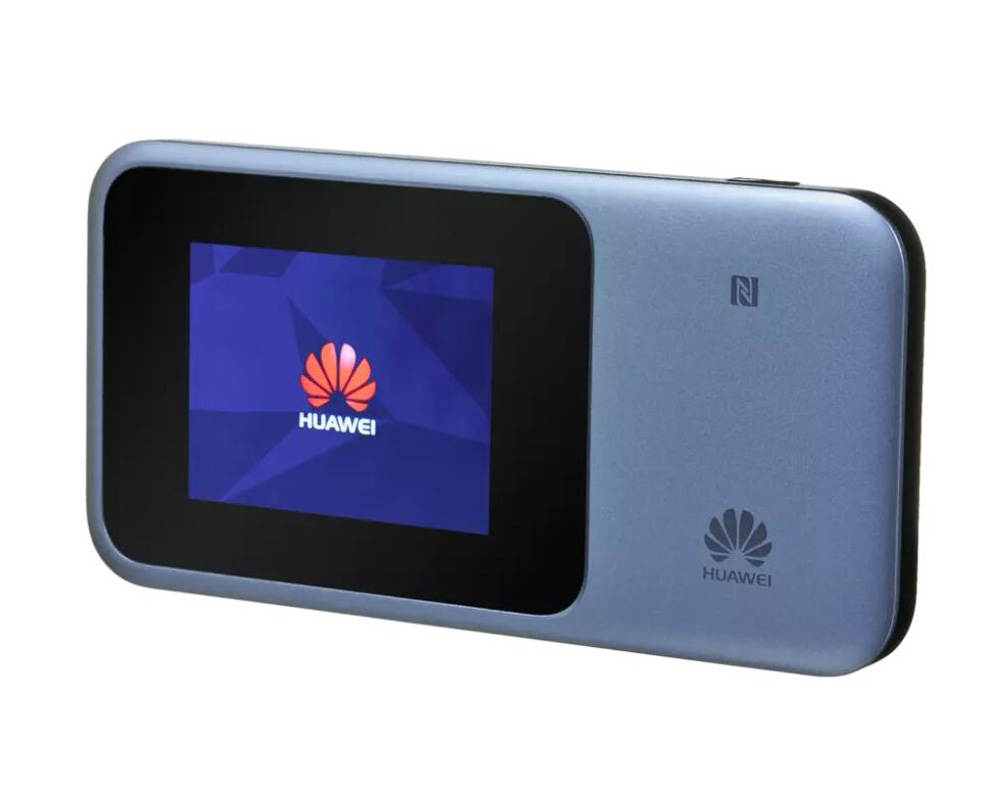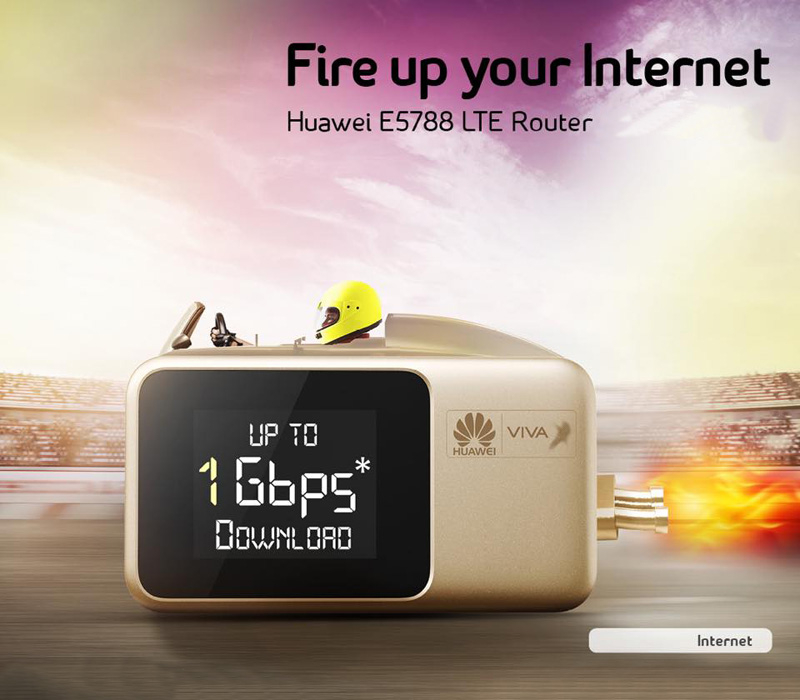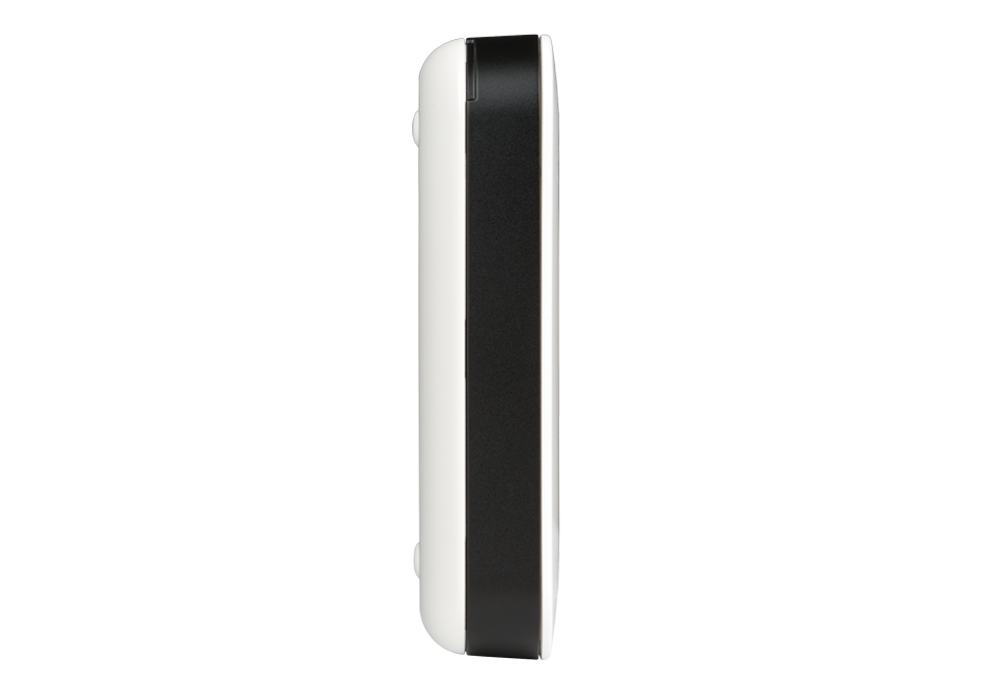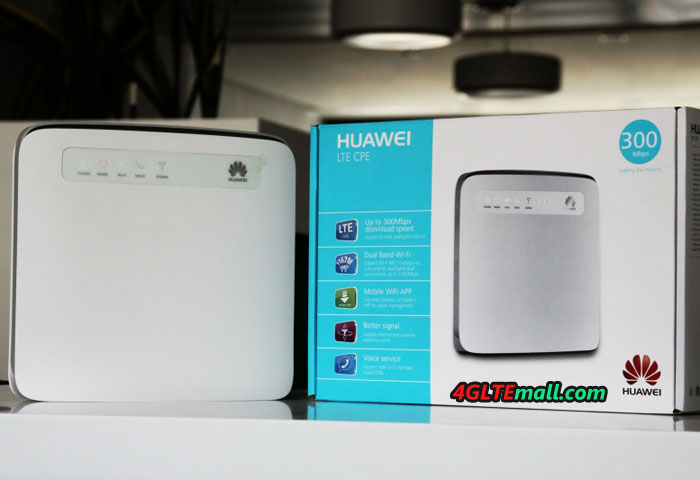As a direct successor to the popular LTE Router Huawei E5186, Huawei presents a new LTE router B715 in Poland for the network provider “Play”. As a new LTE advanced router, the Huawei B715 reaches LTE category 9 with up to 450 Mbit/s in the downlink, which is a great improvement than the predecessor Huawei E5186 router. The B715 router has four RJ45 Gigabit LAN interfaces and a USB port, as well as an integrated telephone function with RJ11 connection. And we also see it’s available in Latvia for network carrier LMT with branded version.

Huawei B715s-23c
The Huawei B715 is currently only available in Europe. The exact model name for the new Huawei LTE Cat9 router is B715s-23c. This designation recognizes the modem optimized for the European market; in other parts of the world, the B715 CPE may have a slightly different designation and thus different equipment with support of different frequency bands. Since the frequency ranges used in Europe are mostly same, as well as in Austria and Switzerland, the B715s-23c can also be used without problems in other Europe countries.

Huawei B715: 4.5G LTE Advanced Technology
The Huawei B715 has integrated LTE antennas, but also has two SMA connectors on the back for an external LTE antenna, which can be connected when needed. The LTE modem can connect up to three frequency ranges by means of carrier aggregation (channel bundling), which theoretically allows up to 450 Mbit/s in the downlink. In the uplink, up to 50 Mbps are possible via LTE. In addition to LTE, UMTS (3G) and GSM (2G) are also supported.

The RJ11 connector on the back panel of the Huawei B715 can be used to connect an analogue telephone, as well as a USB port for integrating a printer or storage media into the network. Wired devices can be connected via the four LAN ports. If required, one of the four LAN ports also acts as a WAN port, so the B715 can also be used with an external modem (eg fiber optic or cable modem). Wireless devices can connect to the Huawei B715s-23c via Wi-Fi, the router supports the frequency ranges around 2.4 GHz and 5 GHz.

Huawei B715 and B618 in comparison
Attentive readers may already have noticed, with up to 450 Mbps, the new B715 LTE router is not the fastest router model in the Huawei product range. The Huawei B618 even offers up to 600 Mbps via LTE Cat11. The Huawei B618 also has the 4 × 4 MIMO antenna technology installed, the B715 can seem only on 2 × 2 MIMO antenna technology fall back. Nevertheless, the Huawei B715 also has advantages over the B618: there are four RJ45 Gigabit LAN ports and not like the B618 with only 2 TS-9 connectors, the B715 has the SMA ports for external antenna, which is common on Huawei LTE stationary routers.
If you need the external antenna for Huawei B715 Router, we would like to recommend below the two antennas. We had tested the antennas and they can work well with Huawei B715 LTE Router:
http://www.4gltemall.com/4g-antenna-two-sma-connector.html

If you prefer 4G outdoor antenna to get better signal, you could try below the antenna:
http://www.4gltemall.com/4g-lte-outdoor-antenna-2-x-sma-connectors.html

We would take full detail test for the new Huawei B715s-23c router, and compare it with the more advanced Huawei B618. Keep follow on us(twitter: 4GLTEMALL) and we will update our test report once it’s done.