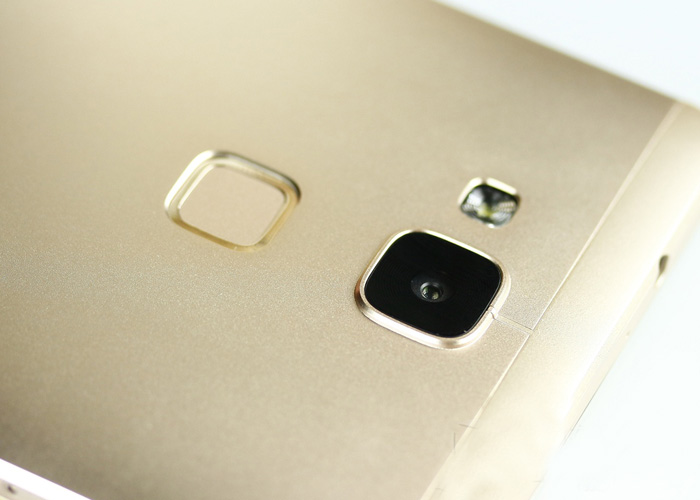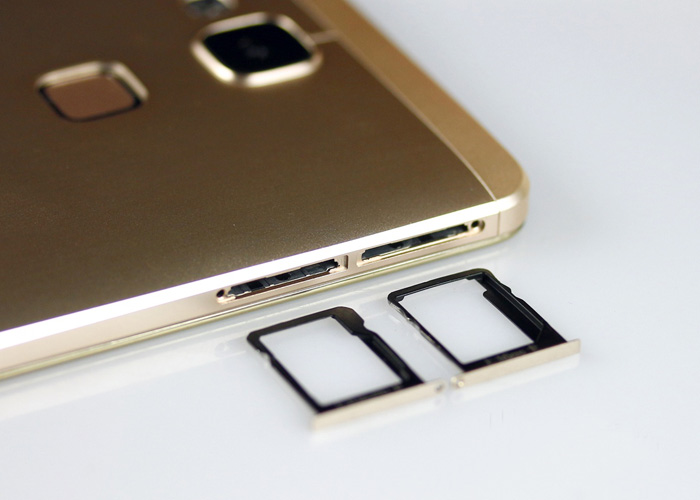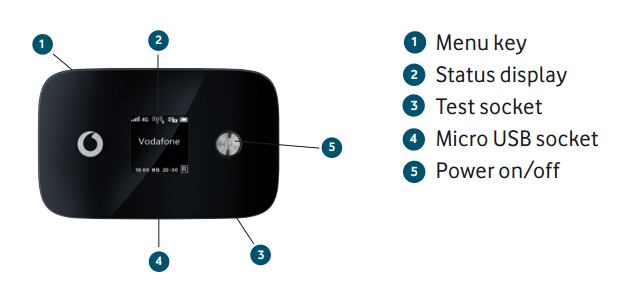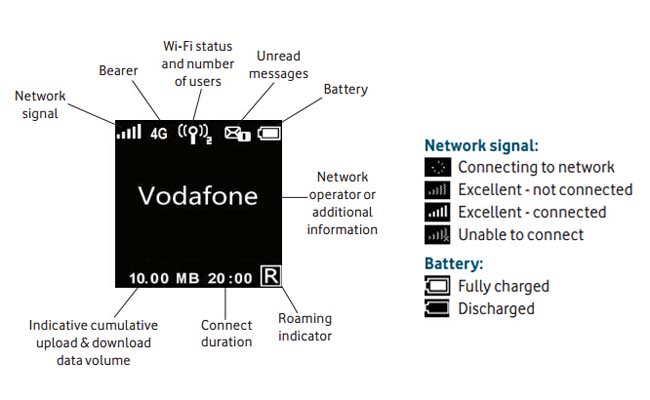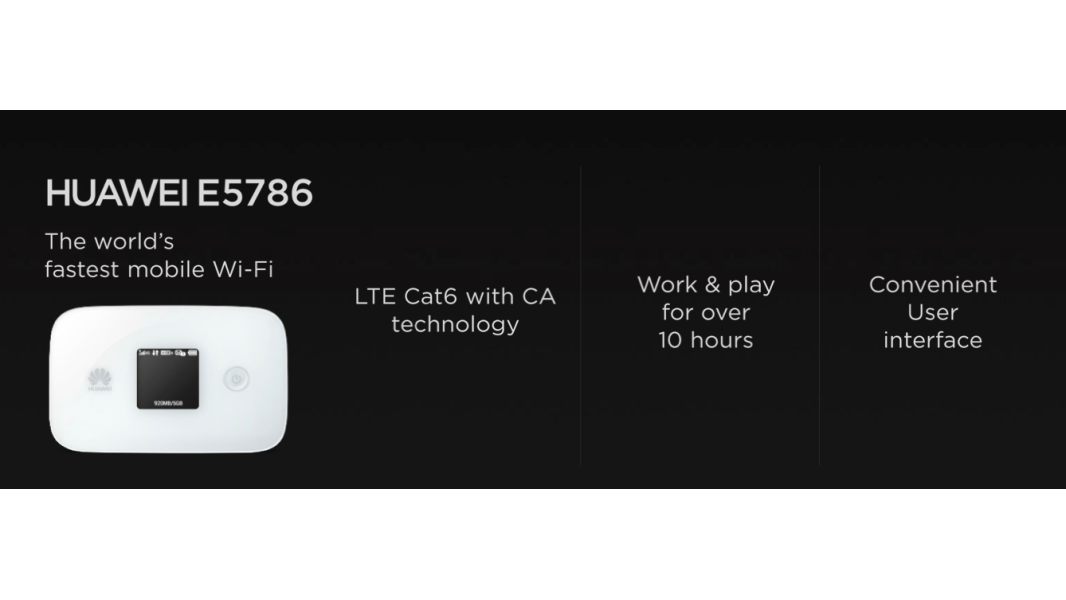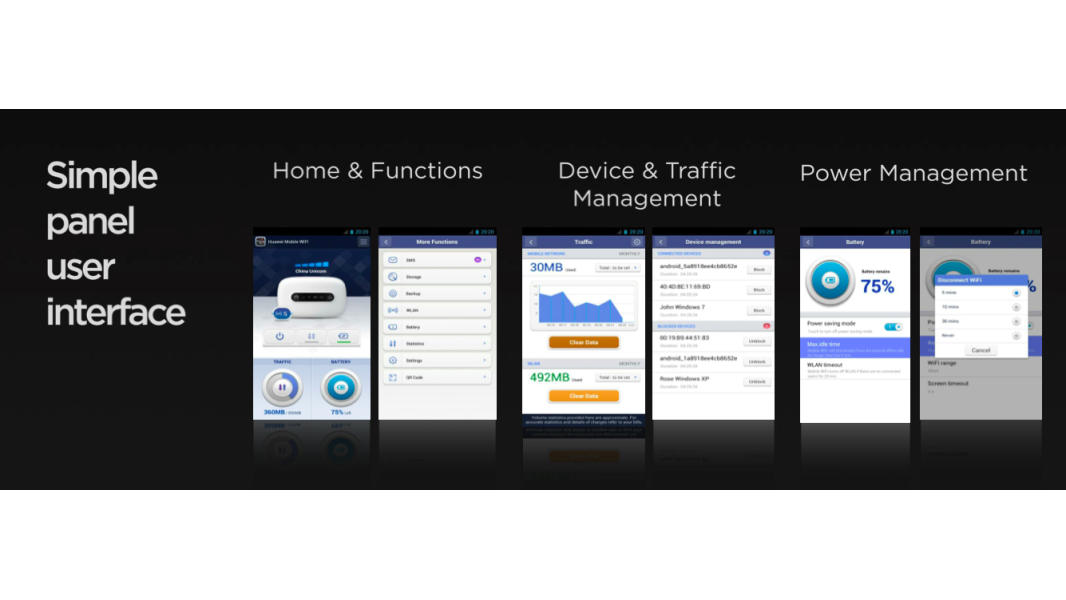Large smartphones are in vogue. The Chinese manufacturer Huawei offers an extremely large device Huawei Ascend Mate 7 that can almost be described as small tablet. They have put considerable effort on technical facilities and the design. Almost the entire housing of the Ascend Mate 7 is made of metal, only above, below and the back material are plastic out of consideration for the antennas. The software relies on its “Emotion UI”. To learn more about the Ascend Mate 7 smartphone, we will take a test on this phone.
High-quality packaging and good first impression
Huawei provides Ascend Mate 7 in an attractive package, which is definitely necessary for an expensive device. In addition to the smartphone, there is of course a power supply (output: 2A) and a USB cable included for charging. The USB cable can be used for data transfer to the PC. Furthermore, a headset and various instructions are included, and a small “tool” to insert the SIM and SD card, which is also urgently needed, because the card slots are laterally inserted in the body as seen, such as from the Apple iPhone or the HTC One ago.
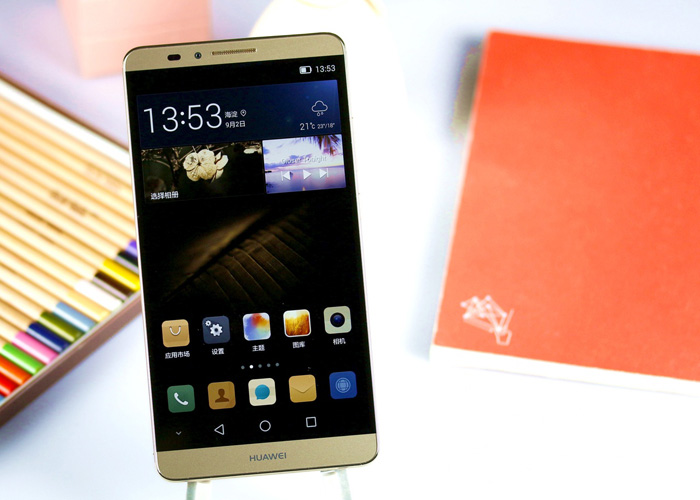
The first reaction of most people when they take the Huawei Ascend Mate 7 for the first time in the hand: “The mobile phone is extremely large.” For most users, it is even much too large. But for Huawei, the size is a clear argument. According to statistics, more and more people want to buy but a great smartphone. Regarding the materials and workmanship, the Ascend Mate 7 is processed not only high quality, it also feels very good. It’s a high end smarpthone to compete with other brands.
Brilliant display, decent camera
The display is certainly one of the highlights of the Huawei Ascend Mate 7. The frame on the sides is very thin, so the screen takes up most of the front and thus looks very good. With a resolution of 1920 x 1080 pixels on a diagonal of 6 inches, the display is very sharp. The brightness is desired very well, so even in direct sunlight, there is no trouble reading the screen.
The camera in the Ascend Mate 7 can take pictures with up to 13 megapixel resolution, and there is even a front camera with 5 megapixel resolution for self-portraits or video calls. The quality of the camera was very well in the test under good light conditions, however if in dimly lit rooms, the camera was comparatively slow and the picture quality was not satisfying. Overall, the camera is decent, but in other smart phones we can find some better cameras. We suppose Huawei will improve this on newer upgraded model.
The chipset in Huawei Ascend Mate 7 is a self-developed HiSilicon Kirin 925 Octa-core processor with ARM big LITTLE technology which could work with up to 4 cores and provides a very good speed. We can’t see any stutter or delays when Huawei Ascend Mate 7 working, which is certainly because of the emotion UI surface Android 4.4 KitKat that Huawei has put over. Emotion UI looks tidy and has many useful features. In addition, we noticed that many pre-installed Apps by Huawei (system) come up with a uniform design.
The integrated memory size is just right with 16 gigabytes. Although the memory can be with a microSD card to expand, but at a maximum of card storage is 32 GB. This is very little for use nowadays, because there are already MicroSD card with 128 GB commercially.
Amazingly good fingerprint reader
Fingerprint scanners are at least on the rise in smartphones increasingly. But they often do not work as desired, and are unreliable. Here is where the Huawei Ascend Mate 7: The scanner is extremely fast, reacts with virtually no delay even when the finger is very dry or moist. Huawei has currently (Feb 2015) clearly built the best fingerprint scanner, which you can find in a smartphone. Unfortunately, there are also two disadvantages: the largest is certainly the positioning of the scanner at the back of the device under the camera. In particular, if the device is on the table, the scanner is unusable. The second drawback is that only three fingerprints can be enrolled simultaneously. Devices from Apple and Samsung allow at least five different fingers.
LTE-Advanced Cat6
The Huawei Ascend Mate 7 is one of the first devices to support LTE-Advanced category 6 with up to 300 Mbit/s in the downlink and 50 Mbit/s for uplink. Although in our test, LTE-Advanced with great increase in speed was invisible, the Ascend Mate 7 is well prepared for the future anyway. Of course, GSM and UMTS are also supported and the 3G network via DC-HSPA+ is up to 42.2 Mbit/s. The receiving and transmit power of the Ascend Mate 7 is very good, even at low power supply; there is often a stable LTE reception. Also, the built-in (and not replaceable) battery can be proud of. Despite of a large display and good performance, the device can easily work for two days in normal use.
Conclusion: Huawei Ascend Mate 7
The Huawei Ascend Mate is in my opinion the best smartphone that Huawei has been put on the market. It offers a good design, qualified workmanship and is technically very well equipped. Particularly noteworthy is the support for LTE-Advanced Cat6 and extremely good fingerprint sensor. For me personally, the Huawei Ascend Mate 7 is much too large – in a normal jeans pocket, the device is hardly convenient to transport. But if that does not bother, the Huawei Ascend Mate 7 is a very good smartphone with an attractive price.