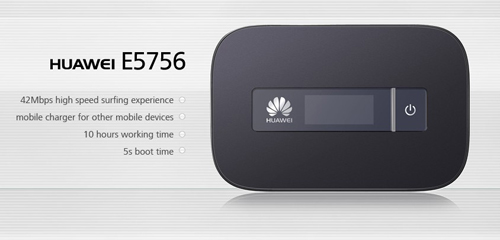Recently, we tested several Huawei home routers. The powerful platforms and attractive price are interesting. However, the software can not always satisfy demanding users.

In this article we look at the router Huawei Honor Cube WS831, which also has a second name “Honor Cube” in some sources.
This Honor Cube model has wired ports 100 Mbit/s (one WAN and two LAN), two wireless access points in the 2.4 and 5 GHz, and it supports the current protocol 802.11ac, and is equipped with a USB 2.0 port for connecting external storage devices.
In testing, we used the unlocated devices, so it was difficult to find even English letters on the box and in the instructions and in the web interface. Provided that this model is not on the manufacturer’s website, and not even any documents, it is possible that we will miss some of the features of the device.

Packing router has an almost cubic shape and unusual celadon. No technical information on it, apparently, except for references to a faster processor, support for 802.11ac and company management utilities for mobile devices.

The package includes the router power supply 5.1 V 2.1 A flat Gigabit Ethernet patch cable, a brief description, a warranty card and, as a bonus, the calendar for this year.

The body of the router is made of white glossy plastic. Its dimensions are 90 × 90 × 94 mm. The top cover is printed the name of the series – Honor.
On the edge, the slit are passive ventilation. The second group of holes can be seen in the lower part of the housing.

On the front side is a button «Hi» with chrome rim and a built-in multi-color display, which probably used to connect wireless clients on technology WPS, and reset (with a long press).
All connectors are assembled on the rear panel – input power supply, one port WAN, LAN port and two port USB 2.0. Turn the power of this model is not provided.

The bottom of the selected gray matte is plastic. Based housing has two large rubber inserts that hold it firmly on a flat surface. But you can not fix this model on the wall. There is also a sticker with information about the device, where you can find the wireless network name by default, MAC- and IP-address, serial number and other data.
The main processor unit can be found labeled “5650”. The network has information about the fact that he is a SoC HiSilicon SD5650H with a pair of ARM-cores running at 1 GHz. Given the absence of heat sinks on the chip, and the use of wired ports only at 100 Mbit/s, it is hard to believe in these characteristics. The RAM of the device is 128 MB, and has 16 MB of flash memory for firmware. The Fast Ethernet controller for network is built into the main processor.
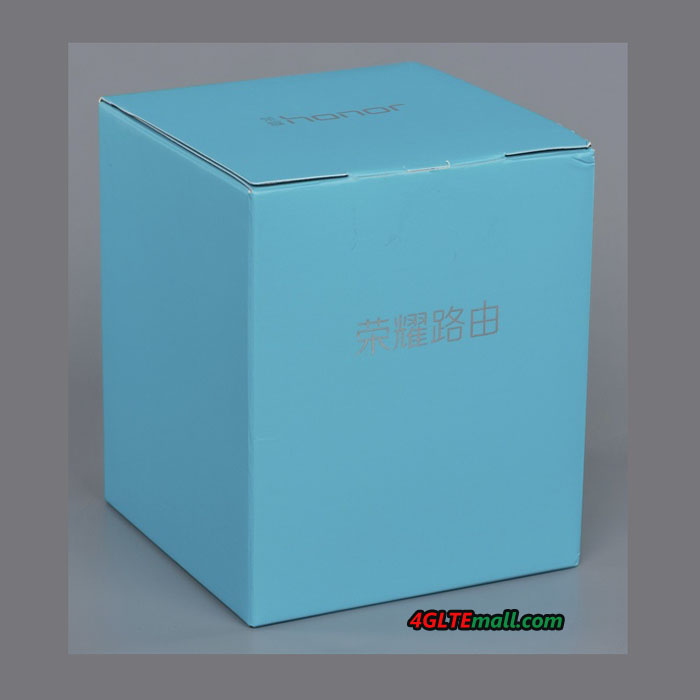
The model is equipped with two radio blocks: Realtek RTL8192ER responsible for 802.11b/g/n 2.4GHz, and Realtek RTL8812AE for 802.11a/n/ac 5 GHz. Both chips use a configuration of two MIMO antennas that gives the maximum connection speed of 300Mbit/s and 876 Mbit/s, respectively. On the radio blocks, there are no radiators. Antennas are built-in in the model and are on opposite inner walls of the body.
The Huawei Honor Cube Ws831 is a cool wireless router with high speed for download. So if you would like it, welcome to purchase from www.4gltemall.com .