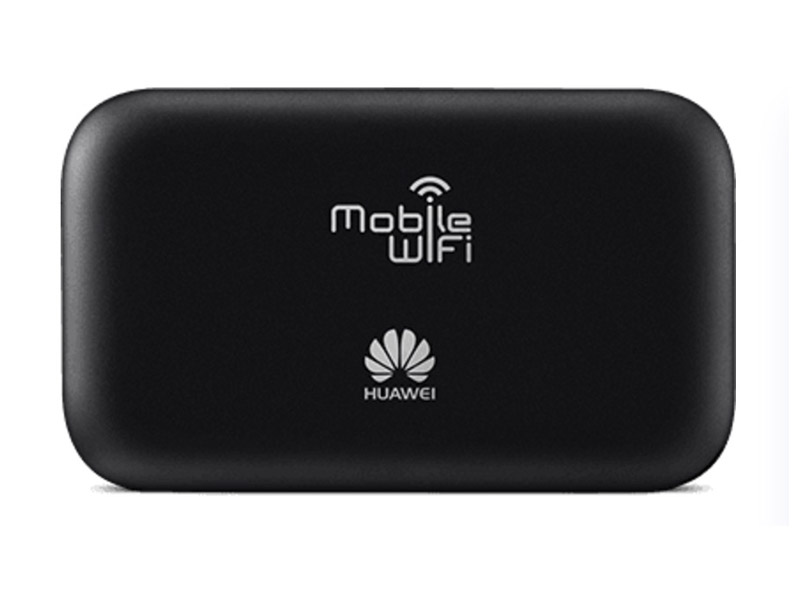More and more huawei new 4G models are available now. We get the latest Huawei E5573 4G mobile hotspot for speeds of up to 150 MBit/s in the LTE network. In addition to a fast modem, Huawei E5573 offers useful functions such as dual-band Wi-Fi, wireless extenders and connectors for external antennas. Thanks to compact dimensions and low weight, the hot spot is ideal for use on the go.

Huawei E5573s-320, this is the exact model number of new mobile hotspot. It’s delivered in a small cardboard box without lots of accessories. In addition to the router, you can get only another short micro USB cable for charging or to connect to the computer. In addition, there is a 1,500 mAh strong battery included in the box, which you must insert into the router after the SIM card plugged in.

The first impression is good overall. The device weighs 100g which is significantly less than most smartphones. The Huawei E5573 is available either in black or white, the entire body is made of plastic. Unlike many other Huawei mobile LTE hotspots, on the front of E5573, there are only two LEDs to indicate the operating status.

The Huawei E5573 supports LTE up to 150 MBit/s in the downlink and up to 50 Mbit/s in the uplink, if the network available allows these speeds. If there is no LTE is available, of course, the older 2G and 3G networks for internet access can be used via UMTS with DC-HSPA+ up to 42.2 Mbit/s in the downlink. The Huawei E5573 is well suited for use in many countries in Europe, Australia and Asia. However, the E5573 device is not particularly well suited in North America due to limited support for the frequency ranges used there. In LTE, the Huawei E5573s-320 supports the frequency bands 800, 900, 1800, 2100 and 2600 megahertz while on UMTS, the device works on 850, 900 and 2100 MHz.

In the test I could reach speeds of up to 130 MBit/s in the downlink and 45 Mbit/s in the uplink via LTE, which is almost peak speed for a Cat4 terminal. If with LTE Cat6, device could achieve higher data rates, but this is not supported by Huawei E5573. Even the current IPv6 is not supported. The reception was in the LTE network at 1800 MHz and 800 well. If necessary, you can connect an external antenna to Huawei E5573. There are two stand TS-9 connectors under a cover available. Below is the recommended 4G External antenna for Huawei E5573, you can refer the image and link to buy:

Buy Huawei E5573 antenna from here: http://www.4gltemall.com/4g-antenna-two-ts-9-connector.html
Huawei E5573 has a removable battery of 1500mAh, and the operating time is about 6 hours. Of course you can also charge the hotspot during use and thus extend the working time. You can use the E5573 directly via the USB interface, a software needs to be installed, only one driver. The operation completely without the battery is not possible.

As a mobile hotspot, the Huawei E5573 could provide the wirelesss connection to mobile devices such as smartphones, tablets or laptops. The Huawei E5573 uses either wireless on 2.4 GHz or 5 GHz, by default the connection to 2.4 GHz is preconfigured. In particular, at events and fairs, however, we recommend the use of 5 GHz WLAN, because this frequency range is usually utilized significantly less. WiFi 802.11ac is not supported.
Like many other current LTE hotspots from Huawei, such as the Huawei E5770 or the Huawei E5377, there is a WiFi Extender function. This makes it possible to use an existing Wi-Fi network as an Internet access. Wireless Extender also allows the automatic switching of the connection of wireless access to Wi-Fi, so you can the router on the way to work.

The web interface of the Huawei E5573 is already known by many previous devices and differs neither in design nor in functionality from previous releases. On the home page, which can be accessed via the IP address 192.168.8.1, there is a good overview of all the relevant connection parameters. Furthermore, there is the possibility to send and receive text messages as well as to update the firmware from the Web. In the settings you can configure, for example, the wireless connection, the often used guest network by some users. Also in the mobile settings, it’s lacking an important feature: you can not adjust “LTE only” or “3G only” in Huawei E5573, but simply turn on and off the possibility of LTE. This was achieved significantly better than Huawei previous models.
The control and configuration can be done via the web interface in the browser, there is also the Huawei Mobile WiFi HiLink app as an application for Android and iOS smartphones and tablets. Only Windows Phone users will unfortunately empty, for this operating system, there is no special app.

The Huawei E5573 is a good small LTE router, which you can buy without hesitation. Although the device has no LTE Advanced Cat6, but is still fast enough for most users and is suitable also excellent, with dual-band Wi-Fi for fairs and events. The replaceable battery and the terminals for an external antenna also among the plus points. As an alternative, for example, the Huawei E5377 and Netgear Aircard 782s(with Display), both devices are roughly the same price. Those who prefer to have a slightly stronger battery, should refer to Huawei E5770 or Huawei E5377T. And if you prefer LTE cat6, Huawei E5786 would be a good alternative.