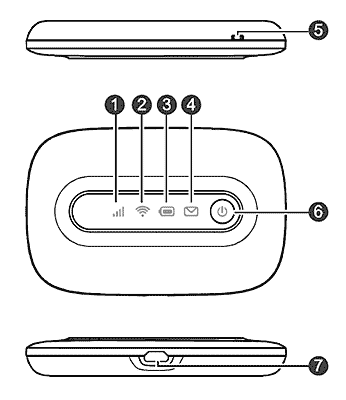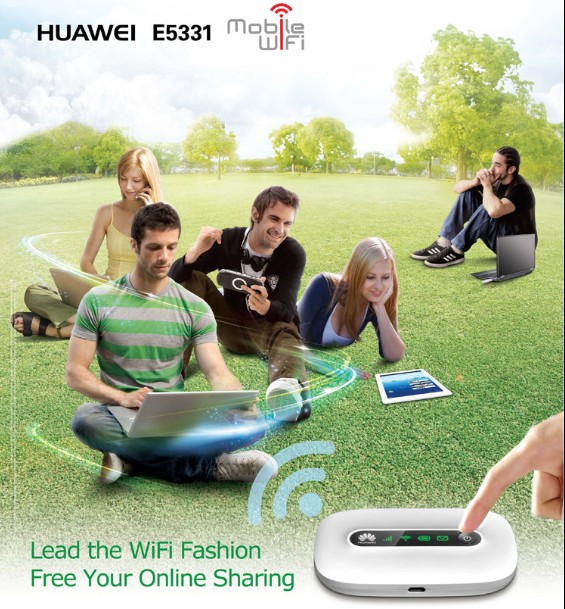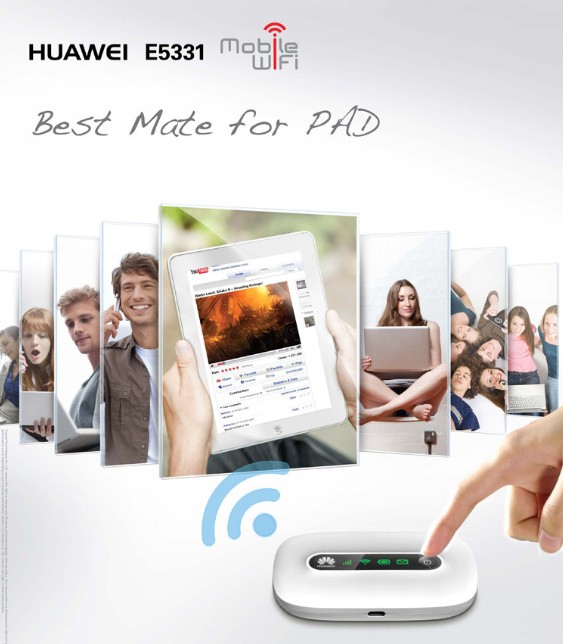At the beginning of 2013, we found Huawei released a new pocket WiFi on CES 2013. At the first sit when we see it, we thought it was Huawei E5331 3G 21Mbps Mobile WiFi, because from the outside appearance, it’s completely the same as Huawei E5331.
However, after we read the specifications on the stick, we got to know we are wrong. It’s the new mobile WiFi hotspot Huawei E5220. Then here comes a question: why did Huawei release a same model with different name?
On the stick beside the demo of Huawei E5220, we read that Huawei E5220 supports single, dual or triple UMTS bands by its variant model. This feature is also specified on Huawei E5331. Huawei E5220 supports maximum download speed up to 21.6mbps, and upload speed to 5.76Mbps. It’s also the same as E5331.
The key feature of Huawei E5220 should be the link time. It says Huawei E5220 could network in 5 seconds with HiLink technology. HiLink is a new user-friendly system that users don’t need install any software or setup any parameters, once the device with HiLink technology connects the supported gadgets, the gadgets can then start surfing freely.
It’s obvious that this system brings much convenience for customers and save much time. Take a example, in the past, if you use Huawei E372 and plug it to PC, it would take around 1 or 2 minutes to install the driver in the modem; after driver installed to PC, you need to setup the parameters, such as Profile, APN, dial number etc… and if there is something wrong in the settings, you may can’t get connected to Internet. With HiLink technology, it would completely change this situation, once you plug the Huawei E3251 HiLink USB stick to PC, the PC then get connected in 5 seconds, no driver installation, no setup. And you can manage the modem through Web UI.
Huawei E5220 also follows this rule. After the WiFi enabled devices get connected to E5220, they can surf in 5 seconds, or slower in 10 seconds. No setup and driver are needed. In our opinion, this should be the revolution for this new pocket WiFi.
What’s more, Huawei E5220 supports maximum 10 users to share the network while Huawei E5331 supports 8 users. From the above two upgraded features, we can see Huawei E5220 has different system from E5331 and it also improve the user experience and functions.