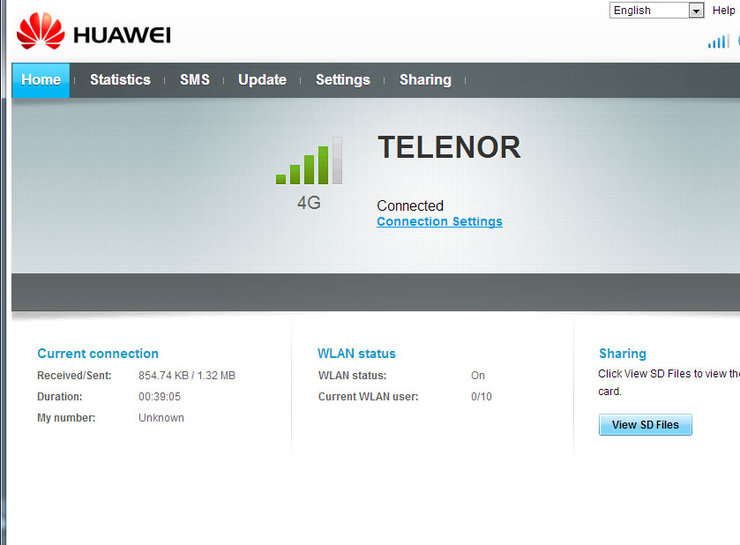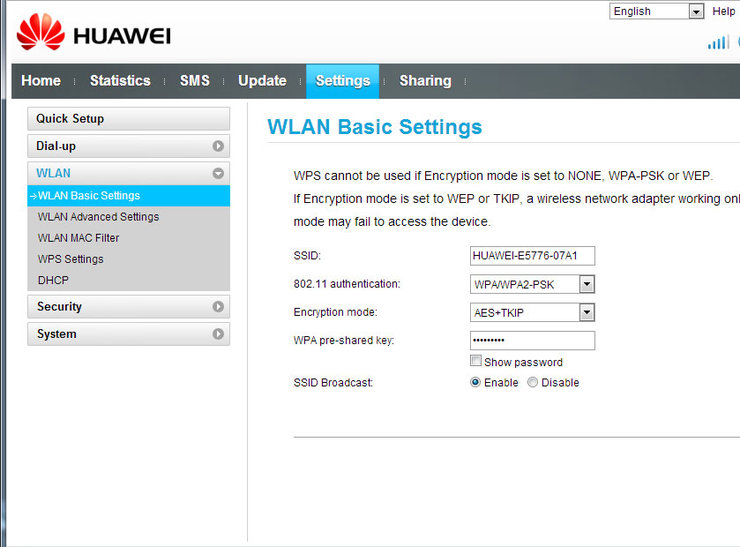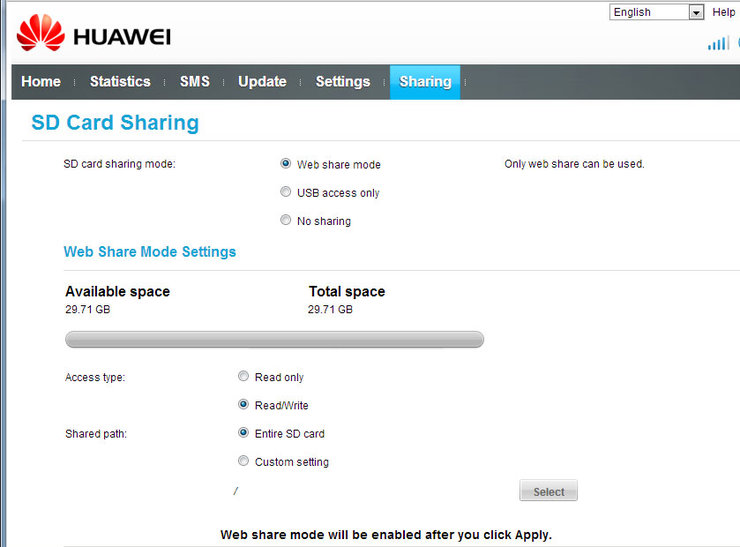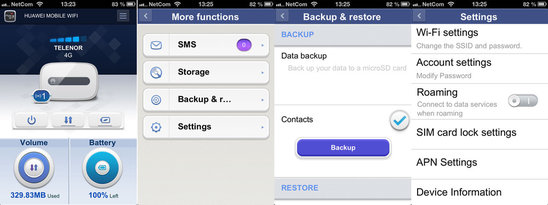Huawei E5776s Mobile WiFi is a high-speed packet access mobile hotspot. This multi-mode wireless router for SOHO and business professionals, it can support 10 Wi-Fi devices to connect and stay online anytime and anywhere. Huawei E5776s-601 is one sub-model in the E5776 series. You can connect Huawei E5776s-601 with Wi-Fi or connect computer with Huawei E5776s-601 via a USB interface in the service area of LTE/DC-HSPA+/HSPA+/HSPA/UMTS and EDGE/GPRS/GSM network, you can surf the Internet and send/receive messages and posts cordlessly. Huawei E5776s offer fast, reliable wireless network and easy to operate. Mobile users can experience many new features and services with the E5776s.
Huawei E5776s-601 Key Features and Specifications:
– 4G LTE Networks: Cat4 FDD 2600/1800 MHz, TDD 2300 MHz. DS-HSPA+/HSUPA/HSDPA/UMTS
– LTE (DL) data transmission service to a 150 Mbit/s (FDD)
– LTE (UL) data service up to 50 Mbit/s (FDD)
– LTE (DL) data services up to 112 Mbit/s (TDD)
– LTE (UL) data transmission service to a 10 Mbit/s (TDD)
– DC-HSPA+ (DL) data service up to 43.2 Mbit/s
– DC-HSPA+ (UL) data transmission service to 5.76 Mbit/s
– HSPA+ (DL) data service up to 21.6 Mbit/s
– HSPA+ (UL) data transmission service to 5.76 Mbit/s
– HSDPA (DL) data transmission service to 14.4 Mbit/s
– HSUPA (UL) data transmission service to 5.76 Mbit/s
– UMTS data services up to 384 kbit/s
– EDGE data service up to 236.8 kbit/s
– GPRS data transmission up to 85,6 kbit/s
– PS area data services based on LTE technology and UMTS
– SMS available
– Exchange of data stored on the MicroSD-card
– Wi-Fi 802.11.b/g/n, 2.4G
– WPS
– Fast loading
– bootstrapping (PnP)
– IPv6 / IPv4 dual-stack
– Displays the current SSID and Wi-Fi button on the screen
– Built-in DHCP-server, DNS relay and NAT
– Online software updates
– Traffic statistics
– Standard Micro USB interface
– From the TFT-LCD screen
– Windows XP Windows Vista, Windows 7, Mac OS X 10.5, 10.6 and 10.7
Platform
Band
4G: LTE CAT4, FDD / TDD
3G: DC-HSPA+ / HSPA+ / HSUPA / HSDPA / UMTS
2G: GSM / GPRS / EDGE
Data transfer rate
DL150Mbps/UL50Mbps _at_ 20M (FDD)
DL112Mbps/UL10Mbps _at_-20M (TDD)
– Dimensions (L × W × H): 106.4mm × 66mm × 15.5mm
– Weight <150 g (including battery)
– Operating system: Windows XP / Vista / Windows7 / Mac OS 10.5 / Mac OS 10.6 / Mac OS 10.7