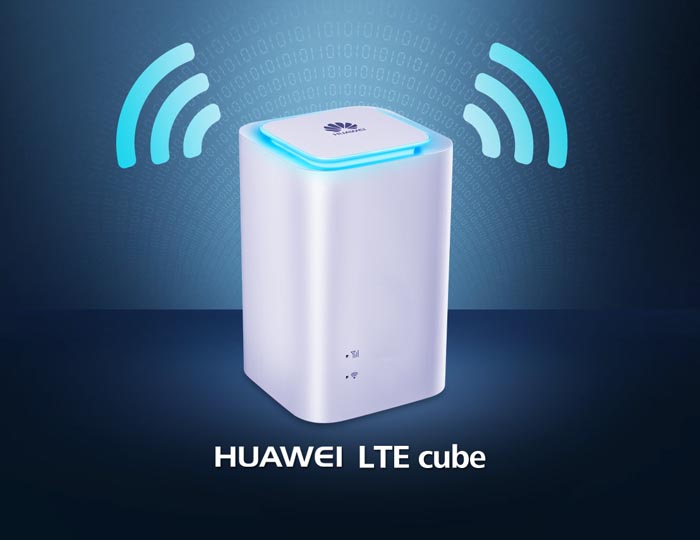The telecom company “3” has introduced the Huawei E5180 4G mobile broadband router into the company’s product line, and now we have the new smart 4G router available.
The first thing you notice is the size. The entire dimensions of Huawei E5180 are 110 x 70 x 70 mm, not much bigger than a coffee mug, and on top, the router has a beautiful soft blue LED light that indicates that the router is turned on.
If the blue light is annoying, the E5180 4G WiFi Cube can be disconnected from the options menu, or simply by pressing down on the top of the router. Possibility to switch off the light is a welcome feature, since the blue light can be irritating.
Compared to some larger mobile broadband routers, it seems Huawei E5180 is elegant. On the front, there are two small blue LED light that indicates when the router has the connection to the mobile network and when there is Wi-Fi connection.
On the back of the Huawei E5180 Cube, there is an Ethernet port, a PSTN (phone) port and a plug for the power supply. The external power supply is white with white cord, and fits well with the small little beautiful router. You can install the SIM card at the bottom of the router. Also a flat Ethernet cable is included in the sales package, and this is also white.
Technically, there is a Category 4 LTE modem supporting speeds up to 150 Mbit/s in 4G LTE and DC-HSPA+ up to 42 Mbit/s over 3G. The Huawei WiFi 4G Cube router supports the 4G FD-LTE on 800, 1800, 2100 and 2600 MHz. During our test, the Cube E5180 router showed the fine reception on 3’s 4G network.
Wi-Fi connection is at 2.4 GHz, and the router supports 802.11 b/g/n standards. N standard runs with MIMO 2 × 2, and according to the sales package, the Huawei Cube E5180 could cover up to 250 meters – this part could not quite be confirmed, but the range of Wi-Fi signal was quite acceptable. The Huawei WiFi Cube E5180 supports up to 32 connected Wi-Fi devices simultaneously.
The router has only Wi-Fi 2.4 GHz, and it is not possible to choose whether the router must use Wi-Fi B, G or N standard. The router uses all three standards, and it can not change.
However, it is possible that user can make four separate SSIDs (separate Wi-Fi network), but you can’t setup more advanced things such as bandwidth-limitation of the additional SSIDs. You can set up a SIP account if you wish to use the router PSTN jack to connect a landline phone on the router, and use it for Voice over IP telephone.
There is no possibility of connecting external antenna to this 4G WiFi Cube, so you must use the Huawei E5180 far from the nearest cell tower. The rate has been acceptable throughout the test.
Small, light and elegant
Two words can summarize Huawei E5180 could be “very good”. The Huawei 4G WiFi Cube is not designed to be an all-round solution like many of the other mobile broadband routers on the market. The E5180 router is designed to be small and elegant, and so easy to install that you basically only need to insert a SIM card. The router is nice and easy to use in everyday life. Huawei E5180 is an exciting 4G LTE router that fits perfectly in the frame. Good performance, easy to get started and fine speed. Huawei E5180 does really well.