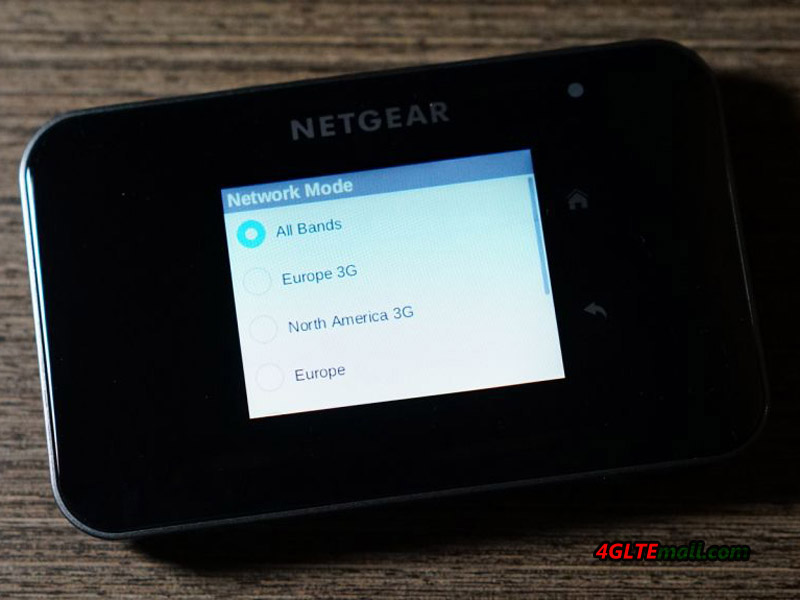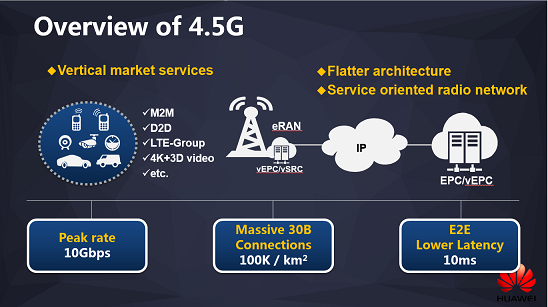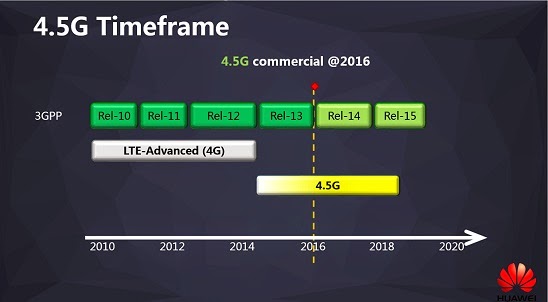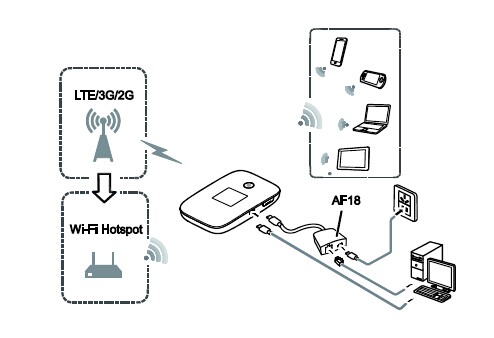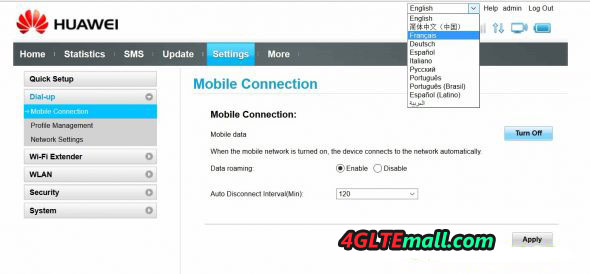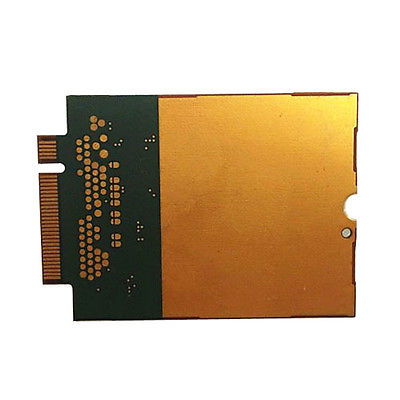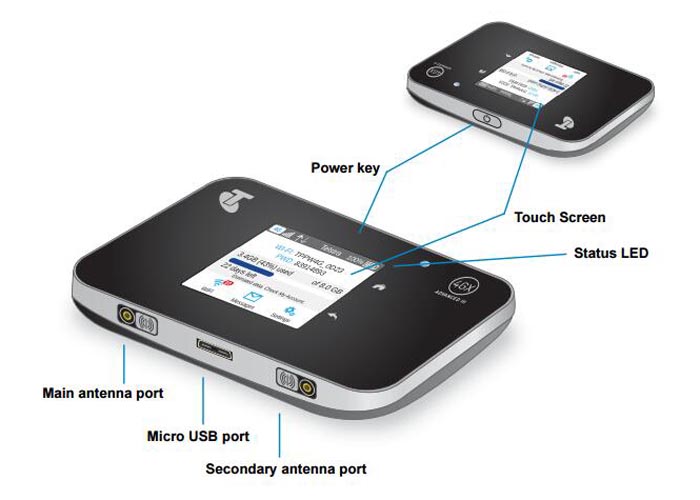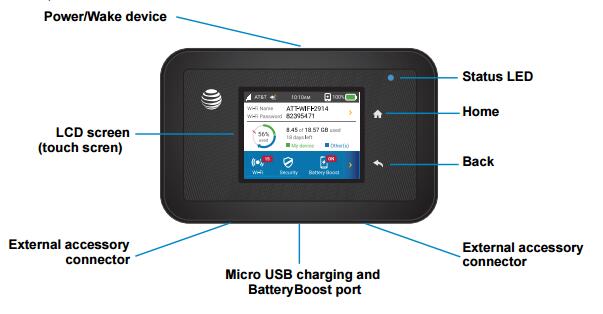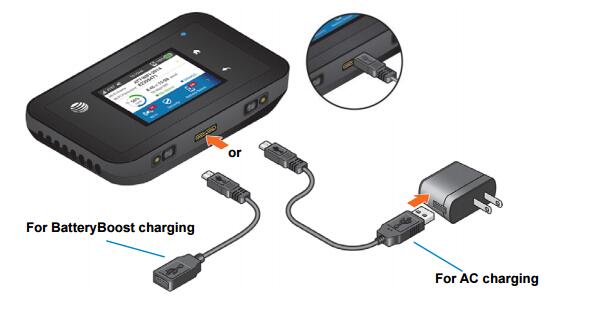You may had a Netgear Aircard 810s 4G LTE Mobile Hotspot. And it’s lucky that you didn’t encounter the problem about Aircard 810s battery for charging. However, there are some users of Aircard 810s who had a big headache for the battery charging issue. Today, we will share a case of resolving the battery charging problem. Hope some users of Aircard 810s would have a reference to overcome their trouble.
This is a real case which happened on one of our customer a couple of days ago. The customer name is David Dakak from Cyprus and his company name is Conqueror Information Technologies FZE. Perhaps the Netgear aircard 810s is not presented by the network providers, he bought the unlocked aircard 810s from us(www.4gltemall.com) on May 1st, 2017. At first, we send the Aircard 810s to him via DHL, but after sending the parcel to DHL, we were informed that DHL would not send device with Li-battery. We don’t know why but have a find another shipping forwarder to make our customer to receive the device soon because they paid express shipping.
We are lucky to find Singapore post to send the parcel via speed post. The customer received the Netgear 810S on May 11. However, the problem comes from that time. David wrote email to us to claim that the Aircard 810s would not charge when the USB cable connect with the power adapter. Actually, we had tested the device working well before sending to him. We replied to him and want to get few images to check what the problem is. David is very kind to cooperate with us; he had taken a short video to us about the USB connection with adapter and screen status. And when he pressed the power button and home button, there was still no any response on the Aircard 810s.
We guided him to pull out the battery from the Aircard 810s, leave the battery slot empty and then connect the USB cable to power adapter. This is the special feature of Netgear Aircard 810s, i.e without the battery in, it can still work when getting power from USB. This feature is also available in other Netgear devices such as Aircard 790s and Aircard 782s. Then the power lights on and we asked David to try to plug in the battery and see if the battery start charge but failed. When he plug in the battery, the screen of the aircard 810s is power off.
Then David pulled out the battery again and tried to connect the WiFi from Aircard 810s. After he connected with the WiFi, he logged in the web interface 192.168.1.1 and reset the Aircard 810 to factory default. Then he plug in the battery into aircard 810 and now the battery start charging. What amazing!
Perhaps the battery capacity is too low to keep it continuous working, David said the device may automatically switch off. After a long-time charging, this problem was also resolved finally.
This is one case about resolving the battery charging issue on one of our customer. We share this and hope this would help other users of Netgear aircard 810s to find the way to overcome this trouble. In short summary, if the battery of Netgear aircard 810s is not charging, pull out the battery and reset the aircard 810s to factory default, and then plug in the battery for charging.