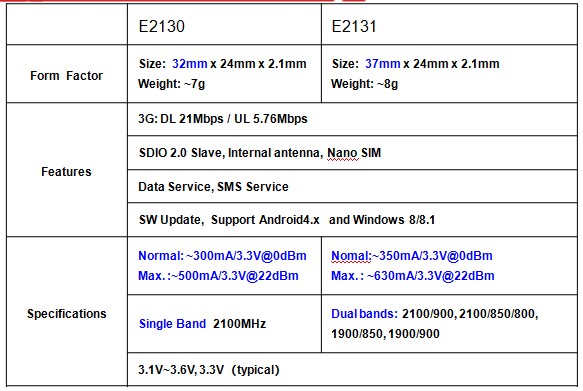Since Windows 8 is commonly used in many PC and desktops, many users ask which USB Stick could work the latest Windows 8 operation system. New Technology usually brings new problem. Then we need find a new solution for this issue. We list below the Vodafone USB Sticks for Windows 8 for your reference. Simultaneously, we also summarize the compatibility with other Windows systems.
|
USB Sticks |
Windows System |
||||||||
| XP 32-bit |
Vista 32-bit |
Vista 64-bit |
7 32-bit |
7 64-bit |
7 NDIS 6.2 |
8 32-bit |
8 64-bit |
8 NDIS 6.2 |
|
| Novatel Wireless MC950D | √ | √ | √ | √ | √ | √ | √ | ||
| Vodafone E172 | √ | √ | √ | √ | √ | √ | √ | ||
| Vodafone K3520 | √ | √ | √ | √ | √ | √ | √ | ||
| Vodafone K3520-Z | √ | √ | √ | √ | √ | √ | × | ||
| Vodafone K3565 | √ | √ | √ | √ | √ | √ | × | ||
| Vodafone K3565-Z | √ | √ | √ | √ | √ | √ | √ | ||
| Vodafone K3570-Z | √ | √ | √ | √ | √ | √ | √ | √ | √ |
| Vodafone K3571-Z | √ | √ | √ | √ | √ | √ | √ | √ | √ |
| Vodafone K3760 | √ | √ | √ | √ | √ | √ | √ | ||
| Vodafone K3765 | √ | √ | √ | √ | √ | √ | √ | ||
| Vodafone K3765-Z | √ | √ | √ | √ | √ | √ | √ | ||
| Vodafone K3770 | √ | √ | √ | √ | √ | √ | √ | √ | √ |
| Vodafone K3770-Z | √ | √ | √ | √ | √ | √ | √ | √ | √ |
| Vodafone K3771 | √ | √ | √ | √ | √ | √ | √ | √ | √ |
| Vodafone K3772 | √ | √ | √ | √ | √ | √ | √ | √ | √ |
| Vodafone K3772-Z | √ | √ | √ | √ | √ | √ | √ | √ | √ |
| Vodafone K3805-Z | √ | √ | √ | √ | √ | √ | √ | √ | √ |
| Vodafone K3806 | √ | √ | √ | √ | √ | √ | √ | √ | √ |
| Vodafone K3806-Z | √ | √ | √ | √ | √ | √ | √ | √ | √ |
| Vodafone K4505 | √ | √ | √ | √ | √ | √ | √ | √ | √ |
| Vodafone K4505-Z | √ | √ | √ | √ | √ | √ | √ | √ | √ |
| Vodafone K4510 | √ | √ | √ | √ | √ | √ | √ | √ | √ |
| Vodafone K4510-Z | √ | √ | √ | √ | √ | √ | √ | √ | √ |
| Vodafone K4511 | √ | √ | √ | √ | √ | √ | √ | √ | √ |
| Vodafone K4605 | √ | √ | √ | √ | √ | √ | √ | √ | √ |
| Vodafone K5005 | √ | √ | √ | √ | √ | √ | √ | √ | √ |
| Vodafone K5006-Z | √ | √ | √ | √ | √ | √ | √ | √ | √ |
| Huawei E220 | √ | √ | √ | √ | √ | √ | √ | √ | √ |
| Huawei E270 | √ | √ | √ | √ | √ | √ | √ | √ | √ |
| Vodafone E272 | √ | √ | √ | √ | √ | √ | √ | √ | √ |
| Option GI0301 | √ | √ | √ | √ | √ | √ | √ | √ | √ |