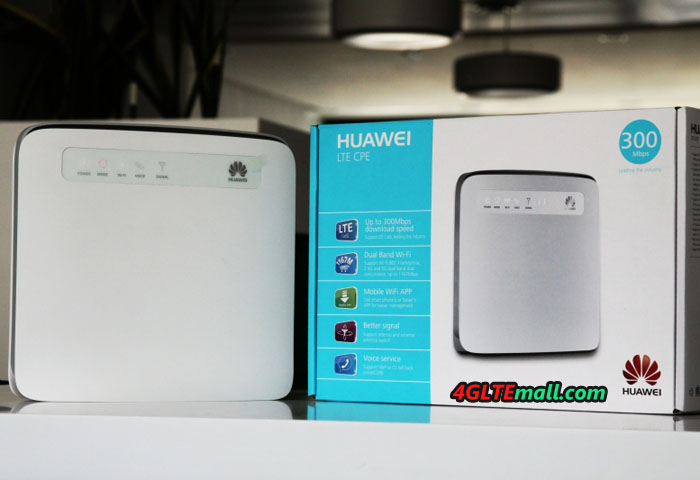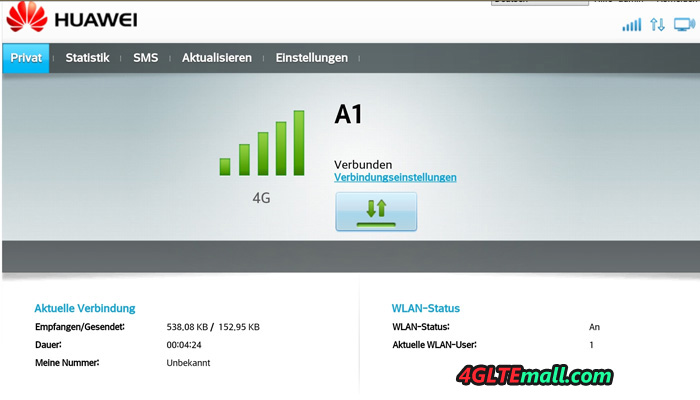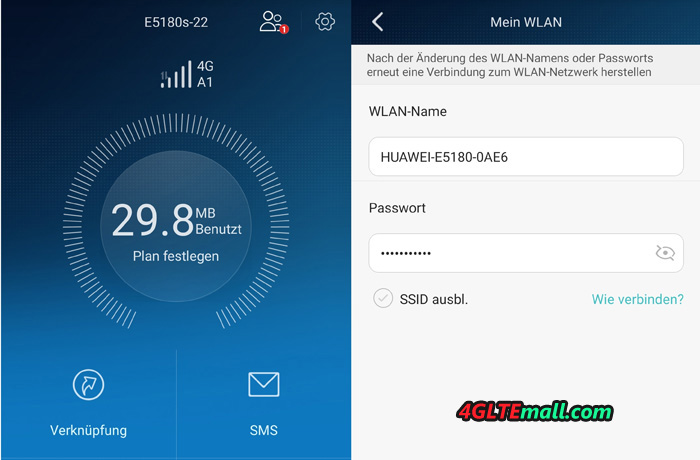The Netgear AirCard AC790 Hotspot with LTE Advanced Cat6 was presented last year to the MWC, now the LTE mobile Hotspot is available in many countries. The Aircard 790S has a large touch screen on the front and the operating time is up to 11 hours, which means a very good quality for competition.
What’s more, up to 15 devices can be supported simultaneously by Dual Band WLAN 802.11ac with an Internet connection. Unfortunately, the large range of functions is also reflected in the price. Here now you can get the unlocked Netgear AC790 LTE Advanced Cat6 mobile hotspot from www.4gltemall.com .
Netgear AirCard 790s LTE Hotspot has equipped with a cellular modem from Qualcomm, which can operate equivalent LTE category 6 (“LTE Advanced “) at speeds of up to 300 Mbit/s in the downlink and up to 50 Mbit/s in the uplink. So far, only a few other mobile routers offer this speed, such as Huawei E5786 and Alcatel Y900.
The AC790s supports the following LTE frequency bands: B1, B3, B7, B8, B20, B38, B40 (2100, 1800, 2600, 900, 800, 2600 and 2300 megahertz). Carrier aggregation, which is necessary for LTE Advanced bundling of frequency ranges, is supported for a total of seven combinations, both intra-band and inter-band, for example, 1800+ 2600 or 2600 + 2600 megahertz.
In addition, the Netgear AirCard 790s LTE router supports UMTS including data accelerator DC-HSPA+ for speeds of up to 42.2 Mbit/s in the downlink in 3G network. Also GSM with EDGE is supported. To connect to the computer, WLAN is available on both 2.4 GHz and 5 GHz, and up to 15 devices can be simultaneously connected to the Aircard AC790s.
The biggest feature of the Netgear AC790 is undoubtedly the 2.4-inch touchscreen with color display on the front. Thus, the router is the first LTE Cat6 mobile hotspot, which can be configured and operated completely without web interface. Although there were already many mobile router with the display feature, but the display acted far more likely to display important information such as battery status and network availability.
With dimensions of 110 x 68 x 15.44 mm and weighing around 136 grams with battery, Netgear AC790 is not particularly compact and light, yet the device should fit easily into your pocket or in a small backpack pocket. The 3,000 mAh strong battery not only allows an operating time of up to 11 hours, but also has a power bank function, ie you can recharge other devices such as smartphones as needed. The right charging cable is included. The Netgear Aircard 790s has two connectors for external antenna, the connector type is TS-9, you can use below the antenna to improve the signal strength if necessary:
You can buy the external antenna for netgear aircard 790s here: http://www.4gltemall.com/4g-antenna-two-ts-9-connector.html
The Netgear AirCard AC790s Hotspot is available now at online store www.4gltemall.com . The Aircard 790s is SIM card unlocked, which means you can use it the device worldwide without any limit. The user must get a valid sim card from local network provider to connect.